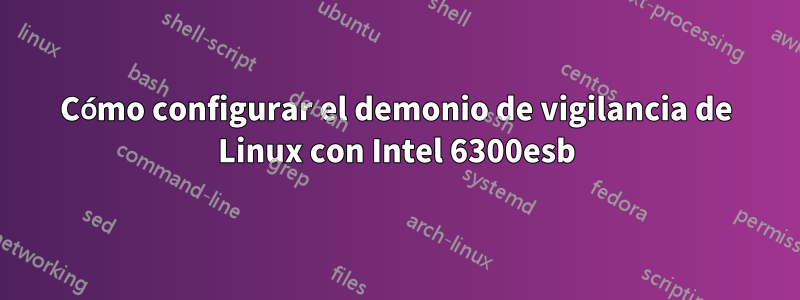
He estado buscando esto en Google desde hace algún tiempo y todavía tengo que encontrar la documentación adecuada sobre cómo conectar el controlador del kernel para mi temporizador de vigilancia 6300esb a /dev/watchdog y asegurarme de que el demonio de vigilancia lo mantenga activo.
Por cierto, estoy usando Scientific Linux 6.3 compatible con RHEL en una máquina virtual KVM
A continuación se muestra todo lo que he probado hasta ahora:
dmesg|grep 6300
i6300ESB timer: Intel 6300ESB WatchDog Timer Driver v0.04
i6300ESB timer: initialized (0xffffc900008b8000). heartbeat=30 sec (nowayout=0)
|
ll /dev/watchdog
crw-rw----. 1 root root 10, 130 Sep 22 22:25 /dev/watchdog
|
/etc/watchdog.conf
#ping = 172.31.14.1
#ping = 172.26.1.255
#interface = eth0
file = /var/log/messages
#change = 1407
# Uncomment to enable test. Setting one of these values to '0' disables it.
# These values will hopefully never reboot your machine during normal use
# (if your machine is really hung, the loadavg will go much higher than 25)
max-load-1 = 24
max-load-5 = 18
max-load-15 = 12
# Note that this is the number of pages!
# To get the real size, check how large the pagesize is on your machine.
#min-memory = 1
#repair-binary = /usr/sbin/repair
#test-binary =
#test-timeout =
watchdog-device = /dev/watchdog
# Defaults compiled into the binary
#temperature-device =
#max-temperature = 120
# Defaults compiled into the binary
#admin = root
interval = 10
#logtick = 1
# This greatly decreases the chance that watchdog won't be scheduled before
# your machine is really loaded
realtime = yes
priority = 1
# Check if syslogd is still running by enabling the following line
#pidfile = /var/run/syslogd.pid
Quizás no lo esté probando correctamente, pero esperaría que al detener el servicio de vigilancia se agotara el tiempo de espera de /dev/watchdog después de 30 segundos y debería ver el reinicio del host, sin embargo, esto no sucede.
Además, aquí está mi configuración para la máquina virtual KVM.
<!--
WARNING: THIS IS AN AUTO-GENERATED FILE. CHANGES TO IT ARE LIKELY TO BE
OVERWRITTEN AND LOST. Changes to this xml configuration should be made using:
virsh edit sl6template
or other application using the libvirt API.
-->
<domain type='kvm'>
<name>sl6template</name>
<uuid>960d0ac2-2e6a-5efa-87a3-6bb779e15b6a</uuid>
<memory unit='KiB'>262144</memory>
<currentMemory unit='KiB'>262144</currentMemory>
<vcpu placement='static'>1</vcpu>
<os>
<type arch='x86_64' machine='rhel6.3.0'>hvm</type>
<boot dev='hd'/>
</os>
<features>
<acpi/>
<apic/>
<pae/>
</features>
<cpu mode='custom' match='exact'>
<model fallback='allow'>Westmere</model>
<vendor>Intel</vendor>
<feature policy='require' name='tm2'/>
<feature policy='require' name='est'/>
<feature policy='require' name='vmx'/>
<feature policy='require' name='ds'/>
<feature policy='require' name='smx'/>
<feature policy='require' name='ss'/>
<feature policy='require' name='vme'/>
<feature policy='require' name='dtes64'/>
<feature policy='require' name='rdtscp'/>
<feature policy='require' name='ht'/>
<feature policy='require' name='dca'/>
<feature policy='require' name='pbe'/>
<feature policy='require' name='tm'/>
<feature policy='require' name='pdcm'/>
<feature policy='require' name='pdpe1gb'/>
<feature policy='require' name='ds_cpl'/>
<feature policy='require' name='pclmuldq'/>
<feature policy='require' name='xtpr'/>
<feature policy='require' name='acpi'/>
<feature policy='require' name='monitor'/>
<feature policy='require' name='aes'/>
</cpu>
<clock offset='utc'/>
<on_poweroff>destroy</on_poweroff>
<on_reboot>restart</on_reboot>
<on_crash>restart</on_crash>
<devices>
<emulator>/usr/libexec/qemu-kvm</emulator>
<disk type='file' device='disk'>
<driver name='qemu' type='raw'/>
<source file='/mnt/data/vms/sl6template.img'/>
<target dev='vda' bus='virtio'/>
<address type='pci' domain='0x0000' bus='0x00' slot='0x04' function='0x0'/>
</disk>
<controller type='usb' index='0'>
<address type='pci' domain='0x0000' bus='0x00' slot='0x01' function='0x2'/>
</controller>
<interface type='bridge'>
<mac address='52:54:00:44:57:f6'/>
<source bridge='br0.2'/>
<model type='virtio'/>
<address type='pci' domain='0x0000' bus='0x00' slot='0x03' function='0x0'/>
</interface>
<interface type='bridge'>
<mac address='52:54:00:88:0f:42'/>
<source bridge='br1'/>
<model type='virtio'/>
<address type='pci' domain='0x0000' bus='0x00' slot='0x07' function='0x0'/>
</interface>
<serial type='pty'>
<target port='0'/>
</serial>
<console type='pty'>
<target type='serial' port='0'/>
</console>
<watchdog model='i6300esb' action='reset'>
<address type='pci' domain='0x0000' bus='0x00' slot='0x06' function='0x0'/>
</watchdog>
<memballoon model='virtio'>
<address type='pci' domain='0x0000' bus='0x00' slot='0x05' function='0x0'/>
</memballoon>
</devices>
</domain>
Se agradece cualquier ayuda, ya que lo máximo que he encontrado son parches para kvm y documentación general de softdog o respuestas de vigilancia de IPMI.
Volver a publicar aquí desdefallo del servidorya que no soy un administrador de sistemas profesional y solo un aficionado


