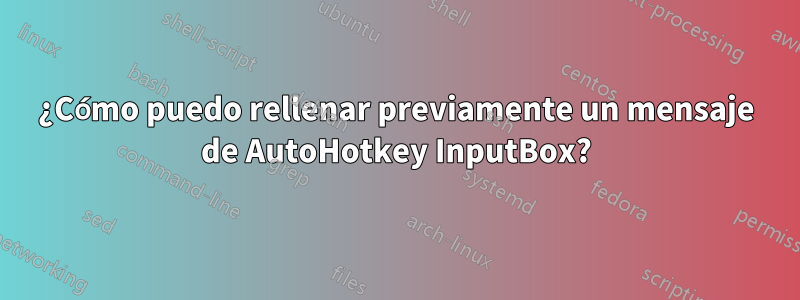
Estoy ejecutando AutoHotkey 1.0.48.05 en Windows 7.
Tengo este script:
::sw::
InputBox, providedString, SVN Switch, Switch the current directory to where?
if NOT ErrorLevel
{
Send svn switch %providedString%{Enter}
}
Return
Entonces, si escribo sw{Enter}en PowerShell (o en cualquier lugar), aparecerá un cuadro de texto. Actualmente ese cuadro de texto está en blanco.
¿Cómo puedo rellenarlo previamente con una cadena en particular?
Respuesta1
Sintaxis para Inputbox:
InputBox, OutputVar [, Title, Prompt, HIDE, Width, Height, X, Y, Font, Timeout, Default]
Entonces lo que quieres es agregar un valor predeterminado:
::sw::
InputBox, providedString, SVN Switch, Switch the current directory to where?,,,,,,,,<a particular string>
if NOT ErrorLevel
{
Send svn switch %providedString%{Enter}
}
Return


