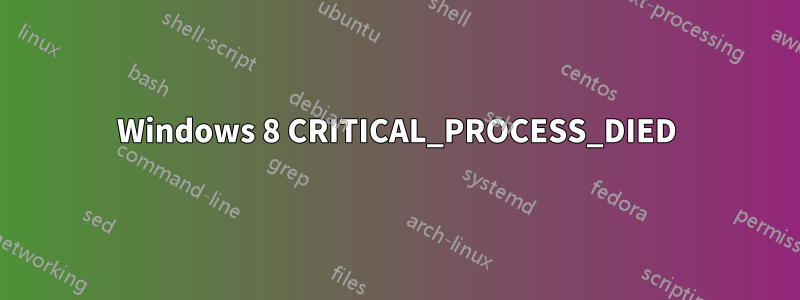
Llevo varios días recibiendo pantallazos azules, lo único nuevo que hice fue instalar un disco duro.
Estoy haciendo cualquier cosa, navegando por la web, etc. y aparece una pantalla azul que dice CRITICAL_PROCESS_DIEDWindows 8 Pro. Revisé los indicadores de argumento, todos son 0, lo que según Microsoft dice que es un servicio que murió, no un proceso.
En ese momento, se reinicia y aparece otra pantalla azul que dice:
A required device isn't connected or can't be accessed.
0xc000000e
Durante ese tiempo, mi teclado USB no funciona, tuve que conectar un teclado de PS2 para presionar la tecla Intro para volver a intentarlo, o F8 para ver las opciones de inicio. F8 no hace nada. Enter arroja otro error:
The application or operating system couldn't be loaded because a required file
is missing or contains errors.
The file in question is \Windows\system32\winload.exe
En este punto, si inicio en frío, lo apago por completo y luego lo vuelvo a encender, el sistema se enciende hasta que vuelve a aparecer la pantalla azul. Que puede ser desde 5 minutos hasta 2 horas.
Entonces, hice todos los pasos de depuración estándar:
- Activé los volcados de memoria y, lamentablemente, no obtengo ninguno, no funcionan; El sistema aparentemente se está tiñendo antes de volcarse.
- Revisé los registros de eventos, los ÚNICOS registros que recibo desde 5 minutos antes del bloqueo hasta 5 minutos después son registros de seguridad normales, con la excepción de después del reinicio, donde arroja los dos segundos errores. En ese reinicio, tengo un montón de problemas de conectividad de red, no puedo conectarme a nada.
- Entonces hice una "actualización" de Windows 8 Pro y ocurrió el mismo error.
- Así que decidí que había terminado con eso, saqué el nuevo disco duro, hice una LIMPIEZA TODO en el disco duro original; Ejecuté una prueba SMART detallada, el disco duro estaba bien, ejecuté un escaneo detallado de la memoria, salió bien, ejecuté pruebas de esfuerzo de memoria y video, salieron bien, ejecuté una prueba de esfuerzo de la CPU y monitoreé las temperaturas de la CPU, nunca por encima de 27 grados. En ese momento pensé, hombre, ya lo entendí; reinstalé Windows 8 pro, en el disco duro en el que hice una LIMPIEZA TODO, con una cuenta nueva de Microsoft; debería haber comenzado completamente nuevo en ese momento... todo salió bien durante aproximadamente 2 o 3 horas, el sistema funcionó como un sueño; Comencé a dejar que se ejecutara Windows Update, instalé Office y Visual Studio, funcionó muy bien durante otras 2 o 3 horas y luego, boom, fallé nuevamente.
Entonces, mi única hipótesis en este momento es que uno de los controladores instalados por Windows Update debe estar causando el problema.
¿Alguien tiene alguna otra sugerencia sobre formas de obtener información del proceso, o al menos ayudarme a descubrir por qué los volcados de memoria no funcionan? Si pudiera hacer que los volcados de memoria funcionen, sé lo suficiente como para poder analizarlos y continuar desde allí, pero ninguno de los volcados funciona. Intenté realizar volcados mínimos, automáticos y completos. Intenté aumentar el tamaño del archivo de intercambio y cambiar la ubicación del volcado, todo fue en vano, todavía no tengo ni un solo archivo .DMP en la PC.
Especificaciones del sistema:
Operating System
Microsoft Windows 8 Pro 64-bit
CPU
AMD FX-8150 13 °C
Zambezi 32nm Technology
RAM
16.0 GB Dual-Channel DDR3 @ 798MHz (11-11-11-28)
Motherboard
ASRock 990FX Professional (CPUSocket) 32 °C
Graphics
LCDTV16 (1920x1080@60Hz)
AMD Radeon HD 6900 Series (ATI AIB) 41 °C
Hard Drives
119GB M4-CT128M4SSD2 ATA Device (SSD)
2329GB Western Digital WDC WD25 EZRX-00MMMB0 SATA Disk Device (SATA) 24 °C
233GB Western Digital WDC WD25 00JS-60NCB1 SATA Disk Device (SATA) 33 °C
Optical Drives
HL-DT-ST BD-RE WH12LS39 ATA Device
Audio
Creative X-Fi Audio Processor (WDM)
Servicios:
Running AMD External Events Utility
Running AMD FUEL Service
Running Application Experience
Running Application Information
Running Background Intelligent Transfer Service
Running Background Tasks Infrastructure Service
Running Base Filtering Engine
Running Certificate Propagation
Running CNG Key Isolation
Running COM+ Event System
Running Computer Browser
Running Creative Audio Service
Running Cryptographic Services
Running DCOM Server Process Launcher
Running Device Association Service
Running DHCP Client
Running Diagnostic Policy Service
Running Diagnostic Service Host
Running Diagnostic System Host
Running Distributed Link Tracking Client
Running DNS Client
Running Function Discovery Provider Host
Running Function Discovery Resource Publication
Running HomeGroup Listener
Running HomeGroup Provider
Running Human Interface Device Access
Running IP Helper
Running Local Session Manager
Running Microsoft Account Sign-in Assistant
Running Network Connected Devices Auto-Setup
Running Network List Service
Running Network Location Awareness
Running Network Store Interface Service
Running Office 64 Source Engine
Running Peer Name Resolution Protocol
Running Peer Networking Grouping
Running Peer Networking Identity Manager
Running Plug and Play
Running Power
Running Print Spooler
Running Program Compatibility Assistant Service
Running Remote Desktop Configuration
Running Remote Desktop Services
Running Remote Desktop Services UserMode Port Redirector
Running Remote Procedure Call (RPC)
Running RPC Endpoint Mapper
Running Security Accounts Manager
Running Security Center
Running Server
Running Shell Hardware Detection
Running SSDP Discovery
Running Steam Client Service
Running Superfetch
Running System Event Notification Service
Running System Events Broker
Running Task Scheduler
Running TCP/IP NetBIOS Helper
Running Themes
Running Time Broker
Running UPnP Device Host
Running User Profile Service
Running Windows Audio
Running Windows Audio Endpoint Builder
Running Windows Connection Manager
Running Windows Defender Service
Running Windows Event Log
Running Windows Firewall
Running Windows Font Cache Service
Running Windows Management Instrumentation
Running Windows Media Player Network Sharing Service
Running Windows Search
Running Windows Update
Running WinHTTP Web Proxy Auto-Discovery Service
Running Workstation
Stopped ActiveX Installer (AxInstSV)
Stopped Application Identity
Stopped Application Layer Gateway Service
Stopped Application Management
Stopped BitLocker Drive Encryption Service
Stopped Block Level Backup Engine Service
Stopped Bluetooth Support Service
Stopped BranchCache
Stopped COM+ System Application
Stopped Creative Audio Engine Licensing Service
Stopped Credential Manager
Stopped Device Install Service
Stopped Device Setup Manager
Stopped Distributed Transaction Coordinator
Stopped Encrypting File System (EFS)
Stopped Extensible Authentication Protocol
Stopped Family Safety
Stopped Fax
Stopped File History Service
Stopped Group Policy Client
Stopped Health Key and Certificate Management
Stopped Hyper-V Data Exchange Service
Stopped Hyper-V Guest Shutdown Service
Stopped Hyper-V Heartbeat Service
Stopped Hyper-V Remote Desktop Virtualization Service
Stopped Hyper-V Time Synchronization Service
Stopped Hyper-V Volume Shadow Copy Requestor
Stopped IKE and AuthIP IPsec Keying Modules
Stopped Interactive Services Detection
Stopped Internet Connection Sharing (ICS)
Stopped IPsec Policy Agent
Stopped KtmRm for Distributed Transaction Coordinator
Stopped Link-Layer Topology Discovery Mapper
Stopped Microsoft iSCSI Initiator Service
Stopped Microsoft Software Shadow Copy Provider
Stopped Multimedia Class Scheduler
Stopped Net.Tcp Port Sharing Service
Stopped Netlogon
Stopped Network Access Protection Agent
Stopped Network Connections
Stopped Network Connectivity Assistant
Stopped Offline Files
Stopped Optimize drives
Stopped Performance Counter DLL Host
Stopped Performance Logs & Alerts
Stopped PNRP Machine Name Publication Service
Stopped Portable Device Enumerator Service
Stopped Printer Extensions and Notifications
Stopped Problem Reports and Solutions Control Panel Support
Stopped Quality Windows Audio Video Experience
Stopped Remote Access Auto Connection Manager
Stopped Remote Access Connection Manager
Stopped Remote Procedure Call (RPC) Locator
Stopped Remote Registry
Stopped Routing and Remote Access
Stopped Secondary Logon
Stopped Secure Socket Tunneling Protocol Service
Stopped Sensor Monitoring Service
Stopped Smart Card
Stopped Smart Card Removal Policy
Stopped SNMP Trap
Stopped Software Protection
Stopped Spot Verifier
Stopped Still Image Acquisition Events
Stopped Storage Service
Stopped Telephony
Stopped Thread Ordering Server
Stopped Touch Keyboard and Handwriting Panel Service
Stopped Virtual Disk
Stopped Volume Shadow Copy
Stopped WebClient
Stopped Windows All-User Install Agent
Stopped Windows Backup
Stopped Windows Biometric Service
Stopped Windows Color System
Stopped Windows Connect Now - Config Registrar
Stopped Windows Driver Foundation - User-mode Driver Framework
Stopped Windows Error Reporting Service
Stopped Windows Event Collector
Stopped Windows Image Acquisition (WIA)
Stopped Windows Installer
Stopped Windows Modules Installer
Stopped Windows Remote Management (WS-Management)
Stopped Windows Store Service (WSService)
Stopped Windows Time
Stopped Wired AutoConfig
Stopped WLAN AutoConfig
Stopped WMI Performance Adapter
Stopped WWAN AutoConfig
Respuesta1
Terminé encontrando enlaces como los siguientes:
- Windows 8 Bsod's CADA hora :( ¡¡En serio, cada hora!! Ayuda
- Windows 8 se bloquea sólo al salir del modo de suspensión
Aparentemente, la serie de SSD Crucial M4 tiene un error extraño, incluso si no están configurados en la unidad de arranque, que necesitan actualizar su firmware o después de aproximadamente 5000 horas la unidad entrará en modo de recuperación/reparación y se cerrará. baja cada hora, cuando lo hace, Windows 8 muestra una pantalla azul CRITICAL_PROCESS_DIED.
Crucial tiene una actualización de firmware que lo soluciona.
Respuesta2
¿Qué sucede cuando desconectas el nuevo disco duro? Si su computadora aún falla y no puede arrancar, puede deberse a que el disco en el que se encuentra su sistema operativo está fallando. Parece que deja de responder cuando está en uso y sólo se "reinicia" cuando se apaga por completo (arranque en frío).
Para verificar, puede iniciar cualquier CD o USB en vivo y acceder a ese disco. Simplemente mantenlo ocupado hasta que deje de funcionar. Si no deja de funcionar puede que sea otra cosa.
Si la computadora funciona bien sin la otra unidad conectada, verifique la configuración de arranque en su BIOS y asegúrese de que esté seleccionada la unidad correcta. También verifique si el archivo que Windows intenta cargar no está dañado. Abra cmd.execon derechos elevados y vaya a system32. Entonces corre sfc /scannow. Esto debería escanear todos los archivos del sistema en busca de errores.
Además: ¡Haz copias de seguridad de tus datos! (y no conecte ni desconecte unidades mientras la computadora esté encendida)


