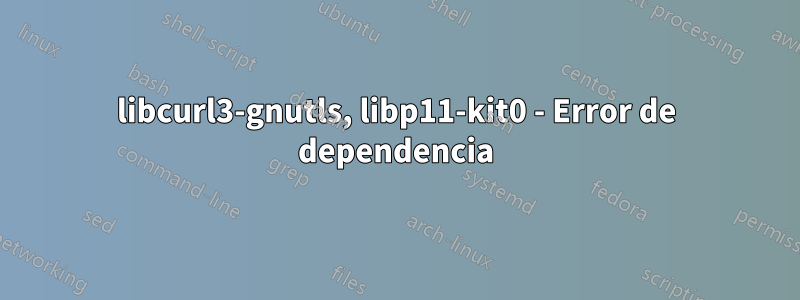
Cuando actualizo o instalo, aparece este error.
srikanth@42:~/projects/raff$ sudo apt-get upgrade
[sudo] password for srikanth:
Reading package lists... Done
Building dependency tree
Reading state information... Done
You might want to run 'apt-get -f install' to correct these.
The following packages have unmet dependencies:
libcurl3-gnutls : Depends: libc6 (>= 2.15) but 2.13-20ubuntu5.3 is installed
Depends: libgnutls26 (>= 2.12.6.1-0) but 2.10.5-1ubuntu3.2 is installed
Depends: libgssapi-krb5-2 (>= 1.10+dfsg~) but 1.9.1+dfsg-1ubuntu2.3 is installed
libp11-kit0 : Depends: libc6 (>= 2.14) but 2.13-20ubuntu5.3 is installed
E: Unmet dependencies. Try using -f.
Cuando hago "apt-get -f install"
srikanth@42:~/projects/raff$ sudo apt-get -f install
Reading package lists... Done
Building dependency tree
Reading state information... Done
Correcting dependencies... failed.
The following packages have unmet dependencies:
libcurl3-gnutls : Depends: libc6 (>= 2.15) but 2.13-20ubuntu5.3 is installed
Depends: libgnutls26 (>= 2.12.6.1-0) but 2.10.5-1ubuntu3.2 is installed
Depends: libgssapi-krb5-2 (>= 1.10+dfsg~) but 1.9.1+dfsg-1ubuntu2.3 is installed
libp11-kit0 : Depends: libc6 (>= 2.14) but 2.13-20ubuntu5.3 is installed
E: Error, pkgProblemResolver::Resolve generated breaks, this may be caused by held packages.
E: Unable to correct dependencies
gato /etc/apt/sources.list
# deb cdrom:[Ubuntu 11.04 _Natty Narwhal_ - Release amd64 (20110427.1)]/ natty main restricted
# See http://help.ubuntu.com/community/UpgradeNotes for how to upgrade to
# newer versions of the distribution.
deb http://in.archive.ubuntu.com/ubuntu/ oneiric main restricted
deb-src http://in.archive.ubuntu.com/ubuntu/ oneiric main restricted
## Major bug fix updates produced after the final release of the
## distribution.
deb http://in.archive.ubuntu.com/ubuntu/ oneiric-updates main restricted
deb-src http://in.archive.ubuntu.com/ubuntu/ oneiric-updates main restricted
## N.B. software from this repository is ENTIRELY UNSUPPORTED by the Ubuntu
## team. Also, please note that software in universe WILL NOT receive any
## review or updates from the Ubuntu security team.
deb http://in.archive.ubuntu.com/ubuntu/ oneiric universe
deb-src http://in.archive.ubuntu.com/ubuntu/ oneiric universe
deb http://in.archive.ubuntu.com/ubuntu/ oneiric-updates universe
deb-src http://in.archive.ubuntu.com/ubuntu/ oneiric-updates universe
## N.B. software from this repository is ENTIRELY UNSUPPORTED by the Ubuntu
## team, and may not be under a free licence. Please satisfy yourself as to
## your rights to use the software. Also, please note that software in
## multiverse WILL NOT receive any review or updates from the Ubuntu
## security team.
deb http://in.archive.ubuntu.com/ubuntu/ oneiric multiverse
deb-src http://in.archive.ubuntu.com/ubuntu/ oneiric multiverse
deb http://in.archive.ubuntu.com/ubuntu/ oneiric-updates multiverse
deb-src http://in.archive.ubuntu.com/ubuntu/ oneiric-updates multiverse
## Uncomment the following two lines to add software from the 'backports'
## repository.
## N.B. software from this repository may not have been tested as
## extensively as that contained in the main release, although it includes
## newer versions of some applications which may provide useful features.
## Also, please note that software in backports WILL NOT receive any review
## or updates from the Ubuntu security team.
# deb http://in.archive.ubuntu.com/ubuntu/ natty-backports main restricted universe multiverse
# deb-src http://in.archive.ubuntu.com/ubuntu/ natty-backports main restricted universe multiverse
deb http://security.ubuntu.com/ubuntu oneiric-security main restricted
deb-src http://security.ubuntu.com/ubuntu oneiric-security main restricted
deb http://security.ubuntu.com/ubuntu oneiric-security universe
deb-src http://security.ubuntu.com/ubuntu oneiric-security universe
deb http://security.ubuntu.com/ubuntu oneiric-security multiverse
deb-src http://security.ubuntu.com/ubuntu oneiric-security multiverse
## Uncomment the following two lines to add software from Canonical's
## 'partner' repository.
## This software is not part of Ubuntu, but is offered by Canonical and the
## respective vendors as a service to Ubuntu users.
# deb http://archive.canonical.com/ubuntu natty partner
# deb-src http://archive.canonical.com/ubuntu natty partner
## This software is not part of Ubuntu, but is offered by third-party
## developers who want to ship their latest software.
deb http://extras.ubuntu.com/ubuntu oneiric main
deb-src http://extras.ubuntu.com/ubuntu oneiric main
¿Cómo puedo arreglar esto?
Respuesta1
Tus fuentes indican que estás en Ubuntu Oneiric. Tu libcurl3-gnutlsy libp11-kit0depende de libc6 >= 2.15, que simplemente no existe en Ubuntu Oneiric. Eso significa que estos dos paquetes (¿y posiblemente más?) no son para Oneiric y no deberían haberse instalado. Si instaló estos paquetes a la fuerza, es una muy mala idea. No hagas esto.
En teoría, su sistema tiene mangueras. Ubuntu no está diseñado para admitir adecuadamente la degradación. Hacerlo funciona la mayor parte del tiempo, pero no siempre.
Para eliminar estos paquetes fuera de la distribución y restaurarlos a la versión presente en Oneiric de Ubuntu, use esto:
apt-get install libp11-kit0/oneiric libcurl3-gnutls/oneiric
aptitude -f installDebería poder resolverlo por sí solo, a menos que haya más en este sistema de mangueras, como otro paquete que dependa de estas versiones uot-of-distro.
Pero realmente la solución adecuada es no instalar paquetes que no pertenezcan a tu distribución.


