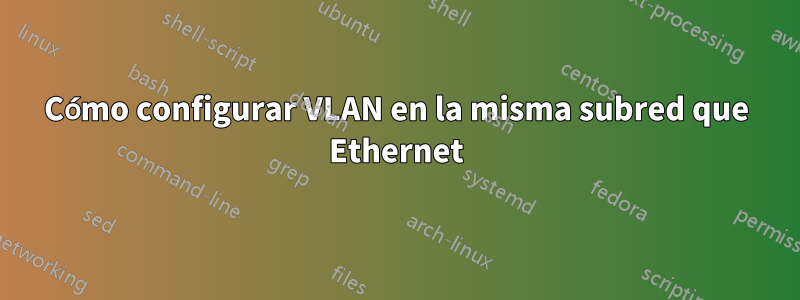
Entonces esto es lo que estoy tratando de hacer:
Tengo una NIC física con nombre de desarrollador eth0 con ip 192.168.1.2 y puerta de enlace 192.168.1.1 y quiero configurar una VLAN con ip 192.168.1.x y la misma puerta de enlace que eth0.
La configuración de la VLAN se ejecuta sin problemas y le doy a la VLAN un nombre de interfaz de eth0.10 y una IP de 192.168.1.69. Ahora al intentar establecer una conexión me sale un error:
holmen@filserver:~$ sudo ifup eth0.10
Set name-type for VLAN subsystem. Should be visible in /proc/net/vlan/config
RTNETLINK answers: File exists
Failed to bring up eth0.10.
Entonces, ¿cómo consigo que la VLAN se conecte a Internet y qué significa el mensaje de error? Supongo que tiene algo que ver con la transmisión.
¡Por favor ayuda!
Ajustes:/etc/red/interfaces
# The loopback network interface
auto lo
iface lo inet loopback
# The primary network interface
auto eth0
iface eth0 inet dhcp
address 192.168.1.2
netmask 255.255.255.0
network 192.168.1.0
gateway 192.168.1.1
iface eth0.10 inet static
address 192.168.1.69
netmask 255.255.255.0
gateway 192.168.1.1
He eliminado el auto eth0.10 porque no quiero establecerlo al inicio.
Ajustes:ifconfig
holmen@filserver:~$ ifconfig
eth0 Link encap:Ethernet HWaddr 00:1a:4d:5b:02:5c
inet addr:192.168.1.2 Bcast:192.168.1.255 Mask:255.255.255.0
inet6 addr: fe80::21a:4dff:fe5b:25c/64 Scope:Link
UP BROADCAST RUNNING MULTICAST MTU:1500 Metric:1
RX packets:11670807 errors:0 dropped:0 overruns:0 frame:0
TX packets:22363842 errors:0 dropped:0 overruns:0 carrier:0
collisions:0 txqueuelen:1000
RX bytes:833725090 (833.7 MB) TX bytes:31876321312 (31.8 GB)
Interrupt:44 Base address:0x4000
eth0.10 Link encap:Ethernet HWaddr 00:1a:4d:5b:02:5c
inet addr:192.168.1.69 Bcast:192.168.1.255 Mask:255.255.255.0
inet6 addr: fe80::21a:4dff:fe5b:25c/64 Scope:Link
UP BROADCAST RUNNING MULTICAST MTU:1500 Metric:1
RX packets:0 errors:0 dropped:0 overruns:0 frame:0
TX packets:432 errors:0 dropped:0 overruns:0 carrier:0
collisions:0 txqueuelen:0
RX bytes:0 (0.0 B) TX bytes:41501 (41.5 KB)
lo Link encap:Local Loopback
inet addr:127.0.0.1 Mask:255.0.0.0
inet6 addr: ::1/128 Scope:Host
UP LOOPBACK RUNNING MTU:16436 Metric:1
RX packets:4899 errors:0 dropped:0 overruns:0 frame:0
TX packets:4899 errors:0 dropped:0 overruns:0 carrier:0
collisions:0 txqueuelen:0
RX bytes:697405 (697.4 KB) TX bytes:697405 (697.4 KB)
Ajustes:salida netstat
holmen@filserver:~$ netstat -anr
Kernel IP routing table
Destination Gateway Genmask Flags MSS Window irtt Iface
0.0.0.0 192.168.1.1 0.0.0.0 UG 0 0 0 eth0
192.168.1.0 0.0.0.0 255.255.255.0 U 0 0 0 eth0
192.168.1.0 0.0.0.0 255.255.255.0 U 0 0 0 eth0.10
Prueba:nombre de dominio de salida de ping
holmen@filserver:~$ ping -I eth0.10 www.dn.se
PING a1910.g1.akamai.net (23.60.69.161) from 192.168.1.2 eth0.10: 56(84) bytes of data.
From filserver.local (192.168.1.69) icmp_seq=1 Destination Host Unreachable
From filserver.local (192.168.1.69) icmp_seq=2 Destination Host Unreachable
From filserver.local (192.168.1.69) icmp_seq=3 Destination Host Unreachable
^C
--- a1910.g1.akamai.net ping statistics ---
5 packets transmitted, 0 received, +3 errors, 100% packet loss, time 4025ms
pipe 3
Prueba:dirección IP de salida de ping
holmen@filserver:~$ ping -I eth0.10 8.8.8.8
PING 8.8.8.8 (8.8.8.8) from 192.168.1.2 eth0.10: 56(84) bytes of data.
From 192.168.1.69 icmp_seq=1 Destination Host Unreachable
From 192.168.1.69 icmp_seq=2 Destination Host Unreachable
From 192.168.1.69 icmp_seq=3 Destination Host Unreachable
^C
--- 8.8.8.8 ping statistics ---
5 packets transmitted, 0 received, +3 errors, 100% packet loss, time 4023ms
pipe 3
Respuesta1
Creo que el mensaje de error que recibe se debe a que intentó configurar la puerta de enlace dos veces. Su primer "ifup" funcionará bien si elimina la línea de puerta de enlace de su archivo de interfaz.
Además de eso, ¿qué tiene que ver todo esto con las VLAN? ¿Qué estás tratando de hacer realmente?
Editar: Quiero señalar que cuando la gente dice "VLAN", casi siempre se refieren a cosas como el etiquetado 802.11q. Parece que querías decir algo más.


