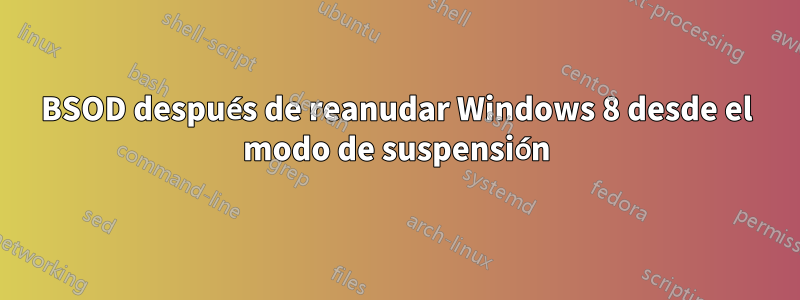
Recientemente (hace 1 mes) instalé Windows 8 de 64 bits en mi computadora. Formateé mi SSD por completo, ¡así que está como nuevo otra vez! No recibí ningún error durante la instalación, así que pensé que todo estará bien. Windows 8 funciona perfectamente, pero sólo cuando reinicio mi computadora desde el modo de suspensión después de un minuto aparece un BSOD. yo sueloVisor de BSODdenirsoftpara ver los errores que causaron el BSOD. No recibí este error antes de instalar Windows 8. Este es unenlace a uno de los minivolcados,Aquí hay un enlace de otro minivolcado.
DRIVER_POWER_STATE_FAILURE

Intenté instalar todos mis controladores nuevamente pero no ayudó en nada. Especificaciones de mi computadora:
Intel i7 920
Gigabyte EX58-UD5
Crucial M4 128GB SSD
Club3D HD4890 Superclocked Edition
Un montón de discos duros
Después de sfc /scannowabrir el archivo de registro. Las últimas líneas de vista del registro:
2013-01-09 18:10:12, Info CSI 00000718 [SR] Verify and Repair Transaction completed. All files and registry keys listed in this transaction have been successfully repaired
2013-01-09 18:12:13, Info CBS Idle processing thread terminated normally
2013-01-09 18:12:13, Info CBS Trusted Installer is shutting down because: SHUTDOWN_REASON_AUTOSTOP
2013-01-09 18:12:13, Info CBS TiWorker signaled for shutdown, going to exit.
2013-01-09 18:12:13, Info CBS Ending the TrustedInstaller main loop.
2013-01-09 18:12:13, Info CBS Starting TrustedInstaller finalization.
2013-01-09 18:12:13, Info CBS Ending TrustedInstaller finalization.
2013-01-09 18:12:13, Info CBS Ending the TiWorker main loop.
2013-01-09 18:12:13, Info CBS Starting TiWorker finalization.
2013-01-09 18:12:13, Info CBS Ending TiWorker finalization.
Datos de WhoCrashed 4.0.1:
On Thu 10-1-2013 14:58:02 GMT your computer crashed
crash dump file: C:\Windows\Minidump\011013-32245-01.dmp
This was probably caused by the following module: ntoskrnl.exe (nt+0x7B340)
Bugcheck code: 0x9F (0x3, 0xFFFFFA80051F7060, 0xFFFFF80242C3EB30, 0xFFFFFA8012FD1C10)
Error: DRIVER_POWER_STATE_FAILURE
file path: C:\Windows\system32\ntoskrnl.exe
product: Microsoft® Windows® Operating System
company: Microsoft Corporation
description: NT Kernel & System
Bug check description: This bug check indicates that the driver is in an inconsistent or invalid power state.
This appears to be a typical software driver bug and is not likely to be caused by a hardware problem.
The crash took place in the Windows kernel. Possibly this problem is caused by another driver that cannot be identified at this time.
Respuesta1
*******************************************************************************
* *
* Bugcheck Analysis *
* *
*******************************************************************************
DRIVER_POWER_STATE_FAILURE (9f)
A driver has failed to complete a power IRP within a specific time (usually 10 minutes).
Arguments:
Arg1: 0000000000000003, A device object has been blocking an Irp for too long a time
Arg2: fffffa80051f7060, Physical Device Object of the stack
Arg3: fffff800873deb30, nt!TRIAGE_9F_POWER on Win7, otherwise the Functional Device Object of the stack
Arg4: fffffa8014e1c800, The blocked IRP
Debugging Details:
------------------
DRVPOWERSTATE_SUBCODE: 3
DRIVER_OBJECT: fffffa800f11c940
IMAGE_NAME: atapi.sys
DEBUG_FLR_IMAGE_TIMESTAMP: 5010abc9
MODULE_NAME: atapi
FAULTING_MODULE: fffff88000ff3000 atapi
CUSTOMER_CRASH_COUNT: 1
DEFAULT_BUCKET_ID: WIN8_DRIVER_FAULT
BUGCHECK_STR: 0x9F
PROCESS_NAME: javaw.exe
CURRENT_IRQL: 2
TAG_NOT_DEFINED_c000000f: FFFFF800873DEFB0
STACK_TEXT:
nt!KeBugCheckEx
nt!PopIrpWatchdogBugcheck
nt!PopIrpWatchdog
nt!KiProcessExpiredTimerList
nt!KiExpireTimerTable
nt!KiTimerExpiration
nt!KiRetireDpcList
nt!KxRetireDpcList
nt!KiDispatchInterruptContinue
Driver object (fffffa800f11c940) is for:
\Driver\atapi
Driver Extension List: (id , addr)
Device Object list:
fffffa80157c8600: Could not read device object
DriverEntry: fffff88000ff6ca0 atapi
DriverStartIo: 00000000
DriverUnload: fffff88000a957d0 ataport
AddDevice: 00000000
Dispatch routines:
[00] IRP_MJ_CREATE fffff88000a9c508 ataport+0x27508
[01] IRP_MJ_CREATE_NAMED_PIPE fffff800876cd2ec nt!IopInvalidDeviceRequest
[02] IRP_MJ_CLOSE fffff88000a9c508 ataport+0x27508
[03] IRP_MJ_READ fffff800876cd2ec nt!IopInvalidDeviceRequest
[04] IRP_MJ_WRITE fffff800876cd2ec nt!IopInvalidDeviceRequest
[05] IRP_MJ_QUERY_INFORMATION fffff800876cd2ec nt!IopInvalidDeviceRequest
[06] IRP_MJ_SET_INFORMATION fffff800876cd2ec nt!IopInvalidDeviceRequest
[07] IRP_MJ_QUERY_EA fffff800876cd2ec nt!IopInvalidDeviceRequest
[08] IRP_MJ_SET_EA fffff800876cd2ec nt!IopInvalidDeviceRequest
[09] IRP_MJ_FLUSH_BUFFERS fffff800876cd2ec nt!IopInvalidDeviceRequest
[0a] IRP_MJ_QUERY_VOLUME_INFORMATION fffff800876cd2ec nt!IopInvalidDeviceRequest
[0b] IRP_MJ_SET_VOLUME_INFORMATION fffff800876cd2ec nt!IopInvalidDeviceRequest
[0c] IRP_MJ_DIRECTORY_CONTROL fffff800876cd2ec nt!IopInvalidDeviceRequest
[0d] IRP_MJ_FILE_SYSTEM_CONTROL fffff800876cd2ec nt!IopInvalidDeviceRequest
[0e] IRP_MJ_DEVICE_CONTROL fffff88000a7d000 ataport+0x8000
[0f] IRP_MJ_INTERNAL_DEVICE_CONTROL fffff88000a7cfe0 ataport+0x7fe0
[10] IRP_MJ_SHUTDOWN fffff800876cd2ec nt!IopInvalidDeviceRequest
[11] IRP_MJ_LOCK_CONTROL fffff800876cd2ec nt!IopInvalidDeviceRequest
[12] IRP_MJ_CLEANUP fffff800876cd2ec nt!IopInvalidDeviceRequest
[13] IRP_MJ_CREATE_MAILSLOT fffff800876cd2ec nt!IopInvalidDeviceRequest
[14] IRP_MJ_QUERY_SECURITY fffff800876cd2ec nt!IopInvalidDeviceRequest
[15] IRP_MJ_SET_SECURITY fffff800876cd2ec nt!IopInvalidDeviceRequest
[16] IRP_MJ_POWER fffff88000a7d020 ataport+0x8020
[17] IRP_MJ_SYSTEM_CONTROL fffff88000a957a4 ataport+0x207a4
[18] IRP_MJ_DEVICE_CHANGE fffff800876cd2ec nt!IopInvalidDeviceRequest
[19] IRP_MJ_QUERY_QUOTA fffff800876cd2ec nt!IopInvalidDeviceRequest
[1a] IRP_MJ_SET_QUOTA fffff800876cd2ec nt!IopInvalidDeviceRequest
[1b] IRP_MJ_PNP fffff88000a9569c ataport+0x2069c
No Mdl: No System Buffer: Thread 00000000: Irp stack trace.
cmd flg cl Device File Completion-Context
[ 0, 0] 0 0 00000000 00000000 00000000-00000000
Args: 00000000 00000000 00000000 00000000
>[ 16, 2] 0 e1 fffffa80051f7060 00000000 fffff88000a09720-fffffa800f5945a0 Success Error Cancel pending
Unable to load image \SystemRoot\System32\drivers\ataport.SYS, Win32 error 0n2
*** WARNING: Unable to verify timestamp for ataport.SYS
*** ERROR: Module load completed but symbols could not be loaded for ataport.SYS
\Driver\atapi CLASSPNP!ClasspPowerUpCompletion
Args: 00041100 00000001 00000001 00000002
[ 16, 2] 0 e1 fffffa800f594060 00000000 fffff88000fc2e40-00000000 Success Error Cancel pending
\Driver\disk partmgr!PmPowerCompletion
Args: 00041100 00000001 00000001 00000002
[ 16, 2] 0 e1 fffffa800f594b10 00000000 fffff800877a032c-fffffa8010a6ac10 Success Error Cancel pending
\Driver\partmgr nt!PopRequestCompletion
Args: 00041100 00000001 00000001 00000002
[ 0, 0] 0 0 00000000 00000000 00000000-fffffa8010a6ac10
Loaded symbol image file: ataport.SYS
Image path: \SystemRoot\System32\drivers\ataport.SYS
Image name: ataport.SYS
Timestamp: Thu Jul 26 04:29:04 2012
El controlador atapi parece ser la causa. Esta cosa extraña son los símbolos que faltan para atapi.sys. Quizás el archivo esté dañado. Corrersfc/scannowpara detectar y reparar archivos rotos.


