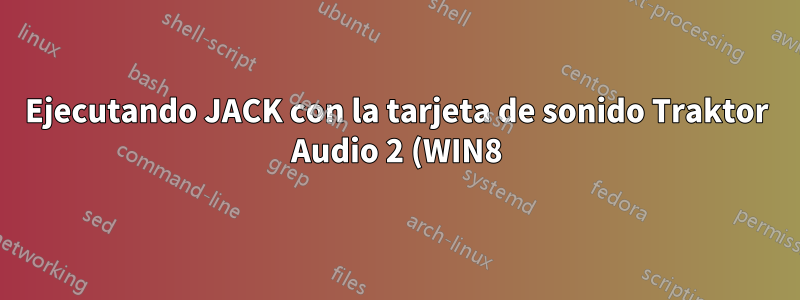.png)
Quiero enviar audio desde Dj-Software Traktor 2.6 al DAW Ableton Live 8.2.2 y emitirlo como maestro a través de mi tarjeta de sonido. Como interfaz de audio estoy usandoInstrumento nativo Traktor Audio 2. Para el cableado virtual, la única buena manera parece ser usarKit de conexión de audio JACK.
En una palabra:
--> Traktor --> Ableton --> Tarjeta de sonido
Estoy ejecutando Jack 1.9.9 de 64 bits en Windows 8 de 64 bits como administrador. Seguí las instrucciones que puedes encontrar enGitHub:
- start qjackctl.exe and configure it the following way:
- in Setup/Setting, use "jackd -S" at the "Server Path" item. WARNING: on Windows the "-S" parameter is *mandatory* to have the jack server correctly working!!
- in Setup/Setting, use "portaudio" at the "Driver" item
- in Setup/Misc, check the "Start JACK audio server at application startup" box
- quit QJACKCTL and start is again, it should now launch the jack server. Quitting QJACKCTL will now close the jack server.
Starting the jack server with another audio device installed on the machine (like an ASIO card) can now be done directly in QJACKCTL.
A ">" button at the right of the interface button allows to list the name of all available devices, driven either by "MME", "DirectSound", or "ASIO".
Pero cuando selecciono "ASIO::Traktor Audio 2" de la lista y reinicio el servidor y la aplicación de control, aparece este mensaje de error...
23:16:33.647 Patchbay deactivated.
23:16:33.663 Statistics reset.
23:16:33.669 JACK is starting...
23:16:33.670 jackd -S -p1024 -dportaudio -d"ASIO::Traktor Audio 2" -r44100 -p1024
23:16:33.693 JACK was started with PID=55139248.
23:16:34.018 JACK has crashed.
23:16:35.924 Could not connect to JACK server as client. - Overall operation failed. - Unable to connect to server. Please check the messages window for more info.
... y esta ventana emergente:
Reinstalé y reconfigure todo varias veces con diferentes configuraciones, pero simplemente no funciona. Estoy perdido.
¿Cuáles son algunas posibles soluciones?



