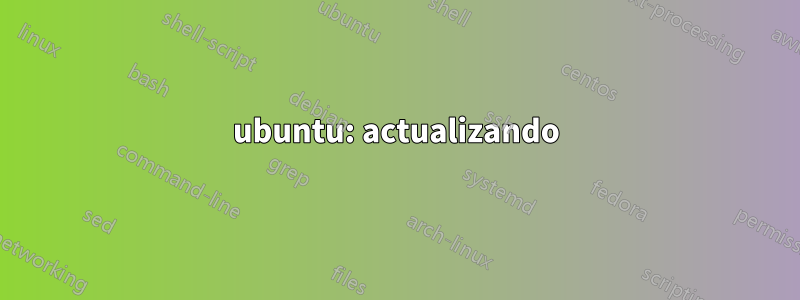
Tengo algún tipo de problema con mi sistema (es un kvm vm con 2 gigas de ram y 50 gigas de hd). cuando intento instalar "linux-image-3.2.0-38-generic-pae" usando apt-get, me dicen que no queda espacio en el dispositivo:
root@social:~/backup# apt-get dist-upgrade
Reading package lists... Done
Building dependency tree
Reading state information... Done
Calculating upgrade... Done
The following packages will be upgraded:
linux-image-3.2.0-38-generic-pae
1 upgraded, 0 newly installed, 0 to remove and 0 not upgraded.
3 not fully installed or removed.
Need to get 0 B/38.2 MB of archives.
After this operation, 0 B of additional disk space will be used.
Do you want to continue [Y/n]? y
Setting up linux-image-3.2.0-38-generic-pae (3.2.0-38.60) ...
Running depmod.
update-initramfs: deferring update (hook will be called later)
The link /initrd.img is a dangling linkto /boot/initrd.img-3.2.0-38-generic-pae
Examining /etc/kernel/postinst.d.
run-parts: executing /etc/kernel/postinst.d/initramfs-tools 3.2.0-38-generic-pae /boot/vmlinuz-3.2.0-38-generic-pae
update-initramfs: Generating /boot/initrd.img-3.2.0-38-generic-pae
cp: writing `/tmp/mkinitramfs_lUydlU/lib/modules/3.2.0-38-generic-pae/modules.order': **No space left on device**
cp: failed to extend `/tmp/mkinitramfs_lUydlU/lib/modules/3.2.0-38-generic-pae/modules.order': **No space left on device**
cp: writing `/tmp/mkinitramfs_lUydlU//lib/modules/3.2.0-38-generic-pae/kernel/drivers/hid/hid.ko': **No space left on device**
cp: failed to extend `/tmp/mkinitramfs_lUydlU//lib/modules/3.2.0-38-generic-pae/kernel/drivers/hid/hid.ko': **No space left on device**
esto continúa durante unos cientos (?) de líneas y todo llega a su fin con
cp: writing `/tmp/mkinitramfs_lUydlU//bin/date': No space left on device
cp: failed to extend `/tmp/mkinitramfs_lUydlU//bin/date': No space left on device
E: /usr/share/initramfs-tools/hooks/fixrtc failed with return 1.
update-initramfs: failed for /boot/initrd.img-3.2.0-38-generic-pae with 1.
run-parts: /etc/kernel/postinst.d/initramfs-tools exited with return code 1
Failed to process /etc/kernel/postinst.d at /var/lib/dpkg/info/linux-image-3.2.0-38-generic-pae.postinst line 1010.
dpkg: error processing linux-image-3.2.0-38-generic-pae (--configure):
subprocess installed post-installation script returned error exit status 2
No apport report written because MaxReports is reached already
dpkg: dependency problems prevent configuration of linux-image-generic-pae:
linux-image-generic-pae depends on linux-image-3.2.0-38-generic-pae; however:
Package linux-image-3.2.0-38-generic-pae is not configured yet.
dpkg: error processing linux-image-generic-pae (--configure):
dependency problems - leaving unconfigured
No apport report written because MaxReports is reached already
dpkg: dependency problems prevent configuration of linux-generic-pae:
linux-generic-pae depends on linux-image-generic-pae (= 3.2.0.38.46); however:
Package linux-image-generic-pae is not configured yet.
dpkg: error processing linux-generic-pae (--configure):
dependency problems - leaving unconfigured
No apport report written because MaxReports is reached already
Errors were encountered while processing:
linux-image-3.2.0-38-generic-pae
linux-image-generic-pae
linux-generic-pae
E: Sub-process /usr/bin/dpkg returned an error code (1)
ahora, el espacio en disco no debería ser un problema:
# df -h
Filesystem Size Used Avail Use% Mounted on
/dev/vda2 43G 12G 29G 30% /
udev 1.5G 12K 1.5G 1% /dev
tmpfs 606M 264K 605M 1% /run
none 5.0M 0 5.0M 0% /run/lock
none 1.5G 0 1.5G 0% /run/shm
/dev/vda1 894M 34M 812M 4% /boot
overflow 1.0M 1.0M 0 100% /tmp
#cat /etc/fstab
# /etc/fstab: static file system information.
#
# Use 'blkid' to print the universally unique identifier for a
# device; this may be used with UUID= as a more robust way to name devices
# that works even if disks are added and removed. See fstab(5).
#
# <file system> <mount point> <type> <options> <dump> <pass>
proc /proc proc nodev,noexec,nosuid 0 0
# / was on /dev/vda2 during installation
UUID=6914ebff-843a-4f33-bc5f-ca8bb4be17c5 / ext4 errors=remount-ro 0 1
# /boot was on /dev/vda1 during installation
UUID=829b2017-2e30-4994-8689-1c79cca1e5c8 /boot ext2 defaults 0 2
# swap was on /dev/vda3 during installation
UUID=678da9f1-fda7-4849-890b-fadfeacad083 none swap sw 0 0
entonces, /tmp está montado en una partición con 29 gigas de espacio libre en disco, hay 2 gigas de RAM, de los cuales, según "top", la mayor parte no se utiliza, hay una partición de intercambio de 4 gigas... No veo el problema: (
¿Cómo hacer que esto funcione?
Respuesta1
Parece que hay una descripción muy similar de su problema aquí:
https://answers.launchpad.net/ubuntu/+question/34535
Parece que reiniciar podría ser el truco. Sin embargo, debe asegurarse de que los enlaces simbólicos del kernel a nivel raíz y el contenido de /boot estén en buen estado antes de hacerlo; de lo contrario, es posible que no pueda iniciar.


