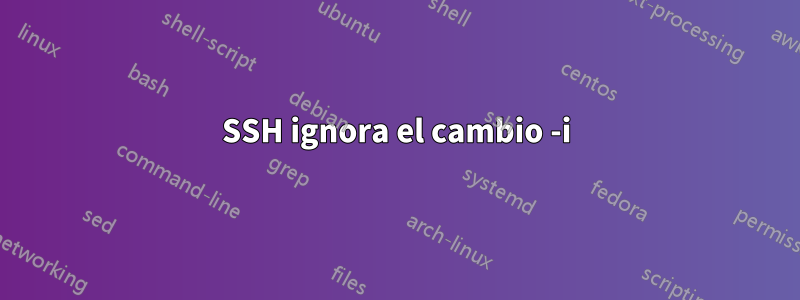
Cuando intento conectarme a mi empresa de alojamiento a través de SSH, utilizando un archivo de identidad no predeterminado, se conecta correctamente, pero utiliza la clave predeterminada.
Aquí está el comando que uso:
ssh -vvv -i ~/.ssh/backup user@server
Y la salida:
OpenSSH_6.2p2, OSSLShim 0.9.8r 8 Dec 2011
debug1: Reading configuration data /etc/ssh_config
debug1: /etc/ssh_config line 20: Applying options for *
debug1: /etc/ssh_config line 53: Applying options for *
debug2: ssh_connect: needpriv 0
debug1: Connecting to server [xx.xxx.xxx.xx] port 22.
debug1: Connection established.
debug1: permanently_set_uid: 0/0
debug3: Incorrect RSA1 identifier
debug3: Could not load "/Users/xxx/.ssh/backup" as a RSA1 public key
debug1: identity file /Users/xxx/.ssh/backup type 1
debug1: identity file /Users/xxx/.ssh/backup-cert type -1
debug1: Enabling compatibility mode for protocol 2.0
debug1: Local version string SSH-2.0-OpenSSH_6.2
debug1: Remote protocol version 2.0, remote software version OpenSSH_5.3
debug1: match: OpenSSH_5.3 pat OpenSSH_5*
debug2: fd 3 setting O_NONBLOCK
debug3: load_hostkeys: loading entries for host "server" from file "/var/root/.ssh/known_hosts"
debug3: load_hostkeys: found key type RSA in file /var/root/.ssh/known_hosts:1
debug3: load_hostkeys: loaded 1 keys
debug3: order_hostkeyalgs: prefer hostkeyalgs: [email protected],[email protected],ssh-rsa
debug1: SSH2_MSG_KEXINIT sent
debug1: SSH2_MSG_KEXINIT received
debug2: kex_parse_kexinit: diffie-hellman-group-exchange-sha256,diffie-hellman-group-exchange-sha1,diffie-hellman-group14-sha1,diffie-hellman-group1-sha1
debug2: kex_parse_kexinit: [email protected],[email protected],ssh-rsa,[email protected],[email protected],ssh-dss
debug2: kex_parse_kexinit: aes128-ctr,aes192-ctr,aes256-ctr,arcfour256,arcfour128,[email protected],[email protected],aes128-cbc,3des-cbc,blowfish-cbc,cast128-cbc,aes192-cbc,aes256-cbc,arcfour,[email protected]
debug2: kex_parse_kexinit: aes128-ctr,aes192-ctr,aes256-ctr,arcfour256,arcfour128,[email protected],[email protected],aes128-cbc,3des-cbc,blowfish-cbc,cast128-cbc,aes192-cbc,aes256-cbc,arcfour,[email protected]
debug2: kex_parse_kexinit: [email protected],[email protected],[email protected],[email protected],[email protected],[email protected],[email protected],[email protected],[email protected],hmac-md5,hmac-sha1,[email protected],[email protected],hmac-sha2-256,hmac-sha2-512,hmac-ripemd160,[email protected],hmac-sha1-96,hmac-md5-96
debug2: kex_parse_kexinit: [email protected],[email protected],[email protected],[email protected],[email protected],[email protected],[email protected],[email protected],[email protected],hmac-md5,hmac-sha1,[email protected],[email protected],hmac-sha2-256,hmac-sha2-512,hmac-ripemd160,[email protected],hmac-sha1-96,hmac-md5-96
debug2: kex_parse_kexinit: none,[email protected],zlib
debug2: kex_parse_kexinit: none,[email protected],zlib
debug2: kex_parse_kexinit:
debug2: kex_parse_kexinit:
debug2: kex_parse_kexinit: first_kex_follows 0
debug2: kex_parse_kexinit: reserved 0
debug2: kex_parse_kexinit: diffie-hellman-group-exchange-sha256,diffie-hellman-group-exchange-sha1,diffie-hellman-group14-sha1,diffie-hellman-group1-sha1
debug2: kex_parse_kexinit: ssh-rsa,ssh-dss
debug2: kex_parse_kexinit: aes128-ctr,aes192-ctr,aes256-ctr,arcfour256,arcfour128,aes128-cbc,3des-cbc,blowfish-cbc,cast128-cbc,aes192-cbc,aes256-cbc,arcfour,[email protected]
debug2: kex_parse_kexinit: aes128-ctr,aes192-ctr,aes256-ctr,arcfour256,arcfour128,aes128-cbc,3des-cbc,blowfish-cbc,cast128-cbc,aes192-cbc,aes256-cbc,arcfour,[email protected]
debug2: kex_parse_kexinit: hmac-md5,hmac-sha1,[email protected],hmac-ripemd160,[email protected],hmac-sha1-96,hmac-md5-96
debug2: kex_parse_kexinit: hmac-md5,hmac-sha1,[email protected],hmac-ripemd160,[email protected],hmac-sha1-96,hmac-md5-96
debug2: kex_parse_kexinit: none,[email protected]
debug2: kex_parse_kexinit: none,[email protected]
debug2: kex_parse_kexinit:
debug2: kex_parse_kexinit:
debug2: kex_parse_kexinit: first_kex_follows 0
debug2: kex_parse_kexinit: reserved 0
debug2: mac_setup: found hmac-md5
debug1: kex: server->client aes128-ctr hmac-md5 none
debug2: mac_setup: found hmac-md5
debug1: kex: client->server aes128-ctr hmac-md5 none
debug1: SSH2_MSG_KEX_DH_GEX_REQUEST(1024<1024<8192) sent
debug1: expecting SSH2_MSG_KEX_DH_GEX_GROUP
debug2: dh_gen_key: priv key bits set: 136/256
debug2: bits set: 497/1024
debug1: SSH2_MSG_KEX_DH_GEX_INIT sent
debug1: expecting SSH2_MSG_KEX_DH_GEX_REPLY
debug1: Server host key: RSA 1f:56:77:b9:8f:05:d7:c8:ce:5d:7d:b3:0a:e1:30:8c
debug3: load_hostkeys: loading entries for host "server" from file "/var/root/.ssh/known_hosts"
debug3: load_hostkeys: found key type RSA in file /var/root/.ssh/known_hosts:1
debug3: load_hostkeys: loaded 1 keys
debug3: load_hostkeys: loading entries for host "xx.xxx.xxx.xx" from file "/var/root/.ssh/known_hosts"
debug3: load_hostkeys: found key type RSA in file /var/root/.ssh/known_hosts:1
debug3: load_hostkeys: loaded 1 keys
debug1: Host 'server' is known and matches the RSA host key.
debug1: Found key in /var/root/.ssh/known_hosts:1
debug2: bits set: 508/1024
debug1: ssh_rsa_verify: signature correct
debug2: kex_derive_keys
debug2: set_newkeys: mode 1
debug1: SSH2_MSG_NEWKEYS sent
debug1: expecting SSH2_MSG_NEWKEYS
debug2: set_newkeys: mode 0
debug1: SSH2_MSG_NEWKEYS received
debug1: Roaming not allowed by server
debug1: SSH2_MSG_SERVICE_REQUEST sent
debug2: service_accept: ssh-userauth
debug1: SSH2_MSG_SERVICE_ACCEPT received
debug2: key: /Users/xxx/.ssh/id_rsa (0x7f88b05016b0),
debug2: key: /Users/xxx/.ssh/backup (0x7f88b040b1c0), explicit
debug1: Authentications that can continue: publickey,gssapi-keyex,gssapi-with-mic,password
debug3: start over, passed a different list publickey,gssapi-keyex,gssapi-with-mic,password
debug3: preferred publickey,keyboard-interactive,password
debug3: authmethod_lookup publickey
debug3: remaining preferred: keyboard-interactive,password
debug3: authmethod_is_enabled publickey
debug1: Next authentication method: publickey
debug1: Offering RSA public key: /Users/xxx/.ssh/id_rsa
debug3: send_pubkey_test
debug2: we sent a publickey packet, wait for reply
debug1: Server accepts key: pkalg ssh-rsa blen 535
debug2: input_userauth_pk_ok: fp 76:9b:82:f1:32:91:a8:3a:f2:e3:ce:b8:df:70:88:42
debug3: sign_and_send_pubkey: RSA 76:9b:82:f1:32:91:a8:3a:f2:e3:ce:b8:df:70:88:42
debug1: Authentication succeeded (publickey).
Authenticated to server ([xx.xxx.xxx.xx]:22).
debug2: fd 6 setting O_NONBLOCK
debug3: fd 7 is O_NONBLOCK
debug1: channel 0: new [client-session]
debug3: ssh_session2_open: channel_new: 0
debug2: channel 0: send open
debug1: Requesting [email protected]
debug1: Entering interactive session.
debug2: callback start
debug2: fd 3 setting TCP_NODELAY
debug3: packet_set_tos: set IP_TOS 0x08
debug2: client_session2_setup: id 0
debug1: Sending environment.
debug3: Ignored env SHELL
debug3: Ignored env TERM
debug3: Ignored env USER
debug3: Ignored env SUDO_USER
debug3: Ignored env SUDO_UID
debug3: Ignored env SSH_AUTH_SOCK
debug3: Ignored env __CF_USER_TEXT_ENCODING
debug3: Ignored env USERNAME
debug3: Ignored env LSCOLORS
debug3: Ignored env MAIL
debug3: Ignored env PATH
debug3: Ignored env PWD
debug3: Ignored env EDITOR
debug1: Sending env LANG = fr_FR.UTF-8
debug2: channel 0: request env confirm 0
debug3: Ignored env SHLVL
debug3: Ignored env SUDO_COMMAND
debug3: Ignored env COLORFGBG
debug3: Ignored env HOME
debug3: Ignored env LOGNAME
debug1: Sending env LC_CTYPE = fr_FR.UTF-8
debug2: channel 0: request env confirm 0
debug3: Ignored env SUDO_GID
debug3: Ignored env DISPLAY
debug3: Ignored env _
debug1: Sending command: whoami
debug2: channel 0: request exec confirm 1
debug2: callback done
debug2: channel 0: open confirm rwindow 0 rmax 32768
debug2: channel 0: rcvd adjust 2097152
debug2: channel_input_status_confirm: type 99 id 0
debug2: exec request accepted on channel 0
Los permisos de la clave privada de respaldo:
-rw------- 1 xxx staff 1675 28 nov 00:30 /Users/sbooob/.ssh/backup
Intenté ejecutar el comando ssh como usuario xxx y root, mismo resultado.
Si estoy en lo cierto, SSH lee la clave que quiero usar ( debug1: identity file /Users/xxx/.ssh/backup type 1) pero luego usa la clave predeterminada para iniciar sesión en el servidor ( debug1: Offering RSA public key: /Users/xxx/.ssh/id_rsa) sin siquiera probar la backupclave antes.
Si comento la línea correspondiente a la clave predeterminada en el authorized_keysarchivo en el servidor, puedo conectarme usando la backupclave.
¿Alguien sabe por qué SSH no intenta iniciar sesión utilizando el archivo de identidad especificado en la línea de comando?
Respuesta1
Intentar:
ssh -vvv -i ~/.ssh/backup -o IdentitiesOnly=yes user@server
Esto deshabilita cualquier clave disponible a través de ssh-agent.
Respuesta2
Quiero ayudarte, pero no tengo permiso para comentar, así que publicaré esto como respuesta.
Se me ocurren dos cosas que ayudarían con la depuración:
- La salida de debug3 ssh (-vvv)
- Conociendo los permisos de ~/.ssh/backup
Específicamente, hay mensajes debug3 que pueden ayudarle, como por ejemplo:
debug3: Could not load "/Users/xxx/.ssh/backup" as a RSA1 public key


