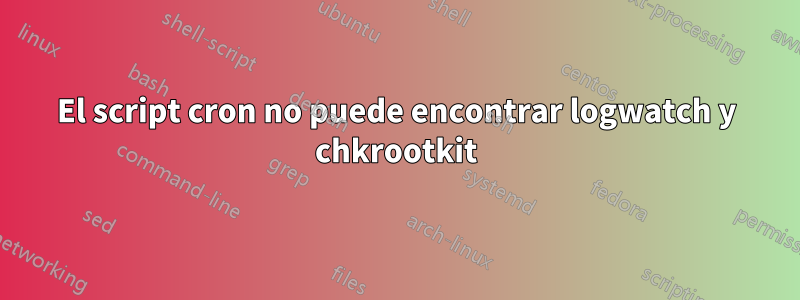
Tengo un problema que probablemente tenga algo que ver con la PATHvariable.
Este es un correo electrónico que recibí con un error sobre un script que se ejecuta en cron:
Cron Daemon <mail.org>
05:08 (15 hours ago)
to root, bcc: me
mail: Null message body; hope that's ok
tar: Fjerner indledende '/' fra medlemsnavne
mail: Null message body; hope that's ok
/home/user/bin/checkSystem: linje 16: chkrootkit: command not found
mail: Null message body; hope that's ok
/home/user/bin/checkSystem: linje 21: logwatch: command not found
/home/user/bin/checkSystem: linje 22: logwatch: command not found
/home/uesr/bin/checkSystem: linje 23: logwatch: command not found
mail: Null message body; hope that's ok
mail: Null message body; hope that's ok
mail: Null message body; hope that's ok
Acabo de cambiar el propietario del script de usuario a root
$ls -sail /home/user/bin/checkSystem
541784 4 -rwxr-x--- 1 root root 1235 aug 23 14:05 /home/user/bin/checkSystem
crontab-e
1 # Edit this file to introduce tasks to be run by cron.
2 #
3 # Each task to run has to be defined through a single line
4 # indicating with different fields when the task will be run
5 # and what command to run for the task
6 #
7 # To define the time you can provide concrete values for
8 # minute (m), hour (h), day of month (dom), month (mon),
9 # and day of week (dow) or use '*' in these fields (for 'any').#
10 # Notice that tasks will be started based on the cron's system
11 # daemon's notion of time and timezones.
12 #
13 # Output of the crontab jobs (including errors) is sent through
14 # email to the user the crontab file belongs to (unless redirected).
15 #
16 # For example, you can run a backup of all your user accounts
17 # at 5 a.m every week with:
18 # 0 5 * * 1 tar -zcf /var/backups/home.tgz /home/
19 #
20 # For more information see the manual pages of crontab(5) and cron(8)
21 #
22 # m h dom mon dow command
23 0 5 * * 1 /home/user/bin/checkSystem
Aquí está el guión:
#!/bin/bash
2 date=`date +%d-%m-%y`
3 mail="mail.org"
4
5 ## rkhunter
6 #rkhunter --update
7 rkhunter --checkall --cronjob --report-warnings-only > rkhunter-check-$date.log
8 mail -A rkhunter-check-$date.log -s "rkhunter-check" $mail < /dev/null 2>&1
9 rm rkhunter-check-$date.log
10 tar -cf rkhunter-log-$date.tar /var/log/rkhunter.log
11 gzip rkhunter-log-$date.tar
12 mail -A rkhunter-log-$date.tar.gz -s "rkhunter-log" $mail < /dev/null 2>&1
13 rm rkhunter-log*.tar.gz
14
15 ## chkrootkit
16 chkrootkit > chkrootkit-$date.log
17 mail -A chkrootkit-$date.log -s "chkrootkit" $mail < /dev/null 2>&1
18 rm chkrootkit-$date.log
19
20 ## logwatch
21 logwatch --output html --detail High --range All > logwatch-all-$date.html
22 logwatch --output html --detail High --range Today > logwatch-today-$date.html
23 logwatch --output html --detail High --range Yesterday > logwatch-yesterday-$date.html
24 mail -A logwatch-all-$date.html -s "logwatch all" $mail < /dev/null 2>&1
25 mail -A logwatch-today-$date.html -s "logwatch today" $mail < /dev/null 2>&1
26 mail -A logwatch-yesterday-$date.html -s "logwatch yesterday" $mail < /dev/null 2>&1
27 rm -f logwatch-*.html
28
29 ## testing command
30 #echo "Just testing my sendmail gmail relay" | mail -s "Sendmail gmail Relay" mail.org
¿Cual es el trato?
EDITAR:
(root@host)-(20:39:01)-(/home/user)
$which logwatch
/usr/sbin/logwatch
(root@host)-(20:39:06)-(/home/user)
$which chkrootkit
/usr/sbin/chkrootkit
(root@host)-(20:39:16)-(/home/user)
$which rkhunter
/usr/bin/rkhunter
(root@host)-(20:39:22)-(/home/user)
$
Respuesta1
Cuando se ejecuta el cronjob, no se puede encontrar 'logwatch'. Dado que logwatch está instalado, esto probablemente significa que falta en la ruta. Puede solucionar este problema agregando '/usr/sbin' a la RUTA en el archivo /etc/crontab.
Otra forma de solucionar este problema si no tiene privilegios para editar /etc/crontab es simplemente usar la ruta completa al ejecutable directamente en el script.


