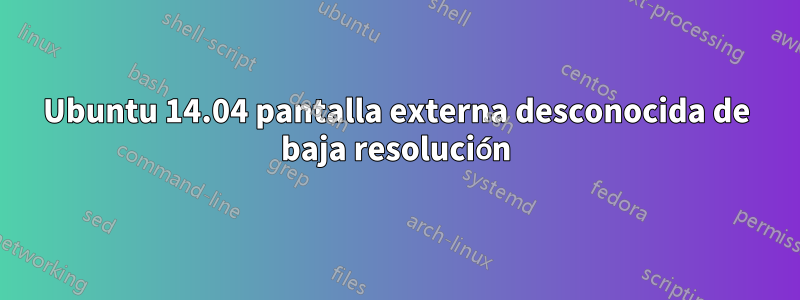
Instalé Ubuntu 14.04 recientemente durante el fin de semana en mi Dell E6520. El controlador nouveau no me permitió usar la resolución máxima para la pantalla de mi computadora portátil. Cambiar al controlador nvidia (propietario, probado) resolvió ese problema. Sin embargo, mi pantalla externa (Dell P2412H) aparece como "Pantalla desconocida" en "Pantallas" y permite una resolución máxima de 1360 x 768 (debe ser 1920 x 1080). Volver al nouveau no ayuda con ninguna de las pantallas.
$ xrandr
Screen 0: minimum 8 x 8, current 3280 x 1080, maximum 16384 x 16384
VGA-0 connected 1360x768+1920+0 (normal left inverted right x axis y axis) 0mm x 0mm
1024x768 60.0 +
1360x768 60.0* 59.8
1152x864 60.0
800x600 72.2 60.3 56.2
680x384 60.0 59.8
640x480 59.9
512x384 60.0
400x300 72.2
320x240 60.1
LVDS-0 connected primary 1920x1080+0+0 (normal left inverted right x axis y axis) 344mm x 194mm
1920x1080 59.9*+ 39.9
DP-0 disconnected (normal left inverted right x axis y axis)
DP-1 disconnected (normal left inverted right x axis y axis)
HDMI-0 disconnected (normal left inverted right x axis y axis)
DP-2 disconnected (normal left inverted right x axis y axis)
DP-3 disconnected (normal left inverted right x axis y axis)
1920x1080_60.00 (0x2d0) 172.8MHz
h: width 1920 start 2040 end 2248 total 2576 skew 0 clock 67.1KHz
v: height 1080 start 1081 end 1084 total 1118 clock 60.0Hz
Intenté forzar la nueva resolución mediante randr, pero sin mucha suerte:
gtf 1920 1080 60
# 1920x1080 @ 60.00 Hz (GTF) hsync: 67.08 kHz; pclk: 172.80 MHz
Modeline "1920x1080_60.00" 172.80 1920 2040 2248 2576 1080 1081 1084 1118 -HSync +Vsync
:~$ xrandr --newmode "1920x1080_60.00" 172.80 1920 2040 2248 2576 1080 1081 1084 1118 -HSync +Vsync
:~$ xrandr --addmode VGA-0 "1920x1080_60.00"
X Error of failed request: BadMatch (invalid parameter attributes)
Major opcode of failed request: 140 (RANDR)
Minor opcode of failed request: 18 (RRAddOutputMode)
Serial number of failed request: 37
Current serial number in output stream: 38
Justo en esto es importante, aquí hay información de glx:
:~$ glxinfo | grep render
direct rendering: Yes
OpenGL renderer string: NVS 4200M/PCIe/SSE2
GL_NVX_conditional_render, GL_NVX_gpu_memory_info,
GL_NV_conditional_render, GL_NV_copy_depth_to_color, GL_NV_copy_image,
GL_NV_parameter_buffer_object2, GL_NV_path_rendering,
GL_NVX_conditional_render, GL_NVX_gpu_memory_info,
GL_NV_conditional_render, GL_NV_copy_depth_to_color, GL_NV_copy_image,
GL_NV_parameter_buffer_object2, GL_NV_path_rendering,
EDITAR: Solo para dejar eso de lado: he vuelto a conectar el cable varias veces. VGA es la única opción en este momento: la computadora portátil tiene salidas VGA y HDMI, la pantalla tiene entradas VGA y DVI.
Respuesta1
Según las especificaciones de DELL, si tiene una tarjeta nvidia en esta computadora, debe ser una computadora portátil Optimus (gráficos híbridos).
Consulte la pestaña "Especificaciones técnicas":http://www.dell.com/us/business/p/latitude-e6530/pd
En esta computadora, puede desactivar Optimus en la BIOS. Esta es la forma recomendada de evitar problemas con tarjetas multigráficas en GNU/Linux y, afortunadamente, esto es posible en este modelo de computadora.
Ver :http://ubuntuforums.org/showthread.php?t=1726575 (tenéis una captura de pantalla de la bios para ver cómo hacerlo)


