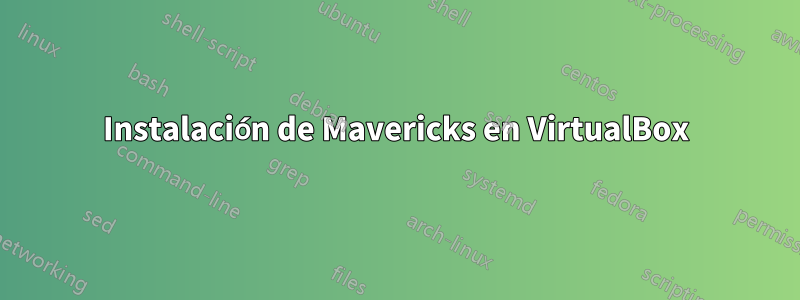
Me gustaría instalar Mavericks en VirtualBox. Probé diferentes soluciones pero no consigo que esto funcione. Primero descargué Mavericks de la tienda de aplicaciones.
Luego lo convertí InstallESD.dmga ISO usando la Utilidad de Discos y luego cambié el nombre del archivo. Pero cuando intenté arrancar me sale este error en VirtualBox:
Fatal: ¡No se encontró ningún medio de arranque! El sistema se detuvo
Y pasó lo mismo cuando creé la ISO con este script.
#!/bin/bash
ESD=$1
TMP=$2
if [ -z "$ESD" ] || [ -z "$TMP" ]; then
echo usage: "'$0' /path/to/esd /path/to/tmpdir"
exit 1
fi
if ! [ -e "$ESD" ]; then
echo "file '$ESD' does not exist"
exit 1
fi
if ! [ -e "$TMP" ]; then
echo "dir '$TMP' does not exist"
exit 1
fi
MPAPP=/Volumes/install_app
MPIMG=/Volumes/install_img
IMGSPARSE=$TMP/install.sparseimage
IMGDVD=$TMP/install.cdr
detach_all() {
if [ -d "$MPAPP" ]; then hdiutil detach "$MPAPP"; fi
if [ -d "$MPIMG" ]; then hdiutil detach "$MPIMG"; fi
}
exit_all() {
echo +++ Command returned with error, aborting ...
exit 2
}
trap detach_all EXIT
trap exit_all ERR
echo +++ Trying to unmount anything from previous run
detach_all
echo +++ Mount the installer image
hdiutil attach "$ESD" -noverify -nobrowse -readonly -mountpoint "$MPAPP"
echo +++ Convert the boot image to a sparse bundle
rm -f "$IMGSPARSE"
hdiutil convert "$MPAPP"/BaseSystem.dmg -format UDSP -o "$IMGSPARSE"
echo +++ Increase the sparse bundle capacity to accommodate the packages
hdiutil resize -size 8g "$IMGSPARSE"
echo +++ Mount the sparse bundle for package addition
hdiutil attach "$IMGSPARSE" -noverify -nobrowse -readwrite -mountpoint "$MPIMG"
echo +++ Remove Package link and replace with actual files
rm -f "$MPIMG"/System/Installation/Packages
cp -rp "$MPAPP"/Packages "$MPIMG"/System/Installation/
echo +++ Unmount the installer image
hdiutil detach "$MPAPP"
echo +++ Unmount the sparse bundle
hdiutil detach "$MPIMG"
echo +++ Resize the partition in the sparse bundle to remove any free space
hdiutil resize -sectors min "$IMGSPARSE"
echo +++ Convert the sparse bundle to ISO/CD master
rm -f "$IMGDVD"
hdiutil convert "$IMGSPARSE" -format UDTO -o "$IMGDVD"
echo +++ Remove the sparse bundle
rm "$IMGSPARSE"
echo "Done"
echo "Find your DVD at '$IMGDVD'"
También creé un pendrive de arranque.con la información aquíy lo monté como un disco virtual. Pero nuevamente VirtualBox arroja un error cuando intento montar la imagen:
Failed to open the hard disk file /Users/username/Documents/usbdrive.vmdk.
Could not open the medium '/Users/username/Documents/usbdrive.vmdk'.
VD: error VERR_RESOURCE_BUSY opening image file '/Users/username/Documents/usbdrive.vmdk' (VERR_RESOURCE_BUSY).
Result Code: NS_ERROR_FAILURE (0x80004005)
Component: Medium
Interface: IMedium {05f2bbb6-a3a6-4fb9-9b49-6d0dda7142ac}
Callee: IVirtualBox {fafa4e17-1ee2-4905-a10e-fe7c18bf5554}
Callee RC: VBOX_E_OBJECT_NOT_FOUND (0x80BB0001)
Respuesta1
Creo que Mark responde a esto en:
https://apple.stackexchange.com/questions/106476/how-to-install-os-x-mavericks-in-virtualbox#
Normalmente incluiría un resumen de sitios externos (pero es un sitio de StackExchange).


