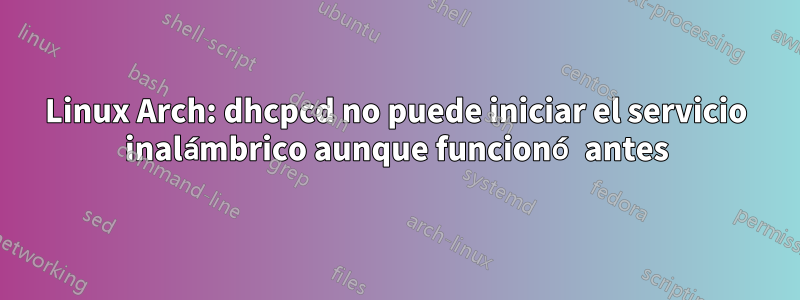
Solo tengo servicio inalámbrico en mi computadora (no puedo moverla físicamente para acceder a Ethernet).
Cuando inicio Linux, veo un mensaje de error: (Reemplacé wlp0... con )
[FAILED] Failed to start dhcpcd on <mywirelessinterface>. See 'systemctl status dhcpcd@<mywirelessinterface>.service’ for details.
Ok, hago eso:
# systemctl status dhcpcd@<mywirelessinterface>.service
* dhcpcd@<mywirelessinterface>.service - dhcpcd on <mywirelessinterface>
Loaded: loaded (/usr/lib/system/system/[email protected]: enabled)
Active: failed (Result: resources) since <recent date and time>
Process: 2918 ExecStart=/usr/bin/dhcpcd -q -w %I (code=exited, status=0/SUCCESS)
<Current date and time> localhost system[1]: PID file /run/dhcpcd-<mywirelessinterface>.pid not readable (yet?) after start.
<Current date and time> localhost system[1]: Failed to start dhcpcd on <mywirelessservice>.
Failed to start dhcpcd on <mywirelesscervice>.
<Current date and time> localhost system[1]: Unit dhcpcd@<mywirelessinterface>.service entered failed state.
Cuando lo inicio manualmente con sudo su:
# systemctl start dhcpcd@<mywirelessinterface>.service
falla de la misma manera:
Job for dhcpcd@<mywirelessinterface>.service failed. See ‘systemctl status netctl@<mywirelessinterface>\x2<mynetworkname>.service’ and ‘journalctl –xn’ for details.
Esto es lo que dice la revista:
# journalctl -xn
-- Logs begin at <date, time>, end at <date, time>. --
<Current date and time> localhost dhcpcd[4366]: <mywirelessinterface> failed to start wpa_supplicant
<Current date and time> localhost dhcpcd[4367]: <mywirelessinterface> sucessfully initialized wpa_supplicant
Line 1062: unknown EAP method 'SIM'. You may need to add support for this EAP method during wpa_supplicant build time configuration. See README for more information.
Line 1062: failed to parse eap 'SIM'.
Line 1065: failed to parse network block.
Line 1072: unknown EAP method 'PSK'. You may need to add support for this EAP method during wpa_supplicant build time configuration. See README for more information.
Line 1072: failed to parse eap 'PSK'.
Line 1076: failed to parse network block.
Line 1108: unknown EAP method 'IKEV2'. You may need to add support for this EAP method during wpa_supplicant build time configuration. See README for more information.
Line 1108: failed to parse eap 'IKEV2'.
Line 1111: failed to parse network block.
Failed to read or parse configuration 'etc/wpa_supplicant/wpa_supplicant.conf'.
<Current date and time> localhost dhcpcd[213]: <mywirelessinterface>: waiting for carrier
<Current date and time> localhost dhcpcd[213]: <myotherinterface>: waiting for carrier
<Current date and time> localhost dhcpcd[213]: control command: /usr/sbin/dhcpcd -k <myotherinterface>
<Current date and time> localhost dhcpcd[213]: <myotherinterface> removing interface
<Current date and time> localhost kernel: IPv6: ADDRCONF(NETDEV_UP): <mywirelessinterface>: link is not ready
<Current date and time> localhost kernel: ieee80211 phy0: rt2800usb_entry_txstatus_timeout: Warning - TX status timeout for entry 10 in queue 0
<Current date and time> localhost kernel: ieee80211 phy0: rt2800usb_entry_txstatus_timeout: Warning - TX status timeout for entry 10 in queue 0
<Current date and time> localhost kernel: ieee80211 phy0: rt2800usb_entry_txstatus_timeout: Warning - TX status timeout for entry 10 in queue 0
Probé ip link, iw dev
ip link set <mywirelessinterface> up
No ayudó. Todavía no he jugado con /etc/dhcpcd.conf y no sé si existe un archivo de configuración wpa_supplicant. Simplemente no sé cuáles son todavía. ¡¡¡Ayuda!!!
Respuesta1
Básicamente, es un problema con wpa_supplicant: el /etc/wpa_supplicant.conf predeterminado es básicamente todo sobre documentación, esnoun archivo de configuración válido. El siguiente es un ejemplo simple de un archivo válido:
ctrl_interface=/var/run/wpa_supplicant
ap_scan=1
fast_reauth=0
network={
ssid="WifiNetworkName"
key_mgmt=WPA-PSK
psk="WifiNetworkPassword"
priority=5
}
Es posible que desee conservar la versión anterior (simplemente cámbiele el nombre a /etc/wpa_supplicant_old.conf, por ejemplo) porque contiene muchos ejemplos útiles.
Alternativamente, puedes hacer tu vida mucho más sencilla instalando un administrador de red: hay muchos, netctl, wicd, personalmente prefiero NetworkManager. Puedes encontraren la wikitodas las instrucciones que necesitas. Solo recuerde deshabilitar cualquier otro servicio que intente administrar sus conexiones por usted, puede enumerar todos los servicios habilitados con el comando
sudo systemctl --type=service
Respuesta2
Tuve un problema similar. Tengo un perfil wifi pero no se inicia después de iniciar dhcpcden la red cableada.
Para solucionar este problema deshabilité todos dhcpcdy cada uno netctlde los servicios y reinicié el sistema; luego vuelve a leer el perfil wifi y se activa nuevamente
Espero que esto te ayude, usé algo similar a esto:
sudo systemctl disable dhcpcd.service
sudo systemctl disable netctl.service
sudo reboot


