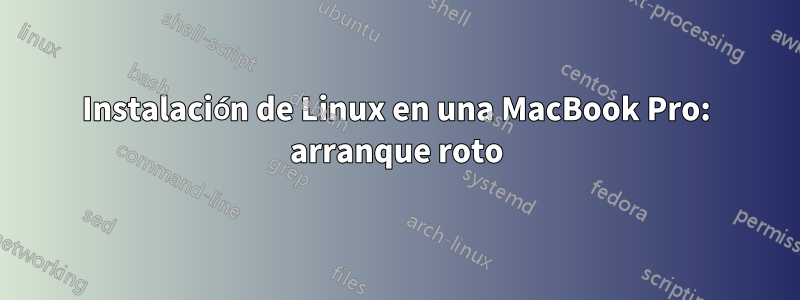
Entonces intenté instalar ubuntu 14.04 en mi macbook pro (reemplazando completamente OSX). Lo reinstalé, pero parece que no se ha ido. Y cada vez que inicio, la PC no encuentra ningún sistema operativo.
Intenté usar boot-repair con todas las opciones posibles, pero nunca solucionó el arranque.
Tengo las siguientes particiones:
/dev/sda1 : EFI boot
/dev/sda2 : /
/dev/sda3 : swap
Intenté instalar refind usando la --rootopción, pero no funcionó, aquí está el resultado:
root@ubuntu:/usr/share/refind# mkdir /media/boot
root@ubuntu:/usr/share/refind# mount /dev/sda1 /media/boot/
root@ubuntu:/usr/share/refind# ./install.sh --root /media/boot/
Installing rEFInd on Linux....
ESP was found at /media/boot using vfat
Found rEFInd installation in /media/boot/EFI/refind; upgrading it.
Copied rEFInd binary files
Notice: Backed up existing icons directory as icons-backup.
Existing refind.conf file found; copying sample file as refind.conf-sample
to avoid overwriting your customizations.
Fatal: Couldn't open either sysfs or procfs directories for accessing EFI variables.
Try 'modprobe efivars' as root.
Installing it!
ALERT: There were problems running the efibootmgr program! You may need to
rename the refind_x64.efi binary to the default name (EFI/boot/bootx64.efi
on x86-64 systems or EFI/boot/bootia32.efi on x86 systems) to have it run!
Existing /media/boot//boot/refind_linux.conf found; not overwriting.
ALERT:
Installation has completed, but problems were detected. Review the output for
error messages and take corrective measures as necessary. You may need to
re-run this script or install manually before rEFInd will work.
root@ubuntu:/usr/share/refind#
Correr modprobe efivarsno cambió nada.
Así que ahora mismo estoy un poco perdido: publicando esto desde un LiveCD, sin entender realmente por qué el MBP no detecta el arranque EFI correctamente.
Respuesta1
¡Está arreglado!
Después de leer un poco más los errores, vi esto:
ALERT: There were problems running the efibootmgr program! You may need to
rename the refind_x64.efi binary to the default name (EFI/boot/bootx64.efi
on x86-64 systems or EFI/boot/bootia32.efi on x86 systems) to have it run!
Entonces inspeccioné la /EFI/carpeta y no encontré ninguna bootcarpeta en ella.
# mkdir /media/boot/EFI/boot
# cp /media/boot/EFI/refind/refind_x64.efi /media/boot/EFI/boot/bootx64.efi
¡Esto funciona! refind está un poco roto (sin ícono), pero puedo arrancar bien.
Para restaurar los íconos y hacer que la búsqueda funcione correctamente:
# cp -R /media/boot/EFI/refind/* /media/boot/EFI/boot/


