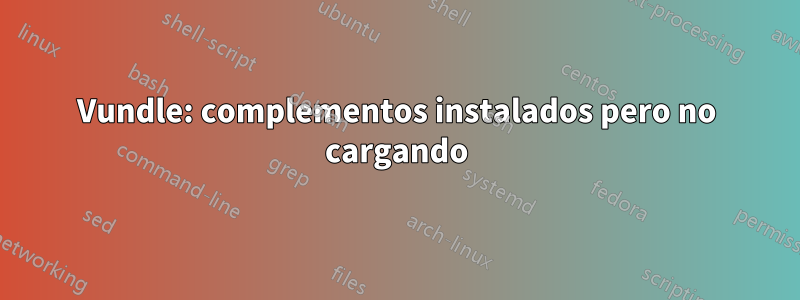
Instalé vundle en mi ubuntu box pero cuando cargo vim no se carga ninguno de los complementos. Mi vimrc:
runtime! debian.vim
set nocompatible " be iMproved, required
filetype off " required
" set the runtime path to include Vundle and initialize
set rtp+=~/.vim/bundle/Vundle.vim
"set rtp+=~/.vim/bundle
call vundle#begin()
" alternatively, pass a path where Vundle should install plugins
"call vundle#begin('~/some/path/here')
" let Vundle manage Vundle, required
Plugin 'gmarik/Vundle.vim'
Plugin 'reedes/vim-thematic'
Plugin 'bling/vim-airline'
" >>>>>>>>>>>>>>>>>>>>>>>>>>>>>>>>>>>>>>>>>>>>>>>All of your Plugins must be added before the following line
call vundle#end() " required
filetype plugin indent on " required
" To ignore plugin indent changes, instead use:
"filetype plugin on
"
" Brief help
" :PluginList - list configured plugins
" :PluginInstall(!) - install (update) plugins
" :PluginSearch(!) foo - search (or refresh cache first) for foo
" :PluginClean(!) - confirm (or auto-approve) removal of unused plugins
"
" see :h vundle for more details or wiki for FAQ
" Put your non-Plugin stuff after this line
" """""""""""""""""""""""""""""""""""""ORIGINAL STUFF BELOW"""""""
" All system-wide defaults are set in $VIMRUNTIME/debian.vim and sourced by
" the call to :runtime you can find below. If you wish to change any of those
" settings, you should do it in this file (/etc/vim/vimrc), since debian.vim
" will be overwritten everytime an upgrade of the vim packages is performed.
" It is recommended to make changes after sourcing debian.vim since it alters
" the value of the 'compatible' option.
" This line should not be removed as it ensures that various options are
" properly set to work with the Vim-related packages available in Debian.
" runtime! debian.vim
" Uncomment the next line to make Vim more Vi-compatible
" NOTE: debian.vim sets 'nocompatible'. Setting 'compatible' changes numerous
" options, so any other options should be set AFTER setting 'compatible'.
"set compatible
" Vim5 and later versions support syntax highlighting. Uncommenting the next
" line enables syntax highlighting by default.
"if has("syntax")
syntax on
set number
set ruler
"endif
" If using a dark background within the editing area and syntax highlighting
" turn on this option as well
"set background=dark
" Uncomment the following to have Vim jump to the last position when
" reopening a file
"if has("autocmd")
" au BufReadPost * if line("'\"") > 1 && line("'\"") <= line("$") | exe "normal! g'\"" | endif
"endif
" Uncomment the following to have Vim load indentation rules and plugins
" according to the detected filetype.
"if has("autocmd")
" filetype plugin indent on
"endif
" The following are commented out as they cause vim to behave a lot
" differently from regular Vi. They are highly recommended though.
"set showcmd " Show (partial) command in status line.
"set showmatch " Show matching brackets.
"set ignorecase " Do case insensitive matching
"set smartcase " Do smart case matching
"set incsearch " Incremental search
"set autowrite " Automatically save before commands like :next and :make
"set hidden " Hide buffers when they are abandoned
"set mouse=a " Enable mouse usage (all modes)
" Source a global configuration file if available
if filereadable("/etc/vim/vimrc.local")
source /etc/vim/vimrc.local
endif
: Salidas de PluginList...
" My Plugins
Plugin 'gmarik/Vundle.vim'
Plugin 'reedes/vim-thematic'
Plugin 'bling/vim-airline'
No he cambiado ninguna otra configuración, este es mi primer intento de usar complementos de Vim.
Respuesta1
Nunca hagas nada en
/etc/vimPorque Vim sigue un orden de carga estricto y alterar los archivos y directorios predeterminados hará que Vim sea inestable. Algunas de las cosas que puedes hacer pueden funcionar, otras no... solo dependes de ti y de tu suerte.
Porque las actualizaciones posteriores sobrescribirán algunos o todos los cambios, haciéndolos inútiles.
porque es costumbreybuenas practicas encadasistema operativo, y, bueno... también en la vida real, para hacersuconfiguración ensu
$HOME.
Debes crear
~/.vim/y~/.vimrca ti mismo.Debido a que se porta bien, Vim no lo hace.cualquier cosaen su
$HOMEinstalación. Essuresponsabilidad de crear los archivos y directorios necesarios para la personalización:$ cd $ mkdir .vim $ touch .vimrcEn ese punto, debería tener un
~/.vimdirectorio vacío y un~/.vimrcarchivo vacío. Parece que ya tienes un~/.vim/directorio, por lo que puedes omitir ese paso.Vuelve
/etc/vima su estado prístino.Elimina todo lo que agregaste
/etc/vim. Si no está seguro, desinstalar y reinstalar el paquete vim-gnome o vim-gtk debería ser útil.Rehaga toda su configuración en
$HOME.Si insistes en usar Vundle, así es como
~/.vimrcdebería verse:filetype off set rtp+=~/.vim/bundle/Vundle.vim call vundle#begin() Plugin 'gmarik/Vundle.vim' Plugin 'reedes/vim-thematic' Plugin 'bling/vim-airline' call vundle#end() filetype plugin indent onRealmente instale sus complementos.
Escribe tu
~/.vimrcen el disco y sal de Vim con::wqy emita el siguiente comando:
$ vim +PluginInstall
Como nuevo usuario de Vim, debería encontrar formas más productivas de gastar su tiempo y sus células cerebrales que jugar con los complementos inútiles que está intentando instalar usando un administrador de complementos igualmente inútil, especialmente si no tiene un buen conocimiento del comando UNIX. -línea. Aquí hay una lista no exhaustiva de sugerencias:
- familiarizarse más con la línea de comandos y la forma UNIX en general,
- seguir
$ vimtutoral menos un par de veces, - lea las primeras 30 líneas aproximadamente
:helpy memorícelas, ya que son los comandos de Vim más útiles que jamás aprenderá. - lea
:help usr_01.txtdetenidamente, al menos:help usr_08.txt,.
Hasta que se sienta más cómodo con todo esto, le aconsejo que se mantenga alejado de los complementos (y de los administradores de complementos innecesarios) para que pueda concentrarse en Vim.


