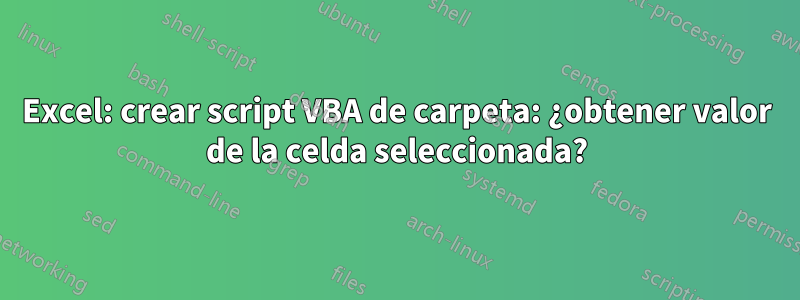
Estoy usando un código VBA para crear una nueva carpeta en un directorio. Lo que quiero hacer es obtener el nuevo nombre de la carpeta de la celda seleccionada. ¿Alguna idea de cómo puedo hacer esto, por favor?
Aquí está el código que tengo hasta ahora.
If Target.Column = Range("B1").Column Then
If Target.Row > 7 Then
'Variable definitions
Dim FolderListRange As Range
Dim FolderRange As Variant
Dim FolderName As String
Dim ParentFolderPath As String
On Error GoTo Handle
' Set the Folder where the individual folders should be created
ParentFolderPath = "\\UKSH000-FILE06\purchasing\New Supplier Set-Ups"
Set FolderListRange = Range("B" & Target.Row).SpecialCells(xlCellTypeConstants)
For Each FolderRange In FolderListRange
FolderName = ParentFolderPath & "\" & FolderRange.Value
If FileSystem.Dir(FolderName, vbDirectory) = vbNullString Then
FileSystem.MkDir FolderName
End If
Continue:
Next
Handle:
End If
End If
Respuesta1
Yo intentaría algo como esto:
Dim folderNameCell As Range
Dim newFolderName As String
Set folderNameCell = Application.Selection
newFolderName = folderNameCell.Value


