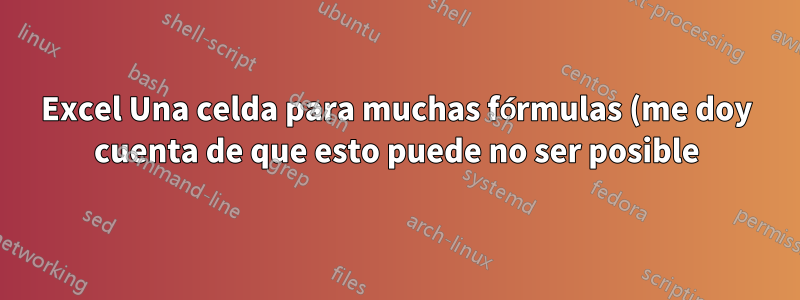.png)
En primer lugar quiero empezar diciendo que sé que esto es extremadamente difícil o imposible.
tengo datos (deWikipedia, en cualquier aeropuerto en la lista de aerolíneas y destinos), en una columna está el nombre de la aerolínea y en la otra hay una lista de destinos separados por comas y ocasionalmente alguna información adicional.
Lo que necesito es colocar cada destino en una fila separada, con el nombre de la aerolínea al lado y la información adicional (chárter, estacional, "comienza...", referencias) en una tercera columna.
Haré esto repetidamente con varias tablas de Wikipedia. Estoy creando un mapa de ruta en Kumu.io. Está bien si cualquier solución no lo hace todo, solo necesito algo cercano ya que no hay manera de que pueda hacerlo todo a mano. Si necesitas más información, házmelo saber. Gracias por cualquier ayuda, este es realmente un recurso increíble.
Los datos están en este formato.

Y necesito que se vea como

Respuesta1
Su pregunta no está clara si realmente tiene hipervínculos o no (algunos están coloreados, otros están subrayados y otros no)
No tengo idea si esto se puede hacer con funciones de hoja de cálculo, pero este VBa lo hace.
Option Explicit
Sub CrazyAirlines()
'************** There are things you may need to edit here
Dim currentRow As Integer
currentRow = 1 'I assume we start on row 1, if row 1 is actually headings, change this to the first row of data
Dim destinationRow As Integer
destinationRow = 1 ' assuming there is no heading again, if there is, change to a 2
Dim airlineCol As String
airlineCol = "A"
Dim destinationCol As String
destinationCol = "B"
Dim extraCol As String
extraCol = "C"
Dim origSheet As String
origSheet = "Sheet1" ' the name of of the sheet where the values currently live
Dim destSheet As String
destSheet = "Sheet2" ' this is the sheet name where the results will be
' *********** Hopefully you don't need to edit anything under this line!!
Worksheets(destSheet).Cells.Clear
Do While (Worksheets(origSheet).Range(airlineCol & currentRow).Value <> "")
Dim airline As String
airline = Worksheets(origSheet).Range(airlineCol & currentRow).Value
Dim destinations As String
destinations = Worksheets(origSheet).Range(destinationCol & currentRow).Value
Dim extraInfo As String
Dim title As String
Dim spInfo() As String
spInfo = Split(destinations, ":")
If (UBound(spInfo) > 0) Then
title = spInfo(0)
End If
destinations = Replace(destinations, title & ":", "")
Dim spDest() As String
spDest = Split(destinations, ",")
Dim i As Integer
For i = 0 To UBound(spDest)
Worksheets(destSheet).Range(airlineCol & destinationRow).Value = RemoveSquare(Trim(airline))
Dim des As String
des = RemoveSquare(spDest(i))
Dim containsExtra() As String
containsExtra = Split(spDest(i), "(")
If UBound(containsExtra) > 0 Then
title = Replace(containsExtra(1), ")", "")
des = containsExtra(0)
End If
Worksheets(destSheet).Range(destinationCol & destinationRow).Value = Trim(des)
If (title <> "") Then
Worksheets(destSheet).Range(extraCol & destinationRow).Value = title
title = "" 'kill it, kaboom, bang, boom (not good words considering this is about airlines, but hilarious
End If
destinationRow = destinationRow + 1
Next i
currentRow = currentRow + 1
Loop
End Sub
Function RemoveSquare(s As String)
Dim sp() As String
sp = Split(s, "]")
If UBound(sp) > 0 Then
RemoveSquare = sp(1)
Else
RemoveSquare = s
End If
End Function
La hoja 1 parecía

Y después de ejecutar el VBa anterior, mi Sheet2 parecía



