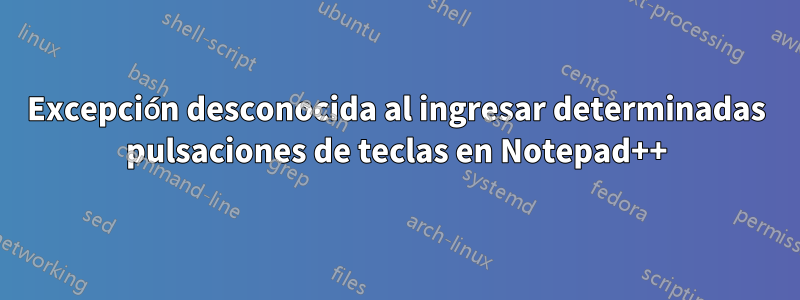
When I enter the keystrokes -> in a normla file, everting works fine. When I put in <?php and use the same keystrokes again, than a unknown exception appears. If i delete <?php and try it again, everything works well again. What could this be ?
- I searched in the Internet, no results.
- I tried to reinstall all my plugins, no result.
- I updated my np++, no result. (On my work I use the same version. It works there!)
Respuesta1
you have to open the Plugins Manager and reinstall ACCPC, after that, you have to choose setting it from menu: Plugins -> ACCPC -> Settings; and choose your root folder contains all your php file or your project.
Respuesta2
I found the reason why this happend.
For all who may have the same problem.
I had a followwing plugin installed ACCPC
Plugin description
This plugin implements code completion for custom PHP classes in Notepad++. Keep an overview over your classes' attributes & methods in a nice popup!
A popup window appears after typing the "->" or "::" behind a class or an instantiated object variable which displays all attributes and methods of it's class. As soon as the popup appears you can type in the name of the method or attribute you are looking for and the plugin will select it in the list automatically. Hitting [return] or double clicking the entry will insert the name of the property to your script. Additionally, there is a list with all classes and their properties in a dockable window. Double clicking this entries opens their file & jumps right to the declaration. The list offers a quick search function also.
Author: Stanislav Eckert
Source: https://sourceforge.net/p/accpc/code/HEAD/tree/
Homepage: https://sourceforge.net/projects/accpc/
Latest update: 16.04.2014 (v1.3)
- Class constants and static attributes / methods can now be accessed by the "::" operator and are not visible in the popup for
"->"operator anymore
Como puede ver, la actualización se realizó con la pulsación de tecla que estoy usando. Ahora no estoy realmente seguro de si esta actualización fue el motivo, pero desde que desinstalé este complemento, funciona.


