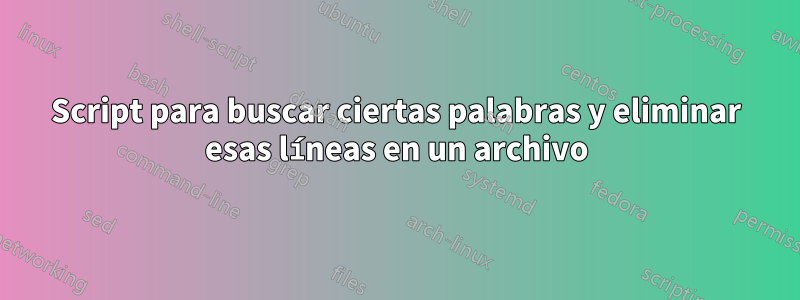
EDITÓ LA PREGUNTA porque estoy abierto a diferentes tipos de soluciones, a diferencia de solo lotes anteriores. Estoy en Windows y algunos SED sugeridos, etc. Así que estoy de acuerdo con estos archivos ejecutables independientes de terceros que usan la línea de comando.
Digamos que tengo las siguientes líneas en el archivo abc.txt
"@yuy007 what are you doing friend #disneyrocks"
"STFU, i dont care what you think @happy55"
"@social88 @gg99 ok mate see you at the subway :)"
"btw arnold was great in that movie @tt11 @gg11 #disneyrocks"
"we are going to disney. Do you want to? #disneyrocks"
"We dont like disney. #disneyrocks we are not going"
".@socialguy what are you upto #disneyrocks "
Necesito emplear 5 filtros con el archivo anterior para obtener def.txt
- Elimine todas las líneas que comiencen con el carácter @, como la primera y la tercera.
- Elimine todas las líneas que comiencen con caracteres .@, como la séptima
- Elimine todas las líneas que no tengan ninguna palabra que comience con # como 2.º y 3.º
- En las líneas sobrantes, elimine todas las palabras que comiencen con el carácter @ (manteniendo las líneas intactas), como las palabras @happy55 en 2.º, @social99 y @gg99 en 3.º, etc.En este caso aún necesitamos conservar las comillas "al inicio y al final de la línea
- Elimine todas las líneas en blanco que quedan después de eliminar las líneas anteriores
EDITAR Si tengo la siguiente línea, elimina por error el contenido después de @word
"btw arnold was great in that movie @tt101 @gb1997 #whatthehell"
está editado para
"btw arnold was great in that movie"
Gracias
Respuesta1
Querrás usar expresiones regulares para esto. Debido a que ha especificado BATCH como su lenguaje de secuencias de comandos preferido, necesitaremos agregar esa funcionalidad. Hay varias maneras en que podríamos lograr esto, pero me gustaEsta versiónescrito por alguien llamado Dave Benham en dostips.com porque usa sólo archivos binarios que ya deberían estar en su máquina:
@if (@X)==(@Y) @end /* Harmless hybrid line that begins a JScript comment
::************ Documentation ***********
::REPL.BAT version 4.1
:::
:::REPL Search Replace [Options [SourceVar]]
:::REPL /?[REGEX|REPLACE]
:::REPL /V
:::
::: Performs a global regular expression search and replace operation on
::: each line of input from stdin and prints the result to stdout.
:::
::: Each parameter may be optionally enclosed by double quotes. The double
::: quotes are not considered part of the argument. The quotes are required
::: if the parameter contains a batch token delimiter like space, tab, comma,
::: semicolon. The quotes should also be used if the argument contains a
::: batch special character like &, |, etc. so that the special character
::: does not need to be escaped with ^.
:::
::: If called with a single argument of /?, then prints help documentation
::: to stdout. If a single argument of /?REGEX, then opens up Microsoft's
::: JScript regular expression documentation within your browser. If a single
::: argument of /?REPLACE, then opens up Microsoft's JScript REPLACE
::: documentation within your browser.
:::
::: If called with a single argument of /V, case insensitive, then prints
::: the version of REPL.BAT.
:::
::: Search - By default, this is a case sensitive JScript (ECMA) regular
::: expression expressed as a string.
:::
::: JScript regex syntax documentation is available at
::: http://msdn.microsoft.com/en-us/library/ae5bf541(v=vs.80).aspx
:::
::: Replace - By default, this is the string to be used as a replacement for
::: each found search expression. Full support is provided for
::: substituion patterns available to the JScript replace method.
:::
::: For example, $& represents the portion of the source that matched
::: the entire search pattern, $1 represents the first captured
::: submatch, $2 the second captured submatch, etc. A $ literal
::: can be escaped as $$.
:::
::: An empty replacement string must be represented as "".
:::
::: Replace substitution pattern syntax is fully documented at
::: http://msdn.microsoft.com/en-US/library/efy6s3e6(v=vs.80).aspx
:::
::: Options - An optional string of characters used to alter the behavior
::: of REPL. The option characters are case insensitive, and may
::: appear in any order.
:::
::: I - Makes the search case-insensitive.
:::
::: L - The Search is treated as a string literal instead of a
::: regular expression. Also, all $ found in Replace are
::: treated as $ literals.
:::
::: B - The Search must match the beginning of a line.
::: Mostly used with literal searches.
:::
::: E - The Search must match the end of a line.
::: Mostly used with literal searches.
:::
::: V - Search and Replace represent the name of environment
::: variables that contain the respective values. An undefined
::: variable is treated as an empty string.
:::
::: A - Only print altered lines. Unaltered lines are discarded.
::: If both the M and V options are present, then prints the
::: entire result if there was a change anywhere in the string.
::: The A option is incompatible with the M option unless the S
::: option is also present.
:::
::: M - Multi-line mode. The entire contents of stdin is read and
::: processed in one pass instead of line by line, thus enabling
::: search for \n. This also enables preservation of the original
::: line terminators. If the M option is not present, then every
::: printed line is termiated with carriage return and line feed.
::: The M option is incompatible with the A option unless the S
::: option is also present.
:::
::: Note: If working with binary data containing NULL bytes,
::: then the M option must be used.
:::
::: X - Enables extended substitution pattern syntax with support
::: for the following escape sequences within the Replace string:
:::
::: \\ - Backslash
::: \b - Backspace
::: \f - Formfeed
::: \n - Newline
::: \q - Quote
::: \r - Carriage Return
::: \t - Horizontal Tab
::: \v - Vertical Tab
::: \xnn - Extended ASCII byte code expressed as 2 hex digits
::: \unnnn - Unicode character expressed as 4 hex digits
:::
::: Also enables the \q escape sequence for the Search string.
::: The other escape sequences are already standard for a regular
::: expression Search string.
:::
::: Also modifies the behavior of \xnn in the Search string to work
::: properly with extended ASCII byte codes.
:::
::: Extended escape sequences are supported even when the L option
::: is used. Both Search and Replace support all of the extended
::: escape sequences if both the X and L opions are combined.
:::
::: S - The source is read from an environment variable instead of
::: from stdin. The name of the source environment variable is
::: specified in the next argument after the option string. Without
::: the M option, ^ anchors the beginning of the string, and $ the
::: end of the string. With the M option, ^ anchors the beginning
::: of a line, and $ the end of a line.
:::
::: REPL.BAT was written by Dave Benham, with assistance from DosTips user Aacini
::: to get \xnn to work properly with extended ASCII byte codes. Also assistance
::: from DosTips user penpen diagnosing issues reading NULL bytes, along with a
::: workaround. REPL.BAT was originally posted at:
::: http://www.dostips.com/forum/viewtopic.php?f=3&t=3855
:::
::************ Batch portion ***********
@echo off
if .%2 equ . (
if "%~1" equ "/?" (
<"%~f0" cscript //E:JScript //nologo "%~f0" "^:::" "" a
exit /b 0
) else if /i "%~1" equ "/?regex" (
explorer "http://msdn.microsoft.com/en-us/library/ae5bf541(v=vs.80).aspx"
exit /b 0
) else if /i "%~1" equ "/?replace" (
explorer "http://msdn.microsoft.com/en-US/library/efy6s3e6(v=vs.80).aspx"
exit /b 0
) else if /i "%~1" equ "/V" (
<"%~f0" cscript //E:JScript //nologo "%~f0" "^::(REPL\.BAT version)" "$1" a
exit /b 0
) else (
call :err "Insufficient arguments"
exit /b 1
)
)
echo(%~3|findstr /i "[^SMILEBVXA]" >nul && (
call :err "Invalid option(s)"
exit /b 1
)
echo(%~3|findstr /i "M"|findstr /i "A"|findstr /vi "S" >nul && (
call :err "Incompatible options"
exit /b 1
)
cscript //E:JScript //nologo "%~f0" %*
exit /b 0
:err
>&2 echo ERROR: %~1. Use REPL /? to get help.
exit /b
************* JScript portion **********/
var env=WScript.CreateObject("WScript.Shell").Environment("Process");
var args=WScript.Arguments;
var search=args.Item(0);
var replace=args.Item(1);
var options="g";
if (args.length>2) options+=args.Item(2).toLowerCase();
var multi=(options.indexOf("m")>=0);
var alterations=(options.indexOf("a")>=0);
if (alterations) options=options.replace(/a/g,"");
var srcVar=(options.indexOf("s")>=0);
if (srcVar) options=options.replace(/s/g,"");
if (options.indexOf("v")>=0) {
options=options.replace(/v/g,"");
search=env(search);
replace=env(replace);
}
if (options.indexOf("x")>=0) {
options=options.replace(/x/g,"");
replace=replace.replace(/\\\\/g,"\\B");
replace=replace.replace(/\\q/g,"\"");
replace=replace.replace(/\\x80/g,"\\u20AC");
replace=replace.replace(/\\x82/g,"\\u201A");
replace=replace.replace(/\\x83/g,"\\u0192");
replace=replace.replace(/\\x84/g,"\\u201E");
replace=replace.replace(/\\x85/g,"\\u2026");
replace=replace.replace(/\\x86/g,"\\u2020");
replace=replace.replace(/\\x87/g,"\\u2021");
replace=replace.replace(/\\x88/g,"\\u02C6");
replace=replace.replace(/\\x89/g,"\\u2030");
replace=replace.replace(/\\x8[aA]/g,"\\u0160");
replace=replace.replace(/\\x8[bB]/g,"\\u2039");
replace=replace.replace(/\\x8[cC]/g,"\\u0152");
replace=replace.replace(/\\x8[eE]/g,"\\u017D");
replace=replace.replace(/\\x91/g,"\\u2018");
replace=replace.replace(/\\x92/g,"\\u2019");
replace=replace.replace(/\\x93/g,"\\u201C");
replace=replace.replace(/\\x94/g,"\\u201D");
replace=replace.replace(/\\x95/g,"\\u2022");
replace=replace.replace(/\\x96/g,"\\u2013");
replace=replace.replace(/\\x97/g,"\\u2014");
replace=replace.replace(/\\x98/g,"\\u02DC");
replace=replace.replace(/\\x99/g,"\\u2122");
replace=replace.replace(/\\x9[aA]/g,"\\u0161");
replace=replace.replace(/\\x9[bB]/g,"\\u203A");
replace=replace.replace(/\\x9[cC]/g,"\\u0153");
replace=replace.replace(/\\x9[dD]/g,"\\u009D");
replace=replace.replace(/\\x9[eE]/g,"\\u017E");
replace=replace.replace(/\\x9[fF]/g,"\\u0178");
replace=replace.replace(/\\b/g,"\b");
replace=replace.replace(/\\f/g,"\f");
replace=replace.replace(/\\n/g,"\n");
replace=replace.replace(/\\r/g,"\r");
replace=replace.replace(/\\t/g,"\t");
replace=replace.replace(/\\v/g,"\v");
replace=replace.replace(/\\x[0-9a-fA-F]{2}|\\u[0-9a-fA-F]{4}/g,
function($0,$1,$2){
return String.fromCharCode(parseInt("0x"+$0.substring(2)));
}
);
replace=replace.replace(/\\B/g,"\\");
search=search.replace(/\\\\/g,"\\B");
search=search.replace(/\\q/g,"\"");
search=search.replace(/\\x80/g,"\\u20AC");
search=search.replace(/\\x82/g,"\\u201A");
search=search.replace(/\\x83/g,"\\u0192");
search=search.replace(/\\x84/g,"\\u201E");
search=search.replace(/\\x85/g,"\\u2026");
search=search.replace(/\\x86/g,"\\u2020");
search=search.replace(/\\x87/g,"\\u2021");
search=search.replace(/\\x88/g,"\\u02C6");
search=search.replace(/\\x89/g,"\\u2030");
search=search.replace(/\\x8[aA]/g,"\\u0160");
search=search.replace(/\\x8[bB]/g,"\\u2039");
search=search.replace(/\\x8[cC]/g,"\\u0152");
search=search.replace(/\\x8[eE]/g,"\\u017D");
search=search.replace(/\\x91/g,"\\u2018");
search=search.replace(/\\x92/g,"\\u2019");
search=search.replace(/\\x93/g,"\\u201C");
search=search.replace(/\\x94/g,"\\u201D");
search=search.replace(/\\x95/g,"\\u2022");
search=search.replace(/\\x96/g,"\\u2013");
search=search.replace(/\\x97/g,"\\u2014");
search=search.replace(/\\x98/g,"\\u02DC");
search=search.replace(/\\x99/g,"\\u2122");
search=search.replace(/\\x9[aA]/g,"\\u0161");
search=search.replace(/\\x9[bB]/g,"\\u203A");
search=search.replace(/\\x9[cC]/g,"\\u0153");
search=search.replace(/\\x9[dD]/g,"\\u009D");
search=search.replace(/\\x9[eE]/g,"\\u017E");
search=search.replace(/\\x9[fF]/g,"\\u0178");
if (options.indexOf("l")>=0) {
search=search.replace(/\\b/g,"\b");
search=search.replace(/\\f/g,"\f");
search=search.replace(/\\n/g,"\n");
search=search.replace(/\\r/g,"\r");
search=search.replace(/\\t/g,"\t");
search=search.replace(/\\v/g,"\v");
search=search.replace(/\\x[0-9a-fA-F]{2}|\\u[0-9a-fA-F]{4}/g,
function($0,$1,$2){
return String.fromCharCode(parseInt("0x"+$0.substring(2)));
}
);
search=search.replace(/\\B/g,"\\");
} else search=search.replace(/\\B/g,"\\\\");
}
if (options.indexOf("l")>=0) {
options=options.replace(/l/g,"");
search=search.replace(/([.^$*+?()[{\\|])/g,"\\$1");
replace=replace.replace(/\$/g,"$$$$");
}
if (options.indexOf("b")>=0) {
options=options.replace(/b/g,"");
search="^"+search
}
if (options.indexOf("e")>=0) {
options=options.replace(/e/g,"");
search=search+"$"
}
var search=new RegExp(search,options);
var str1, str2;
if (srcVar) {
str1=env(args.Item(3));
str2=str1.replace(search,replace);
if (!alterations || str1!=str2) if (multi) {
WScript.Stdout.Write(str2);
} else {
WScript.Stdout.WriteLine(str2);
}
} else if (multi){
var buf=1024;
str1="";
while (!WScript.StdIn.AtEndOfStream) {
str1+=WScript.StdIn.Read(buf);
buf*=2
}
WScript.Stdout.Write(str1.replace(search,replace));
} else {
while (!WScript.StdIn.AtEndOfStream) {
str1=WScript.StdIn.ReadLine();
str2=str1.replace(search,replace);
if (!alterations || str1!=str2) WScript.Stdout.WriteLine(str2);
}
}
Cópialo y guárdalo comorepl.bat. Es posible que desees colocarlo en la ruta de tu sistema si crees que lo usarás nuevamente. De lo contrario, colóquelo con los archivos en los que está trabajando. Ahora crea otro archivo para esta tarea (lo llaméprueba.bat):
@echo off
type abc.txt | repl "^[\s\q]@[^\s].*\r?\n?" "" XM | repl "[\s\q]@[^\s\q]+" "" X > abc.out.txt
Eso debería darte lo que quieres. Esto se ha modificado para generar finales de línea de Windows (a mi editor de texto no le importa, así que no noté el problema).
La
repl "^[\s\q]@[^\s].*\r?\n?" "" XMparte de esto elimina cada línea que comienza con una comilla o una @. Ignorará las líneas que solo tienen"@ some texto@ some texto solo@o"@(la @ debe ir seguida de al menos un carácter que no sea un espacio en blanco). Puede eliminar este requisito eliminando el archivo[^\s].Esta
repl "[\s\q]@[^\s\q]+" "" Xparte elimina todas las palabras que comienzan con @ y tienen al menos un carácter que no sea un espacio en blanco ni una comilla después.
Usamos el parámetro X porque agrega el reemplazo /q que nos permite buscar esas molestas comillas. La opción M es necesaria para que podamos reemplazar nuevas líneas (además, sin ella tendríamos una línea en blanco adicional al final). Se puede encontrar más información en elExpresión regular de JScriptreferencia.
Nota:Ahora solucioné algunos problemas con los reemplazos anteriores y los hice mucho más simples usando mejores comandos para esto.
Si desea mostrar solo líneas que contienen @, puede usar:
type abc.txt | repl "^((?![\q\s]@\w+).)*$" "" X | repl "\r?\n?\s*$" "" M > abc.out2.txt
A este me tomó mucho tiempo descubrir cómo ponerme a trabajar en todas las situaciones y es posible que me haya perdido algunas combinaciones posibles. Sin embargo, ignorará las direcciones de correo electrónico y el carácter @ por sí solos en una línea. RegEx no es bueno para negar resultados y requiere el uso de una anticipación para hacerlo. La segunda parte de esto trata parte de ese lío eliminando todas las líneas en blanco que quedaron después de la primera llamada. Esto tiene el efecto secundario posiblemente no deseado de eliminar también las líneas que ya están en blanco en el archivo.


