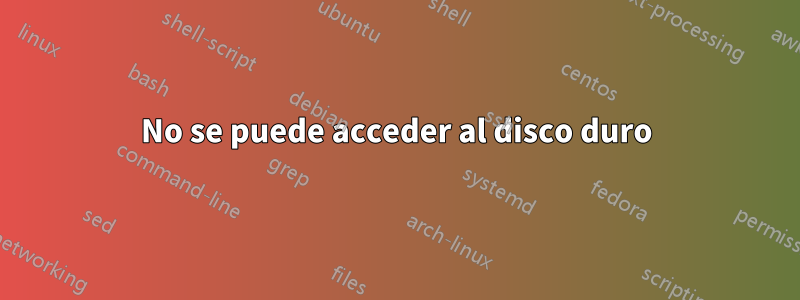
Estoy intentando montar mi disco duro externo pero sigo recibiendo este error
No se puede acceder a "Datos de copia de seguridad"
Error mounting /dev/sdb3 at /media/root/Backup Data: Command-line `mount -t "ntfs" -o "uhelper=udisks2,nodev,nosuid,uid=0,gid=0,dmask=0077,fmask=0177" "/dev/sdb3" "/media/root/Backup Data"' exited with non-zero exit status 13: ntfs_mst_post_read_fixup_warn: magic: 0x43425355 size: 4096 usa_ofs: 893 usa_count: 65535: Invalid argument
Actual VCN (0x8000032a58e1600) of index buffer is different from expected VCN (0x0).
Failed to mount '/dev/sdb3': Input/output error
NTFS is either inconsistent, or there is a hardware fault, or it's a
SoftRAID/FakeRAID hardware. In the first case run chkdsk /f on Windows
then reboot into Windows twice. The usage of the /f parameter is very
important! If the device is a SoftRAID/FakeRAID then first activate
it and mount a different device under the /dev/mapper/ directory, (e.g.
/dev/mapper/nvidia_eahaabcc1). Please see the 'dmraid' documentation
for more details.
(udisks-error-quark, 0)
Intenté usar GPARTED y Gnome-disks pero dice que perderé mis datos si intento reparar el disco duro.
Respuesta1
Uso ntfsfix(en el ntfs-3gpaquete). Si no puede arreglar el sistema de archivos, al menos puede marcarlo como que necesita una verificación de coherencia la próxima vez que se conecte a un sistema Windows en ejecución (y luego Windows hará el resto).


