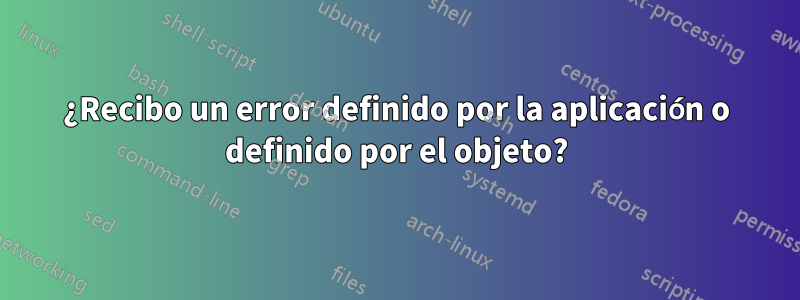
Sigo recibiendo el error en mi declaración if, no estoy muy seguro de qué estoy haciendo mal, cualquier ayuda con esto sería muy apreciada.
lr = ActiveSheet.Cells(Rows.Count, 1).End(xlUp).Row
For i = 2 To lr
DynamicLR = Sheets("RA Inventory").Cells(Rows.Count, 1).End(xlUp).Row
'If Application.WorksheetFunction.IsNumeric(Application.WorksheetFunction.Match(ActiveSheet.Range("D" & i), Sheets("RA Inventory").Range("D2:D" & DynamicLR), 0)) = False Then
If Application.WorksheetFunction.IfError(Application.WorksheetFunction.IsNumber(Application.WorksheetFunction.Match(ActiveSheet.Range("D" & i), Sheets("RA Inventory").Range("D:D").Select, 0)), False) = False Then
ActiveSheet.Range("A" & i).Select
Selection.Copy
Worksheets("RA Inventory").Activate
ActiveSheet.Range("A" & DynamicLR).Select
ActiveSheet.Paste
Gracias
Respuesta1
Si estás hablando de lo no comentado if, no es necesario seleccionarlo y puedes usar azúcar sintáctico:
If [iferror(isnumber(match(A1,B:B,0)),false)] = True Then
MsgBox ("True")
Else: MsgBox ("False")
end if
Simplemente trate los rangos como lo haría con funciones, por ejemploSheet1!B:B
También puedes omitir el worksheetfunctionque permitirá errores (si tu fórmula devuelve un error)
With Application
if .iferror(.isnumber(.match( ...
end with
Básicamente, su 'coincidencia' no hace referencia a los datos correctamente. Error 2015 - veresta documentación
Un problema mayor podría sercómovas a hacer esto. Debe utilizar el manejo de errores para manejar el error. Esto sería mejor -
Sub test()
lr = ActiveSheet.Cells(Rows.Count, 1).End(xlUp).Row
For i = 2 To lr
x = Application.Match(ActiveSheet.Range("B" & i), Sheets("Sheet1").Range("B1:B" & lr), 0)
If IsNumeric(x) Then
MsgBox (x)
End If
Next
End Sub


