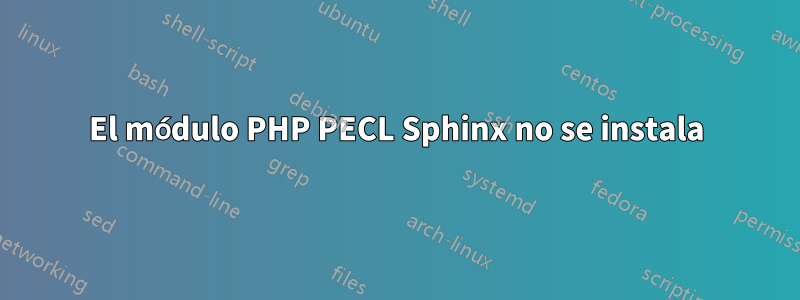
Estoy intentando instalar el cliente PHP Sphinx (PHP 5.6) en mi servidor Debian 7 usando PECL. Recibo el error engañoso "versión incorrecta de libsphinxclient o lib no encontrada" cuando intento compilar, aunque ya instalé Sphinx y puedo ver la biblioteca en /usr/lib.
# pecl install sphinx
downloading sphinx-1.3.2.tgz ...
Starting to download sphinx-1.3.2.tgz (15,282 bytes)
.....done: 15,282 bytes
4 source files, building
running: phpize
Configuring for:
PHP Api Version: 20131106
Zend Module Api No: 20131226
Zend Extension Api No: 220131226
Please provide the installation prefix of libsphinxclient [autodetect] :
building in /tmp/pear/temp/pear-build-rootAWbWVD/sphinx-1.3.2
running: /tmp/pear/temp/sphinx/configure --with-sphinx
checking for grep that handles long lines and -e... /bin/grep
checking for egrep... /bin/grep -E
checking for a sed that does not truncate output... /bin/sed
checking for cc... cc
checking whether the C compiler works... yes
checking for C compiler default output file name... a.out
checking for suffix of executables...
checking whether we are cross compiling... no
checking for suffix of object files... o
checking whether we are using the GNU C compiler... yes
checking whether cc accepts -g... yes
checking for cc option to accept ISO C89... none needed
checking how to run the C preprocessor... cc -E
checking for icc... no
checking for suncc... no
checking whether cc understands -c and -o together... yes
checking for system library directory... lib
checking if compiler supports -R... no
checking if compiler supports -Wl,-rpath,... yes
checking build system type... x86_64-unknown-linux-gnu
checking host system type... x86_64-unknown-linux-gnu
checking target system type... x86_64-unknown-linux-gnu
checking for PHP prefix... /usr
checking for PHP includes... -I/usr/include/php5 -I/usr/include/php5/main -I/usr/include/php5/TSRM -I/usr/include/php5/Zend -I/usr/include/php5/ext -I/usr/include/php5/ext/date/lib
checking for PHP extension directory... /usr/lib/php5/20131226
checking for PHP installed headers prefix... /usr/include/php5
checking if debug is enabled... no
checking if zts is enabled... no
checking for re2c... no
configure: WARNING: You will need re2c 0.13.4 or later if you want to regenerate PHP parsers.
checking for gawk... no
checking for nawk... nawk
checking if nawk is broken... no
checking for sphinx support... yes, shared
checking for libsphinxclient headers in default path... found in /usr/local
checking for sphinx_create in -lsphinxclient... no
configure: error: wrong libsphinxclient version or lib not found
ERROR: `/tmp/pear/temp/sphinx/configure --with-sphinx' failed
Respuesta1
A Sphinx le falta una dependencia requerida y el script de configuración malinterpreta el motivo del error. La instalación de la versión correcta de glibc solucionó el problema.
Estoy publicando esto porque no hubo resultados relevantes en Google para el mensaje de error que estaba recibiendo.
Utilicé el siguiente procedimiento para identificar el problema:
~# pecl download sphinx
downloading sphinx-1.3.2.tgz ...
Starting to download sphinx-1.3.2.tgz (15,282 bytes)
.....done: 15,282 bytes
File /root/MP/sphinx-1.3.2.tgz downloaded
~# tar -xf sphinx-1.3.2.tgz
~# cd sphinx-1.3.2/
~/sphinx-1.3.2# phpize
Configuring for:
PHP Api Version: 20131106
Zend Module Api No: 20131226
Zend Extension Api No: 220131226
~/sphinx-1.3.2# ./configure
[... same output as above ...]
~/sphinx-1.3.2# less config.log
[...]
configure:4059: checking for sphinx_create in -lsphinxclient
configure:4084: cc -o conftest -g -O2 -Wl,-rpath,/usr/local/lib -L/usr/local/lib -lm conftest.c -lsphinxclient >&5
/usr/local/lib/libsphinxclient.so: undefined reference to `__fdelt_chk@GLIBC_2.15'
/usr/local/lib/libsphinxclient.so: undefined reference to `memcpy@GLIBC_2.14'
[...]
Respuesta2
Tengo el mismo problema y esto me funciona en Ubuntu 14.04 de confianza.
Primero necesitas instalar sphinxsearch
sudo apt-get install sphinxsearch sphinxbase-utils libsphinxbase-dev
Luego vaya a la carpeta api libsphinxclient e instale
cd /usr/share/sphinxsearch/api/libsphinxclient
sudo ./configure
sudo make
sudo make install
Luego puedes instalar el cliente Sphinx usando pecl
sudo pecl install sphinx
Recuerde que después de la instalación debe agregar extensión=sphinx.so al archivo php.ini y reiniciar el servidor Apache.


