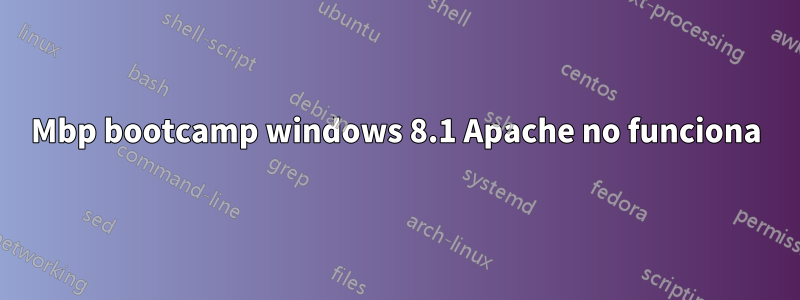
Computadora: Apple Macbook Pro (Yosemite 10.10.3)
Campo de entrenamiento: Windows 8.1
Cuando instalo XAMPP e intento iniciar Apache, no funcionó. El mensaje de error está a continuación:
上午 09:14:05 [Apache] Problem detected!
上午 09:14:05 [Apache] Port 443 in use by "Unable to open process" with PID 3676!
上午 09:14:05 [Apache] Apache WILL NOT start without the configured ports free!
上午 09:14:05 [Apache] You need to uninstall/disable/reconfigure the blocking application
上午 09:14:05 [Apache] or reconfigure Apache and the Control Panel to listen on a different port
Respuesta1
上午 09:14:05 [Apache] Port 443 in use by "Unable to open process" with PID 3676!
La línea anterior cuenta el problema principal.
Otra aplicación utiliza el puerto 443. Compruebe si hay algún otro servidor web (muy probablemente) ejecutándose y configurado para usar SSL.


