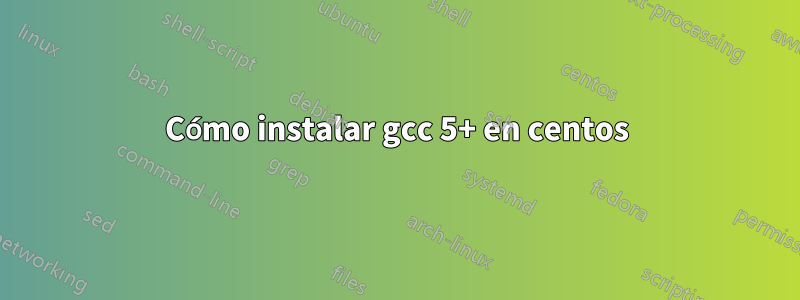
Utilizo la máquina CentOs 5 que tiene gcc 4.1.2. Quiero probar algunas funciones de C++14 y me gustaría instalargcc 5en una ubicación no predeterminada. ¿Cuál es la mejor manera de abordar esto?
Por ejemplo, para gcc 4.7 o 4.8, la pregunta y respuesta en Cómo instalar gcc 4.7.x/4.8.x en CentOSes útil. En ese sentido, parece que la últimaConjunto de herramientas para desarrolladores de Redhat, v 3.1 beta, tiene gcc 4.9.2.
[PD: Cambiar la versión de CentOs no es una opción para mí.]
Respuesta1
No creo que sea posible instalar GCC-5 en CentOS 5, su glibcversión (2.5) es demasiado antigua.
Para CentOS 6, utilice las siguientes instrucciones:
- http://en.librehat.com/blog/build-gcc-5-dot-2-on-rhel-6/
- http://www.linuxfromscratch.org/blfs/view/cvs/general/gcc.html
O puedes usar Docker con el siguiente Dockerfile:
FROM centos:centos6
RUN yum install -y gcc gcc-c++ wget xz libgcc glibc-devel glibc-headers
# Run some tests
RUN gcc --version && \
g++ --version && \
which gcc && \
which g++
RUN mkdir ~/tests && \
cd ~/tests && \
echo '#include <iostream>' > main.cpp && \
echo 'using namespace std;' >> main.cpp && \
echo 'int main() {' >> main.cpp && \
echo ' cout << "Hello world!" << endl;' >> main.cpp && \
echo ' return 0;' >> main.cpp && \
echo '}' >> main.cpp && \
g++ main.cpp -o main && \
./main
# Download and compile GCC-5
# http://en.librehat.com/blog/build-gcc-5-dot-2-on-rhel-6/
# Download and extract source code
ENV gcc_version "5.3.0"
RUN wget --no-verbose \
http://ftpmirror.gnu.org/gcc/gcc-${gcc_version}/gcc-${gcc_version}.tar.bz2 && \
tar xf gcc-${gcc_version}.tar.bz2
RUN wget --no-verbose \
https://gmplib.org/download/gmp/gmp-6.1.0.tar.xz && \
tar xf gmp-6.1.0.tar.xz && \
mv gmp-6.1.0 gcc-${gcc_version}/gmp
RUN wget --no-verbose \
ftp://ftp.gnu.org/gnu/mpc/mpc-1.0.3.tar.gz && \
tar xf mpc-1.0.3.tar.gz && \
mv mpc-1.0.3 gcc-${gcc_version}/mpc
RUN wget --no-verbose \
http://www.mpfr.org/mpfr-current/mpfr-3.1.4.tar.xz && \
tar xf mpfr-3.1.4.tar.xz && \
mv mpfr-3.1.4 gcc-${gcc_version}/mpfr
# Compile and install GCC
# "we highly recommend that GCC be built into a separate directory from the sources which does not reside within the source tree"
RUN mkdir gcc-${gcc_version}_build && \
cd gcc-${gcc_version}_build && \
../gcc-${gcc_version}/configure \
--prefix=/usr \
--disable-multilib \
--enable-languages=c,c++ \
--enable-libstdcxx-threads \
--enable-libstdcxx-time \
--enable-shared \
--enable-__cxa_atexit \
--disable-libunwind-exceptions \
--disable-libada \
--host x86_64-redhat-linux-gnu \
--build x86_64-redhat-linux-gnu \
--with-default-libstdcxx-abi=gcc4-compatible
RUN cd gcc-${gcc_version}_build && make -j4
RUN cd gcc-${gcc_version}_build && make install
# Validate the installed compiler
RUN hash -r && \
gcc --version && \
g++ --version && \
which gcc && \
which g++
# Register new libraries with `ldconfig`
RUN echo "/usr/local/lib64" > usrLocalLib64.conf && \
mv usrLocalLib64.conf /etc/ld.so.conf.d/ && \
ldconfig
# Clean out all the garbage
RUN rm -rf ~/${gcc_release} ~/{gcc_release}_build ~/tests


