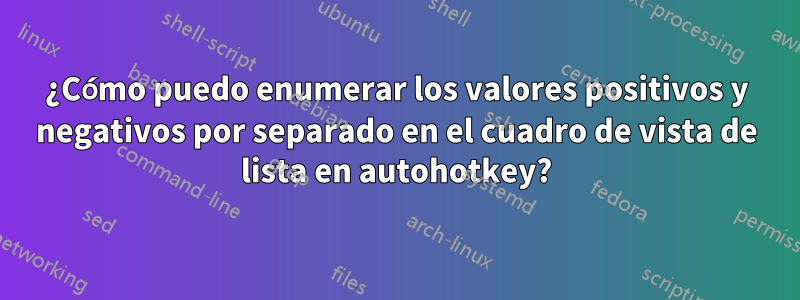
Aquí está mi guión AHK:
Gui, Add, Edit, x77 y15 w100 h30 vMyvar gEdit1 ;first edit box, there can be entered any value.
Gui, Add, Edit, x237 y15 w100 h30 vNewvar Disabled, %Newvar% ;second edit box it shows the result by multiplying the first edit box's value by 100.
Gui, Add, Edit, x72 y60 w100 h30 vMyv gEdit2 ;third edit box, there can be entered any value.
Gui, Add, Edit, x242 y60 w100 h30 vNewv Disabled, %Newv% ;fourth edit box it shows the result by multiplying the second edit box's value by 50
Gui, Add, Edit, x242 y110 w100 h30 vTotal Disabled ;this edit box shows the total of %Newvar% and %Newv% i.e. second edit box and fourth edit box.
Gui, Add, ListView, x282 y200 w100 h300 , 100|50|total ;listview box which lists the values of first edit box and third edit box
Gui, Add, Button, x62 y120 w100 h30 gNext, NEXT ;next botton which when pressed lists the values of first edit box and third edit box and also clears the second edit box and fourth edit box everytime it pressed.
Gui, Show, w473 h373, Untitled GUI
return
Edit1:
Gui, Submit, NoHide
NewVar := Myvar * 100
GuiControl,, Newvar, %Newvar%
gosub, SetTotal
return
Edit2:
Gui, Submit, NoHide
NewV := Myv * 50
GuiControl,, Newv, %Newv%
gosub, SetTotal
return
SetTotal:
Total := 0
if NewVar is number
Total += NewVar
if Newv is number
Total += Newv
GuiControl,, Total, %Total%
return
Next:
Gui, Submit, NoHide
LV_Insert(1,, Myvar, Myv, Total)
Newvar := ""
Newv := ""
Total := ""
GuiControl,, Newvar, %Newvar%
GuiControl,, Newv, %Newv%
GuiControl,, Total, %Total%
return
Quiero que se agreguen estos controles en esta GUI:
Gui, Add, ListView, x62 y170 w200 h300 , s no|100|50|total ; this listview box is for negative values and i added s no column also in it which should contain the serial no as the negative values are entered in this box.
Gui, Add, ListView, x282 y170 w200 h300 , s no|100|50|total ; same listview box for positive values.
Gui, Add, Text, x402 y20 w130 h20 , no of negative values
Gui, Add, Text, x402 y50 w130 h20 , total of negative value
Gui, Add, Edit, x542 y20 w100 h20 , ;in this edit box i want that there should come only the total no of negative values. say there are 10 nagative values in negative listview box then it should contain only no 10
Gui, Add, Edit, x542 y50 w100 h20 , ; in this edit box i want that it should contain the total of all the negative values i.e. if the total of all 10 negative value is say 50000 then it should contain 50000.
GuiClose:
ExitApp
como quiero dos cuadros de vista de lista y de ellos primero debería enumerar los valores positivos y otro debería enumerar los valores negativos, como el total (como el tercer cuadro de edición muestra el total de %Newvar% y %Newv%) es positivo, entonces debería ser aparece en el cuadro de vista de lista de valores positivos y el total es negativo, entonces debe aparecer en el cuadro de vista de lista negativa. Además, debería haber una columna sin (número de serie) también para los cuadros de vista de lista negativos y positivos. Hice dos cuadros de edición más en los que quiero que aparezca el número de valores negativos y en otro cuadro de edición debería aparecer el total de todos los valores negativos.
Respuesta1
Parece que el flujo de su programa es el siguiente:
- En la GUI 1, el usuario ingresa elementos, presiona Siguiente y se agregan a una tabla.
- En GUI 2, los elementos de la tabla GUI 1 se clasifican en Tabla A (Positivos) y Tabla B (Negativos)
Lo que parece que es posible que deba hacer es realizar los siguientes ajustes:
- Para GUI1, agregue otro botón para pasar a GUI2. A esto lo llamaremos botón Continuar.
- Cuando se presiona el botón Continuar...
- Ocultar GUI1
- Recorra todos los valores en su tabla GUI1 finalizada
- Para cada valor, agréguelo a una de las tablas GUI2 (o una variable que se escribirá en esa tabla) en función de si es negativo o positivo.
- Después de que todos los números se procesen en sus tablas correspondientes, muestre GUI2
- Necesitará refactorizar el código anterior para convertir GUI2 en la segunda GUI (consulte los archivos de ayuda según sea necesario para usar más de una GUI; básicamente, solo tiene que agregar el número de GUI delante de todos los comandos).


