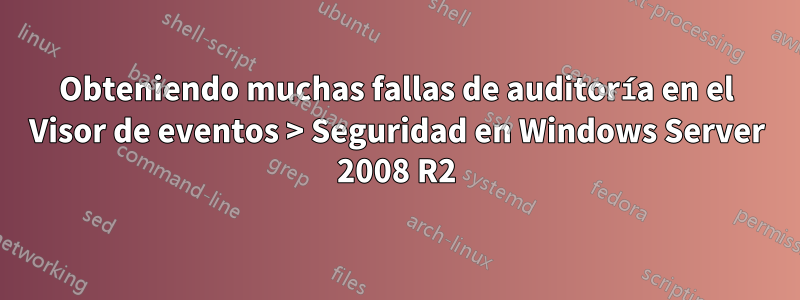
En los últimos días hemos recibido muchos fallos de auditoría en la seguridad del visor de eventos. Sospecho que los piratas informáticos intentan obtener acceso al servidor, pero se dividen en 2 tipos:
Uno donde se captura una dirección IP
An account failed to log on.
Subject:
Security ID: NULL SID
Account Name: -
Account Domain: -
Logon ID: 0x0
Logon Type: 3
Account For Which Logon Failed:
Security ID: NULL SID
Account Name: Administrateur
Account Domain: FXNB
Failure Information:
Failure Reason: Unknown user name or bad password.
Status: 0xc000006d
Sub Status: 0xc0000064
Process Information:
Caller Process ID: 0x0
Caller Process Name: -
Network Information:
Workstation Name: FXNB
Source Network Address: 119.245.156.11
Source Port: 40924
Detailed Authentication Information:
Logon Process: NtLmSsp
Authentication Package: NTLM
Transited Services: -
Package Name (NTLM only): -
Key Length: 0
This event is generated when a logon request fails. It is generated on the computer where access was attempted.
The Subject fields indicate the account on the local system which requested the logon. This is most commonly a service such as the Server service, or a local process such as Winlogon.exe or Services.exe.
The Logon Type field indicates the kind of logon that was requested. The most common types are 2 (interactive) and 3 (network).
The Process Information fields indicate which account and process on the system requested the logon.
The Network Information fields indicate where a remote logon request originated. Workstation name is not always available and may be left blank in some cases.
The authentication information fields provide detailed information about this specific logon request.
- Transited services indicate which intermediate services have participated in this logon request.
- Package name indicates which sub-protocol was used among the NTLM protocols.
- Key length indicates the length of the generated session key. This will be 0 if no session key was requested.
En cuyo caso agregaré estas direcciones IP a una regla de bloqueo en el firewall.
El segundo tipo es así:
An account failed to log on.
Subject:
Security ID: SYSTEM
Account Name: DEDICAT-93I3U5A$
Account Domain: WORKGROUP
Logon ID: 0x3e7
Logon Type: 8
Account For Which Logon Failed:
Security ID: NULL SID
Account Name: [email protected]
Account Domain:
Failure Information:
Failure Reason: Unknown user name or bad password.
Status: 0xc000006d
Sub Status: 0xc0000064
Process Information:
Caller Process ID: 0x630
Caller Process Name: C:\Windows\System32\svchost.exe
Network Information:
Workstation Name: DEDICAT-93I3U5A
Source Network Address: -
Source Port: -
Detailed Authentication Information:
Logon Process: Advapi
Authentication Package: Negotiate
Transited Services: -
Package Name (NTLM only): -
Key Length: 0
This event is generated when a logon request fails. It is generated on the computer where access was attempted.
The Subject fields indicate the account on the local system which requested the logon. This is most commonly a service such as the Server service, or a local process such as Winlogon.exe or Services.exe.
The Logon Type field indicates the kind of logon that was requested. The most common types are 2 (interactive) and 3 (network).
The Process Information fields indicate which account and process on the system requested the logon.
The Network Information fields indicate where a remote logon request originated. Workstation name is not always available and may be left blank in some cases.
The authentication information fields provide detailed information about this specific logon request.
- Transited services indicate which intermediate services have participated in this logon request.
- Package name indicates which sub-protocol was used among the NTLM protocols.
Donde no se captura ninguna dirección IP. Siempre parece ser el ID del proceso de llamada: 0x630, pero cuando miro en el administrador de tareas nunca hay un PID de 630 en procesos o servicios, ni siquiera muestra procesos de todos los usuarios.
Ambos tipos de fallos utilizan nombres de usuario que contienen errores ortográficos de administrador, nombres de usuario genéricos, como test123, guest, fred, etc., o variaciones de los sitios web que alojamos, como en el segundo ejemplo,[correo electrónico protegido].
Estoy bien lidiando con el primer tipo de falla, pero no tengo idea de cómo abordar el segundo tipo de falla o lo que implica.
Realmente agradecería cualquier ayuda. Gracias de antemano.


