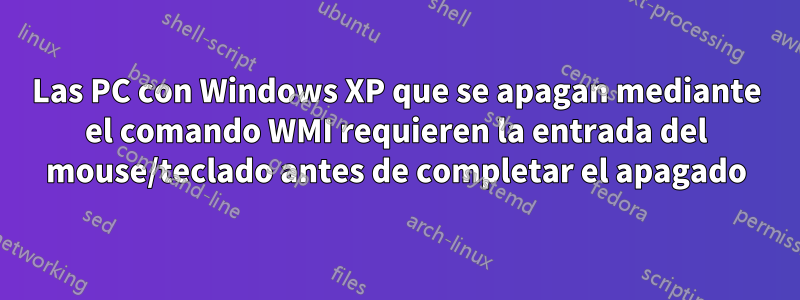
Utilizamos el servicio WMI para apagar las PC de nuestra oficina de forma remota.
Esto funciona perfectamente para nuestros sistemas Windows 7, pero descubrimos que nuestras PC con Windows XP se quedan atascadas en un estado de "Apagado" indefinidamente, después de recibir el comando de apagado remoto.
Lo interesante es que, si se presiona una tecla en el teclado de la PC infractora o se empuja el mouse, la PC continuará apagándose y se apagará en aproximadamente 10 segundos.
¿Qué podría estar causando este comportamiento?
Respuesta1
Aparentemente, Windows XP, Vista, 7 y 8 vienen con un Shutdown.exe para este tipo de cosas (aunque los argumentos/parámetros cambiaron después de XP). En mi sistema Windows 8.1:
C:\Windows\System32>shutdown /?
Usage: shutdown [/i | /l | /s | /r | /g | /a | /p | /h | /e | /o] [/hybrid] [/f]
[/m \\computer][/t xxx][/d [p|u:]xx:yy [/c "comment"]]
No args Display help. This is the same as typing /?.
/? Display help. This is the same as not typing any options.
/i Display the graphical user interface (GUI).
This must be the first option.
/l Log off. This cannot be used with /m or /d options.
/s Shutdown the computer.
/r Full shutdown and restart the computer.
/g Full shutdown and restart the computer. After the system is
rebooted, restart any registered applications.
/a Abort a system shutdown.
This can only be used during the time-out period.
/p Turn off the local computer with no time-out or warning.
Can be used with /d and /f options.
/h Hibernate the local computer.
Can be used with the /f option.
/hybrid Performs a shutdown of the computer and prepares it for fast startup.
Must be used with /s option.
/e Document the reason for an unexpected shutdown of a computer.
/o Go to the advanced boot options menu and restart the computer.
Must be used with /r option.
/m \\computer Specify the target computer.
/t xxx Set the time-out period before shutdown to xxx seconds.
The valid range is 0-315360000 (10 years), with a default of 30.
If the timeout period is greater than 0, the /f parameter is
implied.
/c "comment" Comment on the reason for the restart or shutdown.
Maximum of 512 characters allowed.
/f Force running applications to close without forewarning users.
The /f parameter is implied when a value greater than 0 is
specified for the /t parameter.
/d [p|u:]xx:yy Provide the reason for the restart or shutdown.
p indicates that the restart or shutdown is planned.
u indicates that the reason is user defined.
If neither p nor u is specified the restart or shutdown is
unplanned.
xx is the major reason number (positive integer less than 256).
yy is the minor reason number (positive integer less than 65536).
Verhttp://www.computerhope.com/issues/ch000321.htmpara ver un pequeño tutorial sobre cómo utilizar algunos de estos argumentos/parámetros.
EDITAR: solo lo menciono porque tal vez no muestre el mismo comportamiento. En cuanto a la causa del bloqueo, podría ser cualquier cantidad de programas ejecutándose en esos sistemas XP. Recuerdo haber visto algunas versiones de Windows quejarse de esperar a que se cerrara un programa en particular antes de cerrarse, pero nunca he oído hablar de un caso en el que el bloqueo desaparezca después de alguna actividad del teclado/ratón.


