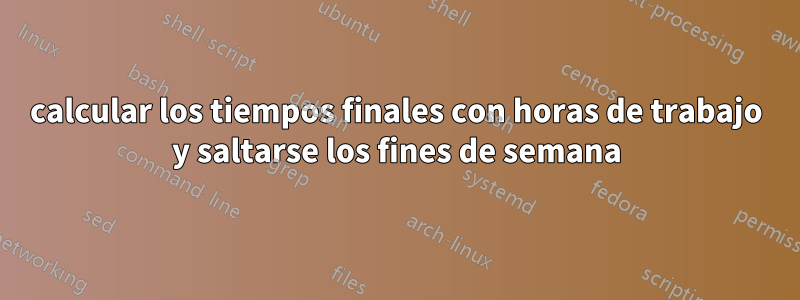
En mi hoja de trabajo, quiero calcular los tiempos estimados de finalización de los procesos.
Sin embargo, quiero restringir esto a un límite de tiempo predeterminado. Entonces, por ejemplo, cuando agrego 4 horas a las 14:00, no quiero que el resultado sea las 18:00, ¡sino las 9:00!
Suponiendo días laborables de 8:00 a 17:00. Y omitiendo el sábado y el domingo
¿Puede alguien ayudarme?
Con la ayuda de Simon de rcl logré adaptar su solución para calcular también en minutos. Sin embargo, parece haber un problema. cuando agrego
960 minutos al 22-05-15 16:00 la función da un resultado correcto del 26-05-15 14:00
sin embargo, durante una hora adicional (60 minutos), el resultado vuelve a ser 25-05-15 09:00.
¿Alguien ve el problema aquí?
Option Explicit
Public Function EndDayTimeM(StartTime As String, Minutes As Double)
On Error GoTo Hell
' start and end hour are fixed here.
' could put them in cells and look them up
Dim startMinute As Long, endMinute As Long, startHour As Long, endHour As Long
startMinute = 480
endMinute = 960 ' was 18
startHour = 8
endHour = 16
Dim calcEnd As Date, start As Date
start = CDate(StartTime)
calcEnd = DateAdd("n", Minutes, start)
If DatePart("h", calcEnd) > endHour Or DatePart("h", calcEnd) <= startHour Then
' add 15 hours to get from 17+x to 8+x
calcEnd = DateAdd("h", 15, calcEnd) ' corrected
End If
If DatePart("w", calcEnd) = 7 Or DatePart("w", calcEnd) = 1 Then
' Sat or Sun: add 2 days
calcEnd = DateAdd("d", 2, calcEnd)
End If
If DatePart("h", calcEnd) > endHour Or DatePart("h", calcEnd) <= startHour Then
' add 15 hours to get from 17+x to 8+x
calcEnd = DateAdd("h", 15, calcEnd) ' corrected
End If
EndDayTimeM = calcEnd
Respuesta1
Lo siguiente hará lo que desee y es totalmente configurable, además admite cualquier formato de entrada o salida siempre que Excel aún lo entienda como una fecha y hora numéricas. Puede establecer cualquier inicio o final para sus horas/días de trabajo.
Public Function EndDayTimeM(StartTime As Double, Minutes As Long)
Dim rangeH, numH, rangeD, numD, startD, durW, durD, durH, durM, startW, endW, remTime As Long
Dim startH, endDate As Double
rangeH = 8 ' Starting hour of working day
numH = 9 ' Length of working day in hours
rangeD = 2 ' Starting day of working week
numD = 5 ' Length of working week in days
' Calculates offset from 00:00 Monday in starting week
startW = Fix(StartTime) - DatePart("w", StartTime)
startD = DatePart("w", StartTime) - rangeD
startH = (StartTime - Fix(StartTime)) * 24
' Calculates end time in working weeks, hours, minutes
remTime = Minutes + (startD * numH * 60) + ((startH - rangeH) * 60)
durW = Fix(remTime / 60 / numH / numD)
remTime = remTime - (durW * numD * numH * 60)
durD = Fix(remTime / 60 / numH)
remTime = remTime - durD * 60 * numH
durH = Fix(remTime / 60)
remTime = remTime - durH * 60
durM = remTime
' Converts working weeks into calendar weeks
endDate = startW + durW * 7 + rangeD + durD + (rangeH + durH) / 24 + durM / 1440
EndDayTimeM = endDate
End Function
Respuesta2
Estarías mejor con algo como esto...
Public Function EndDayTimeM(StartTime As String, Minutes As Double)
Dim begintime As Date
begintime = CDate(starttime)
Dim startminutes As Double
startminutes = Hour(starttime) * 60 + Minute(starttime)
Dim x As Integer
x = startminutes + minutes
Dim endtime As Date
If x < 1020 Then
endtime = DateAdd("n", minutes, begintime)
MsgBox (endtime)
End If
If x > 1020 Then
If Weekday(begintime, vbMonday) = 5 Then
endtime = DateAdd("y", 3, begintime)
Else: endtime = DateAdd("y", 1, endtime)
End If
endtime = DateAdd("n", minutes, endtime)
endtime = DateAdd("n", -480, endtime)
MsgBox (endtime)
End If
End function
Respuesta3
De lo que estaba hablando en mi respuesta anterior que fue rechazada, en la práctica:
Public Function EndDayTimeM(StartTime As String, Minutes As Double)
Dim start As Date, starthour As Date, endhour As Date, minutes2 As Date
start = CDate(StartTime)
minutes2 = DateAdd("n", Minutes, 0)
starthour = 8 / 24 'working day starts at 8
endhour = 16 / 24 'working day ends at 16, wasn't it 17?
While minutes2 > 0 'while we have time remaining
If Weekday(start, vbMonday) < 6 Then 'if it's a weekday
EndDayTimeM = start + minutes2 'it ends at the date (soonest possible)
minutes2 = start + minutes2 - CDate(Int(start) + endhour) 'the remaining minutes as a difference between the sum of start and norm minus the end of the day
start = Int(start) + 1 + starthour 'next start is tomorrow's starting
Else
start = start + 1 'if weekend, skip a day
End If
Wend
End Function


