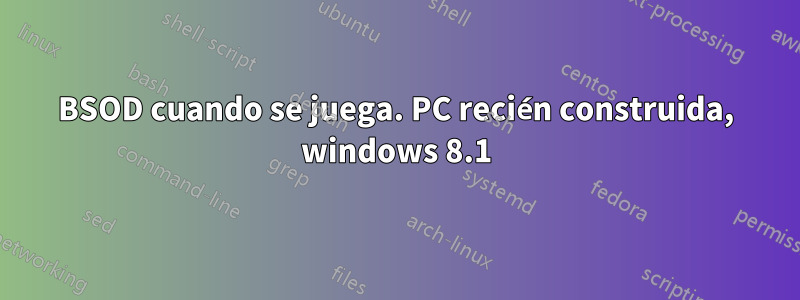
Aquí hay archivos de texto del análisis que obtuve del depurador de Windows:https://www.mediafire.com/folder/m2cxget7qsop6/Dump_text
Acabo de construir una PC y obtengo muchos BSOD diferentes al iniciar GTA V.
GPU: EVGA GTX 980 SUPERCLOCKED ACX 2.0
CPU: Intel i5 4690K (stock fan)
Motherboard: Asus z97-K
Memory: Kingston 8gb DDR3
HDD: WD Black 1tb
PSU: Corsair CX600M
Actualicé todos los controladores de la PC a los más nuevos disponibles, NO estoy haciendo overclocking. Comprobado en busca de virus, la PC está limpia.
Aquí hay una muestra de uno de los errores de WHEA:
WHEA_UNCORRECTABLE_ERROR (124)
A fatal hardware error has occurred. Parameter 1 identifies the type of error
source that reported the error. Parameter 2 holds the address of the
WHEA_ERROR_RECORD structure that describes the error conditon.
Arguments:
Arg1: 0000000000000000, Machine Check Exception
Arg2: ffffe00001dd8028, Address of the WHEA_ERROR_RECORD structure.
Arg3: 00000000bf800000, High order 32-bits of the MCi_STATUS value.
Arg4: 0000000000000124, Low order 32-bits of the MCi_STATUS value.
Debugging Details:
------------------
BUGCHECK_STR: 0x124_GenuineIntel
DEFAULT_BUCKET_ID: WIN8_DRIVER_FAULT
PROCESS_NAME: csrss.exe
CURRENT_IRQL: f
STACK_TEXT:
nt!KeBugCheckEx
hal!HalBugCheckSystem+0xcf
nt!WheaReportHwError+0x22d
hal!HalpMcaReportError+0x50
hal!HalpMceHandlerCore+0xe1
hal!HalpMceHandler+0xe4
hal!HalpMceHandlerWithRendezvous+0xce
hal!HalHandleMcheck+0x40
nt!KxMcheckAbort+0x7b
nt!KiMcheckAbort+0x171
win32k!PushW32ThreadLock+0x3b
win32k!xxxUserPowerCalloutWorker+0x74
win32k!NtUserCallNoParam+0x2e
nt!KiSystemServiceCopyEnd+0x13
0x00007ffc`a13e17ea
STACK_COMMAND: kb
FOLLOWUP_NAME: MachineOwner
MODULE_NAME: GenuineIntel
IMAGE_NAME: GenuineIntel
DEBUG_FLR_IMAGE_TIMESTAMP: 0
FAILURE_BUCKET_ID: 0x124_GenuineIntel_PROCESSOR_CACHE
BUCKET_ID: 0x124_GenuineIntel_PROCESSOR_CACHE
Followup: MachineOwner
---------
Respuesta1
BIOS actualizado, ¡todo funciona!


