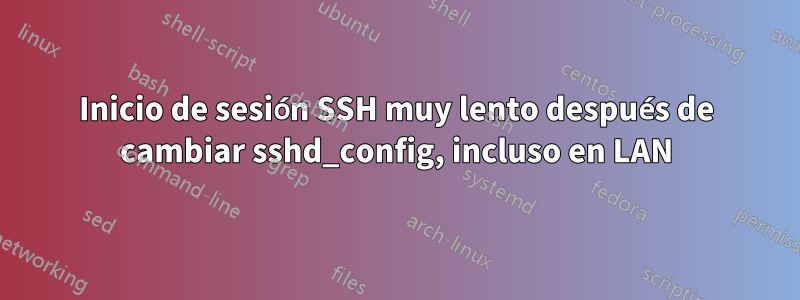
Estoy intentando que mi servidor doméstico sea compatible con ssh desde Internet.
Inicialmente (antes de tocar cualquier archivo de configuración, simplemente apt-get install openssh-serverpude conectarme mientras estaba en mi LAN local muy rápidamente (básicamente instantáneamente). Lo hice ssh username@localIPy me solicitó mi contraseña de inmediato y pude iniciar sesión.
Edité el sshd_configarchivo a lo siguiente (de los valores predeterminados):
# Package generated configuration file
# See the sshd_config(5) manpage for details
# What ports, IPs and protocols we listen for
Port 22
# Use these options to restrict which interfaces/protocols sshd will bind to
#ListenAddress ::
#ListenAddress 0.0.0.0
Protocol 2
# HostKeys for protocol version 2
HostKey /etc/ssh/ssh_host_rsa_key
HostKey /etc/ssh/ssh_host_dsa_key
HostKey /etc/ssh/ssh_host_ecdsa_key
HostKey /etc/ssh/ssh_host_ed25519_key
#Privilege Separation is turned on for security
UsePrivilegeSeparation yes
# Lifetime and size of ephemeral version 1 server key
KeyRegenerationInterval 3600
ServerKeyBits 1024
# Logging
SyslogFacility AUTH
LogLevel VERBOSE
# Authentication:
LoginGraceTime 120
PermitRootLogin no
StrictModes yes
RSAAuthentication yes
PubkeyAuthentication yes
#AuthorizedKeysFile %h/.ssh/authorized_keys
# Don't read the user's ~/.rhosts and ~/.shosts files
IgnoreRhosts yes
# For this to work you will also need host keys in /etc/ssh_known_hosts
RhostsRSAAuthentication no
# similar for protocol version 2
HostbasedAuthentication no
# Uncomment if you don't trust ~/.ssh/known_hosts for RhostsRSAAuthentication
#IgnoreUserKnownHosts yes
# To enable empty passwords, change to yes (NOT RECOMMENDED)
PermitEmptyPasswords no
# Change to yes to enable challenge-response passwords (beware issues with
# some PAM modules and threads)
ChallengeResponseAuthentication no
# Change to no to disable tunnelled clear text passwords
PasswordAuthentication no
# Kerberos options
#KerberosAuthentication no
#KerberosGetAFSToken no
#KerberosOrLocalPasswd yes
#KerberosTicketCleanup yes
# GSSAPI options
#GSSAPIAuthentication no
#GSSAPICleanupCredentials yes
X11Forwarding no
X11DisplayOffset 10
PrintMotd no
PrintLastLog yes
TCPKeepAlive yes
#UseLogin no
#MaxStartups 10:30:60
Banner /etc/issue.net
# Allow client to pass locale environment variables
AcceptEnv LANG LC_*
Subsystem sftp /usr/lib/openssh/sftp-server
# Set this to 'yes' to enable PAM authentication, account processing,
# and session processing. If this is enabled, PAM authentication will
# be allowed through the ChallengeResponseAuthentication and
# PasswordAuthentication. Depending on your PAM configuration,
# PAM authentication via ChallengeResponseAuthentication may bypass
# the setting of "PermitRootLogin without-password".
# If you just want the PAM account and session checks to run without
# PAM authentication, then enable this but set PasswordAuthentication
# and ChallengeResponseAuthentication to 'no'.
UsePAM yes
Estos fueron los estados iniciales de las líneas que cambié en el archivo de arriba:
LogLevel INFO
PermitRootLogin without-password
#PasswordAuthentication yes
X11Forwarding yes
#Banner /etc/issue.net
Los guardé, lo hice sudo service ssh restart, salí e intenté iniciar sesión, username@localIPpero por alguna razón el inicio de sesión tarda una eternidad. Una vez que inicio sesión, la conexión parece muy rápida (lo que debería ser así ya que está en mi LAN). Lo extraño es que me toma una eternidad iniciar sesión incluso si no reviso mi nombre de dominio.
Luego reenvié el puerto 22 a la dirección IP estática de mi servidor e intenté hacerlo [email protected]y el inicio de sesión fue aún más lento. Tardó unos 2 minutos en conectarse al servidor. Y cuando estoy conectado, se congelará aleatoriamente y nunca funcionará hasta que finalice la sesión manualmente cerrando mi terminal y reconectándome. A veces nunca se conecta, simplemente se cuelga después de que entro .ssh [email protected]
pero si lo hago, ping example.comtodos los paquetes parecen regresar muy rápidamente con un tiempo de ping promedio de 10 ms.
¿Mis ajustes de configuración están estropeados de alguna manera? Intenté revertir todo a como estaba antes y reiniciar el servidor ssh, pero todavía me toma una eternidad iniciar sesión, incluso cuando lo hago username@localIP@.
Hasta ahora solo tengo un usuario (además de root, obviamente) en el servidor y copié manualmente la clave rsa id_rsa.pub de mi máquina cliente al archivo ~/.ssh/authorized_keys. Tuve que crear manualmente tanto la carpeta .sshcomo el archivo, pero parece funcionar y no me solicita una contraseña.
Respuesta1
Agregue lo siguiente a la configuración:
UseDNS no
Esto hará que el servidor SSHnoresolver intentos de inicio de sesión a través de DNS.


