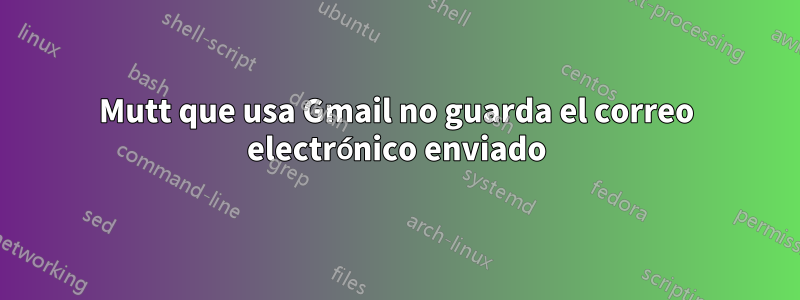
Configuré Mutt con Gmail. Cuando envío correos electrónicos desde mutt, no los guarda en el correo enviado de Gmail. ¿Cómo puedo hacer para que cuando envíe correos electrónicos desde Mutt, los guarde en Gmail Sent Mail?
Mi .muttrc
set imap_user = '[email protected]'
set imap_pass = 'mypass'
set spoolfile = imaps://imap.gmail.com:993/INBOX
set folder = imaps://imap.gmail.com:993
# set record="imaps://imap.gmail.com/[Gmail]/Sent Mail"
set postponed="imaps://imap.gmail.com/[Gmail]/Drafts"
set message_cachedir="~/.mutt/cache/bodies"
auto_view text/html
set editor = "vim"
set header_cache = ~/.mutt/cache/headers
set message_cachedir=~/.mutt/cache/bodies
set smtp_url="smtps://[email protected]@smtp.gmail.com:465/"
set smtp_pass="mypass"
set smtp_authenticators = 'gssapi:login'
set content_type=text/html
set move=no
set sort='reverse-threads'
set sort_aux='last-date-received'
set imap_check_subscribed
ignore "Authentication-Results:"
ignore "DomainKey-Signature:"
ignore "DKIM-Signature:"
# mutt sidebar settings
# set up the sidebar
set sidebar_width=25
set sidebar_delim='|'
set sidebar_sort=yes
# which mailboxes to list in the sidebar
mailboxes =inbox =ml
macro index,pager <up> "<sidebar-prev>" "previous folder in sidebar"
macro index,pager <down> "<sidebar-next>" "next folder in sidebar"
macro index,pager <right> "<sidebar-open>" "open folder in sidebar"
# b toggles sidebar visibility
set sidebar_visible = no
macro index b '<enter-command>toggle sidebar_visible<enter><refresh>'
macro pager b '<enter-command>toggle sidebar_visible<enter><redraw-screen>'
# Remap bounce-message function to “B”
bind index B bounce-message
# Compose View Options -------------------------------
set realname = "My real name" # who am i?
set from="mygmail"
set use_from=yes
set envelope_from=yes # which from?
set edit_headers=yes # show headers when composing
set askcc=yes # ask for CC:
set forward_format = "Fwd: %s" # format of subject when forwarding
set attribution = "On %d, %n wrote:" # format of quoting header
set include=yes # include message in replies
set forward_quote=yes # include message in forwards
# goobook
set query_command="goobook query '%s'"
# Gmail-style keyboard shortcuts
macro index ga "<change-folder>=[Gmail]/All Mail<enter>" "Go to all mail"
macro index gd "<change-folder>=[Gmail]/Drafts<enter>" "Go to drafts"
macro index gi "<change-folder>=INBOX<enter>" "Go to inbox"
macro index gs "<change-folder>=[Gmail]/Starred<enter>" "Go to starred messages"
macro index gt "<change-folder>=[Gmail]/Trash<enter>" "Go to trash"
macro index,pager d "<save-message>=[Gmail]/Trash<enter><enter>" "Trash"
macro index,pager y "<save-message>=[Gmail]/All Mail<enter><enter>" "Archive"
# For saving attachements to dir
macro attach W <save-entry><kill-line>~/.mutt/attachments/
macro attach E <save-entry><kill-line>~/.mutt/attachments/<enter>
# to see links
macro pager \cb <pipe-entry>'urlview'<enter> 'Follow links with urlview'
# viewing HTML
set mailcap_path = ~/.mutt/mailcap
# default to text when available and use w3m/lynx only when no text version is availble in the email
alternative_order text/plain text/html
macro attach 'V' "<pipe-entry>cat >~/.cache/mutt/mail.html && $BROWSER ~/.cache/mutt/mail.html && rm ~/.cache/mutt/mail.html<enter>"
Respuesta1
Por defecto, mutt escribirá una copia de los mensajes salientes en ~/sent, es decir, en su sistema local.
Ha comentado la configuración recordque significa que se utiliza el valor predeterminado. Habilite esa línea para obtener el comportamiento que desea, es decir:
set record="imaps://imap.gmail.com/[Gmail]/Sent Mail"
Aunque probablemente quieras que :993también lo especifiques en el foldervalor, debería ser:
set record="imaps://imap.gmail.com:993/[Gmail]/Sent Mail"


