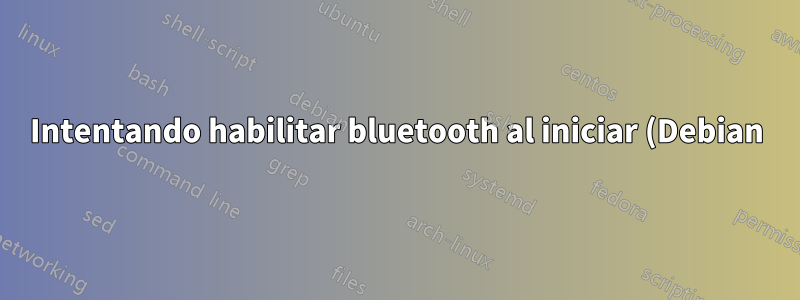.png)
Ya emparejé y conecté algunos dispositivos exitosamente. Para hacerlo tuve que usar rfkill.
$ sudo bluetoothctl
[bluetooth]# power on
Failed to set power on: org.bluez.Error.Blocked
[bluetooth]# exit
$ sudo rfkill unblock bluetooth
$ sudo bluetoothctl
[bluetooth]# power on
Changing power on succeeded
Sin embargo, esto no persiste durante los reinicios. Entonces, después de buscar en Google, intenté crear un servicio.
$ sudo cat /etc/systemd/system/rfkill-unblock.service
[Unit]
Description=RFKill-Unblock Bluetooth Devices
After=bluetooth.service
Requires=bluetooth.service
[Service]
Type=oneshot
ExecStart=/usr/sbin/rfkill unblock bluetooth
ExecStop=
RemainAfterExit=yes
[Install]
WantedBy=multi-user.target
Después de reiniciar, todavía tengo que llamar manualmente a rfkill unblock bluetooth antes de poder encender bluetoothctl. Aquí está mi resultado del estado systemctl
$ sudo systemctl status rfkill-unblock.service
● rfkill-unblock.service - RFKill-Unblock Bluetooth Devices
Loaded: loaded (/etc/systemd/system/rfkill-unblock.service; enabled)
Active: active (exited) since Wed 2015-07-15 02:26:18 UTC; 9min ago
Process: 286 ExecStart=/usr/sbin/rfkill unblock bluetooth (code=exited, status=0/SUCCESS)
Main PID: 286 (code=exited, status=0/SUCCESS)
CGroup: /system.slice/rfkill-unblock.service
Creo que también cabe señalar que estoy usando ssh para conectarme a esta máquina, ya que se utiliza como centro multimedia.
Respuesta1
Instalar y configurar urfkill. Esto parece funcionar para mí:
# cat /etc/urfkill/urfkill.conf |grep '^[[:alpha:]]\|\['
[general]
user=root
master_key=true
force_sync=true
persist=true


