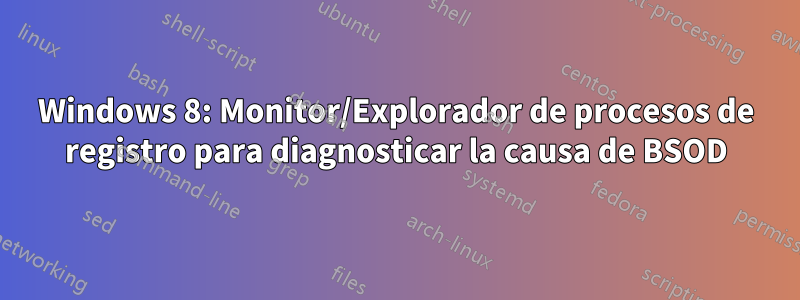
Recientemente comencé a experimentar BSOD cada vez que dejo que mi computadora quede inactiva. Los códigos de error de verificación de errores específicos que recibo (0x139 con parámetro 1 = 3) son, segúnesta página de soporte de Microsoft, particularmente difícil de diagnosticar.
Sin entrar en detalles, se está iniciando algún proceso que hace que Windows falle y quiero saber cuál es ese proceso.
Al usar Process Monitor y Process Explorer, puedo ver que se inician varios procesos justo antes de que ocurra el bloqueo, pero, incluso cuando uso varios filtros para reducir el volumen de salida, simplemente no puedo leer tan rápido como mi computadora puede actualizar la pantalla. .
Suponiendo que no tengo tiempo para guardar manualmente antes de que ocurra el bloqueo, ¿qué técnicas podría utilizar para registrar automáticamente la salida en el disco? ¿Hay alguna forma de iniciar sesión automáticamente desde Process Monitor (o Explorer, para el caso)? Alternativamente, ¿existen herramientas alternativas que puedan brindarme esta información y que admitan el registro automático?
Si no es así, ¿existe una herramienta de captura de pantalla que pueda escribir directamente en un archivo de vídeo que no se dañe si el proceso de escritura se ve interrumpido por un fallo?
Supongo que, en el peor de los casos, podría filmar mi pantalla desde un teléfono celular, pero supongo que será un método bastante doloroso de usar.
Gracias de antemano por cualquier ayuda ofrecida.
Saludos, Zac.
Respuesta1
Su volcado de memoria muestra esto:
KERNEL_SECURITY_CHECK_FAILURE (139)
A kernel component has corrupted a critical data structure. The corruption
could potentially allow a malicious user to gain control of this machine.
Arguments:
Arg1: 0000000000000003, A LIST_ENTRY has been corrupted (i.e. double remove).
Arg2: ffffd0002054c2b0, Address of the trap frame for the exception that caused the bugcheck
Arg3: ffffd0002054c208, Address of the exception record for the exception that caused the bugcheck
Arg4: 0000000000000000, Reserved
Debugging Details:
------------------
SYSTEM_SKU: P09ABE.012.CP
SYSTEM_VERSION: P09ABE.012.CP
BIOS_DATE: 07/04/2013
BASEBOARD_PRODUCT: NP350V5C-A0EUK
BASEBOARD_VERSION: BOARD REVISION 00
BUGCHECK_P1: 3
BUGCHECK_P2: ffffd0002054c2b0
BUGCHECK_P3: ffffd0002054c208
BUGCHECK_P4: 0
TRAP_FRAME: ffffd0002054c2b0 -- (.trap 0xffffd0002054c2b0)
NOTE: The trap frame does not contain all registers.
Some register values may be zeroed or incorrect.
rax=ffffe000a9a204e0 rbx=0000000000000000 rcx=0000000000000003
rdx=ffffe000aa8e64e0 rsi=0000000000000000 rdi=0000000000000000
rip=fffff801476dd699 rsp=ffffd0002054c440 rbp=ffffd0002054c4d9
r8=0000000000000000 r9=0000000000000002 r10=ffffe000acd2e620
r11=ffffe000ae13333c r12=0000000000000000 r13=0000000000000000
r14=0000000000000000 r15=0000000000000000
iopl=0 nv up ei pl nz na pe nc
ndis!ndisNsiGetAllInterfaceInformation+0x25819:
fffff801`476dd699 cd29 int 29h
Resetting default scope
EXCEPTION_RECORD: ffffd0002054c208 -- (.exr 0xffffd0002054c208)
ExceptionAddress: fffff801476dd699 (ndis!ndisNsiGetAllInterfaceInformation+0x0000000000025819)
ExceptionCode: c0000409 (Security check failure or stack buffer overrun)
ExceptionFlags: 00000001
NumberParameters: 1
Parameter[0]: 0000000000000003
Subcode: 0x3 FAST_FAIL_CORRUPT_LIST_ENTRY
CPU_COUNT: 4
CPU_MHZ: 9be
CPU_VENDOR: GenuineIntel
CPU_FAMILY: 6
CPU_MODEL: 3a
CPU_STEPPING: 9
CUSTOMER_CRASH_COUNT: 1
DEFAULT_BUCKET_ID: LIST_ENTRY_CORRUPT
BUGCHECK_STR: 0x139
PROCESS_NAME: svchost.exe
CURRENT_IRQL: 2
ERROR_CODE: (NTSTATUS) 0xc0000409 - Das System hat in dieser Anwendung den berlauf eines stapelbasierten Puffers ermittelt. Dieser berlauf k nnte einem b sartigen Benutzer erm glichen, die Steuerung der Anwendung zu bernehmen.
EXCEPTION_CODE: (NTSTATUS) 0xc0000409 - Das System hat in dieser Anwendung den berlauf eines stapelbasierten Puffers ermittelt. Dieser berlauf k nnte einem b sartigen Benutzer erm glichen, die Steuerung der Anwendung zu bernehmen.
EXCEPTION_PARAMETER1: 0000000000000003
ANALYSIS_VERSION: 10.0.10240.9 amd64fre
LAST_CONTROL_TRANSFER: from fffff802843ce7e9 to fffff802843c2ca0
STACK_TEXT:
00 nt!KeBugCheckEx
01 nt!KiBugCheckDispatch
02 nt!KiFastFailDispatch
03 nt!KiRaiseSecurityCheckFailure
04 ndis!ndisNsiGetAllInterfaceInformation
05 NETIO!NsiGetAllParametersEx
06 nsiproxy!NsippGetAllParameters
07 nsiproxy!NsippDispatch
08 nt!IopXxxControlFile
09 nt!NtDeviceIoControlFile
0a nt!KiSystemServiceCopyEnd
0b 0x0
FOLLOWUP_IP:
NETIO!NsiGetAllParametersEx+1f8
fffff801`474077d3 8bf0 mov esi,eax
SYMBOL_STACK_INDEX: 5
SYMBOL_NAME: NETIO!NsiGetAllParametersEx+1f8
FOLLOWUP_NAME: MachineOwner
MODULE_NAME: NETIO
IMAGE_NAME: NETIO.SYS
DEBUG_FLR_IMAGE_TIMESTAMP: 546029c5
IMAGE_VERSION: 6.3.9600.17485
BUCKET_ID_FUNC_OFFSET: 1f8
FAILURE_BUCKET_ID: 0x139_3_NETIO!NsiGetAllParametersEx
BUCKET_ID: 0x139_3_NETIO!NsiGetAllParametersEx
PRIMARY_PROBLEM_CLASS: 0x139_3_NETIO!NsiGetAllParametersEx
Este bloqueo en NETIO.sys es un problema conocido que Microsoft ya solucionó con elrevisión KB3055343.
Haga clic enDescarga de revisión disponible, ingrese su correo electrónico para solicitar la revisión. Extraiga el archivo Exe vinculado en el correo electrónico e instale la revisión a través del Windows8.1-KB3055343-x64.msuarchivo.


