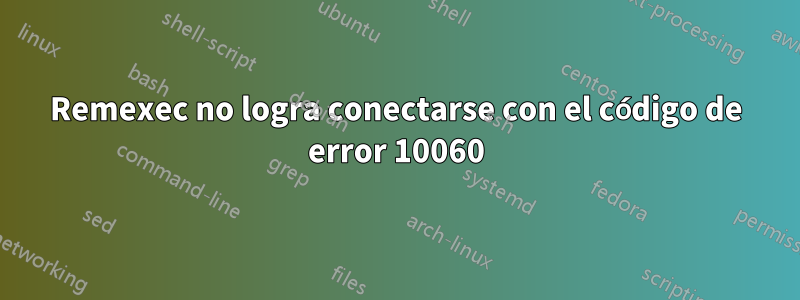
Estoy intentando ejecutar el comando mediante remexec en mi VM.
La máquina virtual tiene su propia dirección IP y se le hace ping, e incluso la carpeta compartida funciona a través de IP.
Pero remexec falla:
C:\Users\User>remexec 192.168.72.133 -q -t 6000 -l admin -p admin "c:\temp\test.bat"
Opening connection to 192.168.72.133 failed: 10060
¿Algunas ideas? ¿Qué podría estar mal y cómo solucionarlo?
Silbido:
>ping 192.168.72.133
Pinging 192.168.72.133 with 32 bytes of data:
Reply from 192.168.72.133: bytes=32 time<1ms TTL=128
Reply from 192.168.72.133: bytes=32 time<1ms TTL=128
Reply from 192.168.72.133: bytes=32 time<1ms TTL=128
Reply from 192.168.72.133: bytes=32 time<1ms TTL=128
Ping statistics for 192.168.72.133:
Packets: Sent = 4, Received = 4, Lost = 0 (0% loss),
Approximate round trip times in milli-seconds:
Minimum = 0ms, Maximum = 0ms, Average = 0ms
Configuración de IP de la máquina virtual:
C:\temp>ipconfig -all
Windows IP Configuration
Host Name . . . . . . . . . . . . : VMHost
Primary Dns Suffix . . . . . . . : domen.x
Node Type . . . . . . . . . . . . : Hybrid
IP Routing Enabled. . . . . . . . : No
WINS Proxy Enabled. . . . . . . . : No
DNS Suffix Search List. . . . . . : domen.x
Ethernet adapter Local Area Connection 3:
Connection-specific DNS Suffix . : localdomain
Description . . . . . . . . . . . : Intel(R) PRO/1000 MT Network Connection
Physical Address. . . . . . . . . : <hidden for security reason>
DHCP Enabled. . . . . . . . . . . : Yes
Autoconfiguration Enabled . . . . : Yes
Link-local IPv6 Address . . . . . : fe80::c08:71ca:327b:df7f%17(Preferred)
IPv4 Address. . . . . . . . . . . : 192.168.72.133(Preferred)
Subnet Mask . . . . . . . . . . . : 255.255.255.0
Lease Obtained. . . . . . . . . . : 20. july 2015 11:19:10
Lease Expires . . . . . . . . . . : 21. july 2015 11:25:29
Default Gateway . . . . . . . . . :
DHCP Server . . . . . . . . . . . : <hidden for security reason>
DHCPv6 IAID . . . . . . . . . . . : <hidden for security reason>
DHCPv6 Client DUID. . . . . . . . : <hidden for security reason>
DNS Servers . . . . . . . . . . . : 192.168.72.1
NetBIOS over Tcpip. . . . . . . . : Enabled
Respuesta1
Algunas ideas
- Utilice RPCPing para garantizar que los puertos RPC estén abiertos
- Desactivar temporalmente el firewall
- Pruebe PSEXEC de Sysinternals. Este comando para probar es:
\\PSEXEC 192.168.72.133 -c -d -f -u admin -p admin "c:\temp\test.bat"
Respuesta2
Problema resuelto. Resultó que el firewall no ha sido desactivado. Resuelto agregando una regla al puerto 512 que ejecuta la aplicación de servicio.


