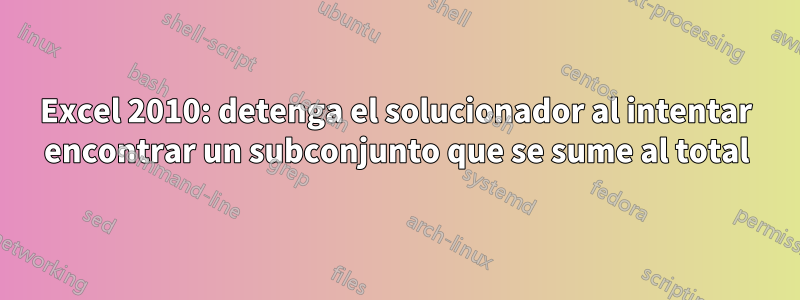
Descubrí cómo usar el solucionador para encontrar un subconjunto de números que se suman a un total determinado, muy bueno.
Ahora bien, a veces no estoy seguro de que haya una solución. Cuando Excel tarda demasiado, ¿hay alguna manera de detener el solucionador antes de que ejecute todas las iteraciones posibles? Con un conjunto relativamente pequeño de números (25), el solucionador ha estado funcionando durante más de 20 minutos. De lo contrario, no tengo problemas con Excel que nunca se ralentiza, incluso cuando realmente lo presiono con cálculos.
¿Algunas ideas?
Respuesta1
¿Algunas ideas?
¿Has intentado hacer clic ESC?
Echa un vistazo a "Excel Solver: pausar o detener Solver" por favor:
If you press ESC while Solver is solving, the Show Trial Solution dialog box appears. Do one of the following:
Click Stop to stop the solution process. TheSolver Results dialog appears with a message that Solver stopped at your request.
Click Continue to allow Solver to continue solving until you press ESC again, a Solving Limit is reached, or a solution is found.
If Solver reaches one of the Solving Limits (Max Time, Iterations, Max Subproblems or Max Feasible Solutions) while solving a problem, the Show Trial Solution dialog box appears. Do one of the following:
Click Stop to stop the solution process. The Solver Results dialog appears with a message that the limit was reached.
Click Continue to allow Solver to continue solving without the limit mentioned in the dialog box message. If another limit is reached, the Show Trial Solutiondialog box will re-appear, once for each limit.


