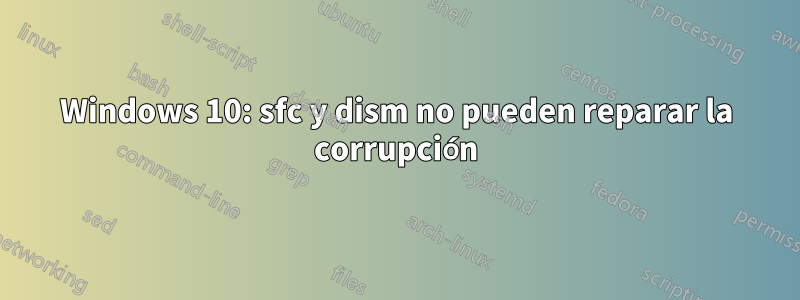
Hay varias publicaciones en este sentido, pero las correcciones que respondieron otras preguntas no resolvieron mi problema.
- Windows 10 Pro
- Actualicé desde W7 Pro, luego hice un "Reinicio", ya que tenía algunos problemas con el protector de pantalla y quería obtener una instalación más limpia sin reformatear.
sfc /scannowSe encontró corrupción, pero no se pudo repararmalgunbd.ttf[CBS.logabajo]- Luego probé varios
DISMcomandos, primero sin especificar ninguna fuente y luego/Source:Dism /Get-ImageInfo /ImageFile:"D:\sources\install.wim" Deployment Image Servicing and Management tool Version: 10.0.10240.16384 Details for image : d:\sources\install.wim Index : 1 Name : Windows 10 Pro Description : Windows 10 Pro Size : 13,736,528,128 bytes The operation completed successfully.Dism /Online /Cleanup-Image /RestoreHealth /Source:wim:"D:\sources\install.wim":1 /LimitAccess Deployment Image Servicing and Management tool Version: 10.0.10240.16384 Image Version: 10.0.10240.16384 [==========================100.0%==========================] Error: 0x800f081f The source files could not be found. Use the "Source" option to specify the location of the files that are required to restore the feature. For more information on specifying a source location, see http://go.microsoft.com/fwlink/?LinkId=243077 The DISM log file can be found at C:\WINDOWS\Logs\DISM\dism.log- La fuente anterior es una ISO descargada recientemente de MS, y también probé un
.cabarchivo descargado por uno de los carteles aquí, pero no parecía contener los archivos de fuentes relevantes.
- La fuente anterior es una ISO descargada recientemente de MS, y también probé un
- Intenté reemplazarlo
malgunbd.ttfcon el mismo archivo de fuente de otra computadora W10 en la quesfc /scannowse ejecuta sin errores, lo cual no sirvió de nada.(Me hace preguntarme si la base de datosSFCutilizada para determinar si los archivos del sistema son válidos está dañada)- Entiendo que con W10, se puede realizar una reparación/reinstalación que simplemente reemplazará los archivos del sistema, dejando intactos los programas, configuraciones y datos previamente instalados, pero parece excesivo si el problema es solo un archivo de fuente.
- Luego probé varios
Registros
cbs.log:2015-09-23 21:00:12, Info CSI 000050ad [SR] Cannot repair member file [l:24{12}]"malgunbd.ttf" of Microsoft-Windows-Font-TrueType-MalgunGothicBold, Version = 10.0.10240.16384, pA = amd64, nonSxS, PublicKeyToken = {l:8 b:31bf3856ad364e35} in the store, hash mismatch 2015-09-23 21:00:12, Info CSI 000050b0 [SR] Cannot repair member file [l:24{12}]"malgunbd.ttf" of Microsoft-Windows-Font-TrueType-MalgunGothicBold, Version = 10.0.10240.16384, pA = amd64, nonSxS, PublicKeyToken = {l:8 b:31bf3856ad364e35} in the store, hash mismatch 2015-09-23 21:00:12, Info CSI 000050b1 [SR] This component was referenced by [l:252{126}]"Microsoft-OneCore-Fonts-DesktopFonts-windows-Package~31bf3856ad364e35~amd64~~10.0.10240.16384.aa769378d5daebe8af8c9f1c3efdd70e" 2015-09-23 21:00:12, Info CSI 000050b2 [SR] This component was referenced by [l:346{173}]"Microsoft-Windows-Client-Features-Package-AutoMerged-windows~31bf3856ad364e35~amd64~~10.0.10240.16384.Microsoft-Windows-Client-Features-Package-AutoMerged-windows-Deployment" 2015-09-23 21:00:12, Info CSI 000050b5 [SR] Could not reproject corrupted file [ml:42{21},l:40{20}]"\??\C:\WINDOWS\fonts"\[l:24{12}]"malgunbd.ttf"; source file in store is also corrupted 2015-09-23 21:00:12, Info CSI 000050b8 [SR] Repair complete 2015-09-23 21:00:12, Info CSI 000050b9 [SR] Committing transaction 2015-09-23 21:00:12, Info CSI 000050be [SR] Verify and Repair Transaction completed. All files and registry keys listed in this transaction have been successfully repaireddism.log: (no se especifica fuente)13:00:07, Info DISM DISM.EXE: <----- Starting Dism.exe session -----> 13:00:07, Info DISM DISM.EXE: 13:00:07, Info DISM DISM.EXE: Host machine information: OS Version=10.0.10240, Running architecture=amd64, Number of processors=8 13:00:07, Info DISM DISM.EXE: Dism.exe version: 10.0.10240.16384 13:00:07, Info DISM DISM.EXE: Executing command line: "C:\WINDOWS\system32\Dism.exe" /Online /Cleanup-Image /RestoreHealth 13:00:08, Warning DISM DISM OS Provider: PID=1912 TID=9724 Unable to set the DLL search path to the servicing stack folder. C:\Windows may not point to a valid Windows folder. - CDISMOSServiceManager::Final_OnConnect 13:00:08, Info DISM DISM Provider Store: PID=1912 TID=9724 Provider has not previously been encountered. Attempting to initialize the provider. - CDISMProviderStore::Internal_GetProvider 13:00:08, Info DISM DISM Provider Store: PID=1912 TID=9724 Loading Provider from location C:\Users\Ron\AppData\Local\Temp\D205D094-AE23-4DDE-9CF0-828A4790B1F2\PEProvider.dll - CDISMProviderStore::Internal_GetProvider 13:00:08, Warning DISM DISM Provider Store: PID=1912 TID=9724 Failed to Load the provider: C:\Users\Ron\AppData\Local\Temp\D205D094-AE23-4DDE-9CF0-828A4790B1F2\PEProvider.dll. - CDISMProviderStore::Internal_GetProvider(hr:0x8007007e) 13:00:08, Info DISM DISM Provider Store: PID=1912 TID=9724 Failed to get and initialize the PE Provider. Continuing by assuming that it is not a WinPE image. - CDISMProviderStore::Final_OnConnect 13:00:08, Info DISM DISM Provider Store: PID=1912 TID=9724 Finished initializing the Provider Map. - CDISMProviderStore::Final_OnConnect 13:00:08, Info DISM DISM Provider Store: PID=1912 TID=9724 Getting Provider DISMLogger - CDISMProviderStore::GetProvider 13:00:08, Info DISM DISM Provider Store: PID=1912 TID=9724 Provider has previously been initialized. Returning the existing instance. - CDISMProviderStore::Internal_GetProvider 13:00:08, Info DISM DISM Provider Store: PID=1912 TID=9724 Getting Provider OSServices - CDISMProviderStore::GetProvider 13:00:08, Info DISM DISM Provider Store: PID=1912 TID=9724 Provider has previously been initialized. Returning the existing instance. - CDISMProviderStore::Internal_GetProvider 13:00:09, Info DISM DISM Provider Store: PID=1912 TID=9724 Provider has not previously been encountered. Attempting to initialize the provider. - CDISMProviderStore::Internal_GetProvider 13:00:09, Info DISM DISM Provider Store: PID=1912 TID=9724 Loading Provider from location C:\Users\Ron\AppData\Local\Temp\D205D094-AE23-4DDE-9CF0-828A4790B1F2\Wow64provider.dll - CDISMProviderStore::Internal_GetProvider 13:00:09, Warning DISM DISM Provider Store: PID=1912 TID=9724 Failed to get the IDismObject Interface - CDISMProviderStore::Internal_LoadProvider(hr:0x80004002) 13:00:09, Warning DISM DISM Provider Store: PID=1912 TID=9724 Failed to Load the provider: C:\Users\Ron\AppData\Local\Temp\D205D094-AE23-4DDE-9CF0-828A4790B1F2\Wow64provider.dll. - CDISMProviderStore::Internal_GetProvider(hr:0x80004002) 13:00:09, Info DISM DISM Provider Store: PID=1912 TID=9724 Provider has not previously been encountered. Attempting to initialize the provider. - CDISMProviderStore::Internal_GetProvider 13:00:09, Info DISM DISM Provider Store: PID=1912 TID=9724 Loading Provider from location C:\Users\Ron\AppData\Local\Temp\D205D094-AE23-4DDE-9CF0-828A4790B1F2\SmiProvider.dll - CDISMProviderStore::Internal_GetProvider 13:00:09, Info DISM DISM Provider Store: PID=1912 TID=9724 Connecting to the provider located at C:\Users\Ron\AppData\Local\Temp\D205D094-AE23-4DDE-9CF0-828A4790B1F2\SmiProvider.dll. - CDISMProviderStore::Internal_LoadProvider 13:00:09, Info DISM DISM Provider Store: PID=1912 TID=9724 Encountered a servicing provider, performing additional servicing initializations. - CDISMProviderStore::Internal_LoadProvider 13:00:09, Info DISM DISM Provider Store: PID=1912 TID=9724 Provider has not previously been encountered. Attempting to initialize the provider. - CDISMProviderStore::Internal_GetProvider 13:00:09, Info DISM DISM Provider Store: PID=1912 TID=9724 Loading Provider from location C:\Users\Ron\AppData\Local\Temp\D205D094-AE23-4DDE-9CF0-828A4790B1F2\EmbeddedProvider.dll - CDISMProviderStore::Internal_GetProvider 13:00:09, Warning DISM DISM Provider Store: PID=1912 TID=9724 Failed to Load the provider: C:\Users\Ron\AppData\Local\Temp\D205D094-AE23-4DDE-9CF0-828A4790B1F2\EmbeddedProvider.dll. - CDISMProviderStore::Internal_GetProvider(hr:0x8007007e) 13:00:09, Info DISM DISM Package Manager: PID=1912 TID=9724 CBS session options=0x48100! - CDISMPackageManager::Internal_Finalize 13:03:08, Info DISM DISM Package Manager: PID=1912 TID=1900 Error in operation: source for package or file not found, ResolveSource() unsuccessful. (CBS HRESULT=0x800f081f) - CCbsConUIHandler::Error 13:03:08, Error DISM DISM Package Manager: PID=1912 TID=9724 Failed finalizing changes. - CDISMPackageManager::Internal_Finalize(hr:0x800f081f) 13:03:08, Error DISM DISM Package Manager: PID=1912 TID=9724 The source files could not be found; their location must be specified using the /source option to restore the feature. - GetCbsErrorMsg 13:03:08, Error DISM DISM Package Manager: PID=1912 TID=9724 Failed processing package changes with session option CbsSessionOptionRepairStoreCorruption - CDISMPackageManager::RestoreHealth(hr:0x800f081f) 13:03:08, Error DISM DISM Package Manager: PID=1912 TID=9724 The source files could not be found; their location must be specified using the /source option to restore the feature. - GetCbsErrorMsg 13:03:08, Error DISM DISM Package Manager: PID=1912 TID=9724 Failed to restore the image health. - CPackageManagerCLIHandler::ProcessCmdLine_CleanupImage(hr:0x800f081f) 13:03:08, Error DISM DISM Package Manager: PID=1912 TID=9724 Failed while processing command cleanup-image. - CPackageManagerCLIHandler::ExecuteCmdLine(hr:0x800f081f) 13:03:08, Info DISM DISM Package Manager: PID=1912 TID=9724 Further logs for online package and feature related operations can be found at %WINDIR%\logs\CBS\cbs.log - CPackageManagerCLIHandler::ExecuteCmdLine 13:03:08, Info DISM DISM.EXE: Image session has been closed. Reboot required=no. 13:03:08, Info DISM DISM.EXE: 13:03:08, Info DISM DISM.EXE: <----- Ending Dism.exe session ----->dism.log: (fuente:install.wim)13:06:20, Info DISM DISM.EXE: <----- Starting Dism.exe session -----> 13:06:20, Info DISM DISM.EXE: 13:06:20, Info DISM DISM.EXE: Host machine information: OS Version=10.0.10240, Running architecture=amd64, Number of processors=8 13:06:20, Info DISM DISM.EXE: Dism.exe version: 10.0.10240.16384 13:06:20, Info DISM DISM.EXE: Executing command line: "C:\WINDOWS\system32\Dism.exe" /Online /Cleanup-Image /RestoreHealth /Source:C:\users\ron\downloads\Microsoft-Windows-Client-Features-Package-AutoMerged-base~31bf3856ad364e35~amd64~~10.0.10240.16384.cab 13:06:21, Warning DISM DISM OS Provider: PID=12608 TID=11328 Unable to set the DLL search path to the servicing stack folder. C:\Windows may not point to a valid Windows folder. - CDISMOSServiceManager::Final_OnConnect 13:06:21, Info DISM DISM Provider Store: PID=12608 TID=11328 Attempting to initialize the logger from the Image Session. - CDISMProviderStore::Final_OnConnect 13:06:21, Info DISM DISM Provider Store: PID=12608 TID=11328 Provider has not previously been encountered. Attempting to initialize the provider. - CDISMProviderStore::Internal_GetProvider 13:06:21, Info DISM DISM Provider Store: PID=12608 TID=11328 Loading Provider from location C:\Users\Ron\AppData\Local\Temp\BD1F1F9B-95B3-41C0-9336-5F3CD9D0A587\LogProvider.dll - CDISMProviderStore::Internal_GetProvider 13:06:21, Info DISM DISM Provider Store: PID=12608 TID=11328 Connecting to the provider located at C:\Users\Ron\AppData\Local\Temp\BD1F1F9B-95B3-41C0-9336-5F3CD9D0A587\LogProvider.dll. - CDISMProviderStore::Internal_LoadProvider 13:06:21, Info DISM DISM Provider Store: PID=12608 TID=11328 Found and Initialized the DISM Logger. - CDISMProviderStore::Internal_InitializeLogger 13:06:21, Info DISM DISM Provider Store: PID=12608 TID=11328 Provider has not previously been encountered. Attempting to initialize the provider. - CDISMProviderStore::Internal_GetProvider 13:06:21, Info DISM DISM Provider Store: PID=12608 TID=11328 Loading Provider from location C:\Users\Ron\AppData\Local\Temp\BD1F1F9B-95B3-41C0-9336-5F3CD9D0A587\PEProvider.dll - CDISMProviderStore::Internal_GetProvider 13:06:21, Warning DISM DISM Provider Store: PID=12608 TID=11328 Failed to Load the provider: C:\Users\Ron\AppData\Local\Temp\BD1F1F9B-95B3-41C0-9336-5F3CD9D0A587\PEProvider.dll. - CDISMProviderStore::Internal_GetProvider(hr:0x8007007e) 13:06:21, Info DISM DISM Provider Store: PID=12608 TID=11328 Failed to get and initialize the PE Provider. Continuing by assuming that it is not a WinPE image. - CDISMProviderStore::Final_OnConnect 13:06:21, Info DISM DISM Provider Store: PID=12608 TID=11328 Finished initializing the Provider Map. - CDISMProviderStore::Final_OnConnect 13:06:21, Info DISM DISM Provider Store: PID=12608 TID=11328 Provider has not previously been encountered. Attempting to initialize the provider. - CDISMProviderStore::Internal_GetProvider 13:06:21, Info DISM DISM Provider Store: PID=12608 TID=11328 Loading Provider from location C:\Users\Ron\AppData\Local\Temp\BD1F1F9B-95B3-41C0-9336-5F3CD9D0A587\UnattendProvider.dll - CDISMProviderStore::Internal_GetProvider 13:06:21, Info DISM DISM Provider Store: PID=12608 TID=11328 Connecting to the provider located at C:\Users\Ron\AppData\Local\Temp\BD1F1F9B-95B3-41C0-9336-5F3CD9D0A587\UnattendProvider.dll. - CDISMProviderStore::Internal_LoadProvider 13:06:21, Info DISM DISM Provider Store: PID=12608 TID=11328 Encountered a servicing provider, performing additional servicing initializations. - CDISMProviderStore::Internal_LoadProvider 13:06:21, Info DISM DISM Provider Store: PID=12608 TID=11328 Provider has not previously been encountered. Attempting to initialize the provider. - CDISMProviderStore::Internal_GetProvider 13:06:21, Info DISM DISM Provider Store: PID=12608 TID=11328 Loading Provider from location C:\Users\Ron\AppData\Local\Temp\BD1F1F9B-95B3-41C0-9336-5F3CD9D0A587\Wow64provider.dll - CDISMProviderStore::Internal_GetProvider 13:06:21, Warning DISM DISM Provider Store: PID=12608 TID=11328 Failed to get the IDismObject Interface - CDISMProviderStore::Internal_LoadProvider(hr:0x80004002) 13:06:21, Warning DISM DISM Provider Store: PID=12608 TID=11328 Failed to Load the provider: C:\Users\Ron\AppData\Local\Temp\BD1F1F9B-95B3-41C0-9336-5F3CD9D0A587\Wow64provider.dll. - CDISMProviderStore::Internal_GetProvider(hr:0x80004002) 13:06:22, Info DISM DISM Package Manager: PID=12608 TID=11328 Processing the top level command token(cleanup-image). - CPackageManagerCLIHandler::Private_ValidateCmdLine 13:06:22, Info DISM DISM Package Manager: PID=12608 TID=11328 Attempting to route to appropriate command handler. - CPackageManagerCLIHandler::ExecuteCmdLine 13:06:22, Info DISM DISM Package Manager: PID=12608 TID=11328 Routing the command... - CPackageManagerCLIHandler::ExecuteCmdLine 13:06:22, Warning DISM DISM Package Manager: PID=12608 TID=11328 CBS AddSource failed with HRESULT=0x8007007b! - CDISMPackageManager::Internal_Finalize 13:06:22, Info DISM DISM Package Manager: PID=12608 TID=11328 CBS session options=0x48100! - CDISMPackageManager::Internal_Finalize 13:08:52, Info DISM DISM Package Manager: PID=12608 TID=11404 Error in operation: source for package or file not found, ResolveSource() unsuccessful. (CBS HRESULT=0x800f081f) - CCbsConUIHandler::Error 13:08:52, Error DISM DISM Package Manager: PID=12608 TID=11328 Failed finalizing changes. - CDISMPackageManager::Internal_Finalize(hr:0x800f081f) 13:08:52, Error DISM DISM Package Manager: PID=12608 TID=11328 The source files could not be found; their location must be specified using the /source option to restore the feature. - GetCbsErrorMsg 13:08:52, Error DISM DISM Package Manager: PID=12608 TID=11328 Failed processing package changes with session option CbsSessionOptionRepairStoreCorruption - CDISMPackageManager::RestoreHealth(hr:0x800f081f) 13:08:52, Error DISM DISM Package Manager: PID=12608 TID=11328 The source files could not be found; their location must be specified using the /source option to restore the feature. - GetCbsErrorMsg 13:08:52, Error DISM DISM Package Manager: PID=12608 TID=11328 Failed to restore the image health. - CPackageManagerCLIHandler::ProcessCmdLine_CleanupImage(hr:0x800f081f) 13:08:52, Error DISM DISM Package Manager: PID=12608 TID=11328 Failed while processing command cleanup-image. - CPackageManagerCLIHandler::ExecuteCmdLine(hr:0x800f081f) 13:08:52, Info DISM DISM Package Manager: PID=12608 TID=11328 Further logs for online package and feature related operations can be found at %WINDIR%\logs\CBS\cbs.log - CPackageManagerCLIHandler::ExecuteCmdLine 13:08:52, Info DISM DISM Manager: PID=11312 TID=9104 Closing session event handle 0x190 - CDISMManager::CloseImageSession 13:08:52, Info DISM DISM.EXE: Image session has been closed. Reboot required=no. 13:08:52, Info DISM DISM.EXE: 13:08:52, Info DISM DISM.EXE: <----- Ending Dism.exe session ----->
Respuesta1
Finalmente pude reparar mi instalación de Windows de modo que SFCobtuve un resultado normal.
Usando una imagen USB recién descargada de W10, realicé una actualización in situ como se sugiere en magicandre1981los comentarios de.
Después de eso, había un archivo diferente que estaba dañado y no se podía reparar.
Nuevamente, DISMinicialmente no reparó esto. Sin embargo, pude determinar que el archivo en cuestión estaba ubicado en C:\windows\winsxslas carpetas y también C:\windows\system32.
Dado que la instalación anterior no marcó ese archivo como corrupto, pensé que podría usar la copia de la instalación anterior de ese archivo como un archivo bueno.
Antes de volver a ejecutar DISM, ejecuté lo siguiente desde un símbolo del sistema elevado y luego reinicié la máquina, según las instrucciones de un artículo al thewindowsclub.comque no se puede acceder actualmente. No estoy seguro de si es necesario reiniciar, ya que eso no se menciona en otro artículo.
net stop wuauserv
cd %systemroot%\SoftwareDistribution
ren Download Download.old
net start wuauserv
net stop bits
net start bits
net stop cryptsvc
cd %systemroot%\system32
ren catroot2 catroot2old
net start cryptsvc
Al ejecutar DISM y usarlo c:\windows.old\windows\winsxs como fuente, pude reparar la tienda. Y luego, al ejecutar SFC, se reparó el archivo original.
Por qué sucede esto, no tengo idea. En una máquina diferente (y una conexión a Internet/ISP diferente), la instalación actualizada (desde W7) de W10 también mostró un archivo corrupto al ejecutar SFC. En esa máquina, DISM pudo repararlo utilizando la actualización predeterminada de Windows como fuente.
Respuesta2
En DISM.log veo este error:
AddSource failed with HRESULT=0x8007007b!
Error in operation: source for package or file not found, ResolveSource() unsuccessful.
Error 0x8007007bsignifica ERROR_INVALID_NAME:
C:\>err 0x8007007b
# for hex 0x8007007b / decimal -2147024773
STIERR_INVALID_DEVICE_NAME stierr.h
# as an HRESULT: Severity: FAILURE (1), FACILITY_WIN32 (0x7), Code 0x7b
# for hex 0x7b / decimal 123
ERROR_INVALID_NAME winerror.h
# The filename, directory name, or volume label syntax is
# incorrect.
# 2 matches found for "0x8007007b"
Asegúrese de que la unidad D: sea realmente su unidad de DVD/ISO montada.
Extraje los 2 paquetes en archivos .cab y los subí a mi OneDrive.
Descargue y extraiga ambos en C:\Source:
Y ahora ejecuta este comando:
dism /online /cleanup-image /restorehealth /source:C:\Source
¿Esto funciona?


