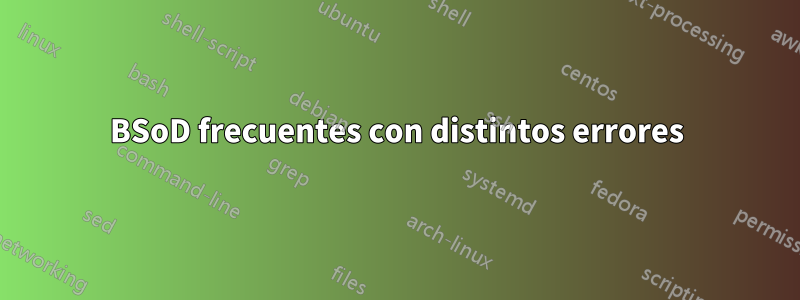
Recientemente terminé de construir mi computadora y he tenido numerosos problemas con los BSoD. He estado recibiendo errores sobre Memory_Corruption, Critical_Structure_Corruption e IRQL_Not_Less_Or_Equal en Windows 10. Muchos sitios web me han hecho creer que mi RAM tiene la culpa, pero después de probar con Memtest86 descubrí que ese no era el caso. Intenté usar "Verifier.exe" de Windows, pero mi computadora seguía fallando cada vez que la usaba, lo que generaba un Driver_Verifier_Detected_Error. Puede que sea un controlador defectuoso porque estoy usando un disco duro antiguo de una computadora portátil, pero no he tenido suerte en identificar ningún controlador que pudiera causar un problema. Encontré el volcado de memoria y lo envié a través de WinDbg y descubrí que se decía que el problema era causado por "Corrupción de la memoria (un bit)". Si hay algún paso adicional que deba seguir para solucionar este problema, se agradece cualquier ayuda.
Primer BSoD de gestión de memoria:
A problem has been detected and Windows has been shut down to prevent damage
to your computer.
The problem seems to be caused by the following file: ntoskrnl.exe
MEMORY_MANAGEMENT
If this is the first time you've seen this stop error screen,
restart your computer. If this screen appears again, follow
these steps:
Check to make sure any new hardware or software is properly installed.
If this is a new installation, ask your hardware or software manufacturer
for any Windows updates you might need.
If problems continue, disable or remove any newly installed hardware
or software. Disable BIOS memory options such as caching or shadowing.
If you need to use safe mode to remove or disable components, restart
your computer, press F8 to select Advanced Startup Options, and then
select Safe Mode.
Technical Information:
*** STOP: 0x0000001a (0x0000000000041792, 0xfffff6813d5675e8, 0x1000000000000000,
0x0000000000000000)
*** ntoskrnl.exe - Address 0xfffff8024b74c480 base at 0xfffff8024b60a000 DateStamp
0x56a849a9
Primer verificador de controladores BSoD:
A problem has been detected and Windows has been shut down to prevent damage
to your computer.
The problem seems to be caused by the following file: ITEhidCIR.sys
DRIVER_VERIFIER_DETECTED_VIOLATION
If this is the first time you've seen this stop error screen,
restart your computer. If this screen appears again, follow
these steps:
Check to make sure any new hardware or software is properly installed.
If this is a new installation, ask your hardware or software manufacturer
for any Windows updates you might need.
If problems continue, disable or remove any newly installed hardware
or software. Disable BIOS memory options such as caching or shadowing.
If you need to use safe mode to remove or disable components, restart
your computer, press F8 to select Advanced Startup Options, and then
select Safe Mode.
Technical Information:
*** STOP: 0x000000c4 (0x0000000000002004, 0xffffe001494dcd98, 0xfffff8018e1701f0,
0xffffd0003d5db130)
*** ITEhidCIR.sys - Address 0xfffff8018e1701f0 base at 0xfffff8018e170000 DateStamp
0x51e544ce
Editar: después de ejecutar el volcado de memoria del error Memory_Corruption, WinDbg indica que el ID del depósito predeterminado es "WIN8_DRIVER_FAULT" y el nombre del proceso es InstallManager. ¿Esto significa algo para el error? Si eso significa algo, el disco duro que estoy usando actualmente es el de una computadora portátil vieja con un hardware muy diferente.


