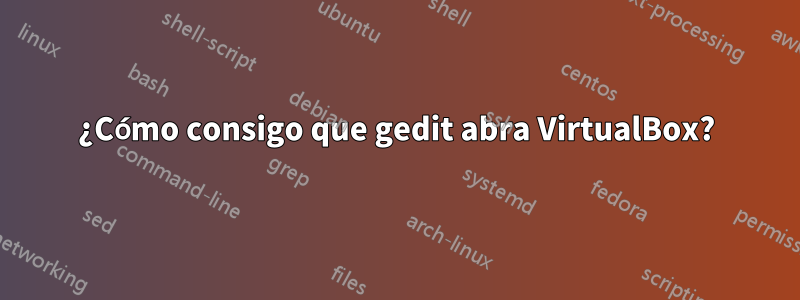
Descargué VirtualBox y recibo este mensaje:
Could not open the file /home/mike/Downloads/vir...16-105871-Linux_amd64.run.
gedit has not been able to detect the character encoding. Please check that you are not trying to open a binary file. Select a character encoding from the menu and try again.
Hay 2 opciones para seleccionar para la codificación de caracteres:
- Configuración regional actual (UTF-8)
- Occidental (ISO-8859-15)
Ambos no se detectan. Intenté ejecutar el archivo e inicialmente cambiar las propiedades del archivo para permitir la ejecución desde cmd:
chmod +x filename
Estoy ejecutando Linux Mint 17.3 Cinnamon de 64 bits. ¿Necesito gedit aquí?
Respuesta1
¿Qué estás tratando de hacer exactamente aquí? Tienes un archivo ejecutable para VirtualBox. ¿Por qué están involucrados gedit y Vagrant?
Todo lo que realmente puedes hacer con el archivo .run es ejecutarlo.
Abra una terminal y escriba:
./VirtualBox-5.0.16-105871-Linux_amd64.run
Respuesta2
@Tom Yan Gracias, pero por alguna razón no puedo comentar aquí. Intenté ejecutarlo en su ruta completa y usar el Administrador de paquetes ubicado en Administración. Mi problema es que instalé Vagrant y cuando escribo:
vagrant up
Recibo el siguiente mensaje:
No usable default provider could be found for your system.
Vagrant relies on interactions with 3rd party systems, known as "providers", to provide Vagrant with resources to run development environments. Examples are VirtualBox, VMWare, Hyper-V.
The easiest solution to this message is to install VirtualBox, which is available for free on all major platforms.
Lo intenté:
vagrant up --provider=PROVIDER
Recibo el mensaje:
The provider 'PROVIDER' could not be found, but was requested to back the machine 'default'. Please use a provider that exists.


