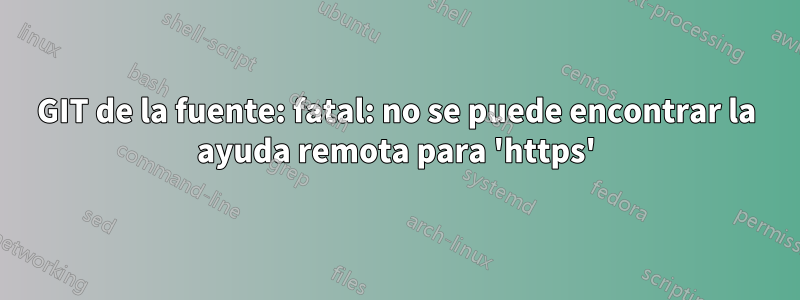
Debido a que no tengo derechos de root, compilé git desde la fuente localmente. Mi distribución es OpenSUSE 13.1. Googleando el errorfatal: Unable to find remote helper for 'https'
Se sugirió que curl no está configurado correctamente. Sin embargo, usar curl para accederhttps://ejemplo.comFunciona bien.
Otra sugerencia fue que curl no estaba vinculado correctamente a git durante la configuración y creación de git.
Los pasos que tomé para llegar a donde estoy ahora:
Instalé Openssl-1.0.0t en mi casa.
./config --prefix=$HOME shared
make
make install
(se completa sin errores)
Luego instalé curl-7.48.0 en mi casa:
./buildconf
./configure --prefix=$HOME --with-ssl=$HOME
Compiler: gcc
SSL support: enabled (OpenSSL)
SSH support: enabled (libSSH2)
zlib support: enabled
GSS-API support: no (--with-gssapi)
TLS-SRP support: enabled
resolver: default (--enable-ares / --enable-threaded-resolver)
IPv6 support: enabled
Unix sockets support: enabled
IDN support: no (--with-{libidn,winidn})
Build libcurl: Shared=yes, Static=yes
Built-in manual: enabled
--libcurl option: enabled (--disable-libcurl-option)
Verbose errors: enabled (--disable-verbose)
SSPI support: no (--enable-sspi)
ca cert bundle: no
ca cert path: /etc/ssl/certs/
ca fallback: no
LDAP support: enabled (OpenLDAP)
LDAPS support: enabled
RTSP support: enabled
RTMP support: no (--with-librtmp)
metalink support: no (--with-libmetalink)
PSL support: no (libpsl not found)
HTTP2 support: disabled (--with-nghttp2)
Protocols: DICT FILE FTP FTPS GOPHER HTTP HTTPS IMAP IMAPS LDAP LDAPS POP3 POP3S RTSP SCP SFTP SMB SMBS SMTP SMTPS TELNET TFTP
make
make install
(se completa sin errores)
En tercer lugar instalé expat 2.1.1:
CPPFLAGS="-I $HOME/include" LDFLAGS="-L$HOME/lib -L$HOME/lib64" ./configure --prefix=$HOME
make
make install
(se completa sin errores)
Finalmente GIT 2.8.2:
CPPFLAGS="-I $HOME/include" LDFLAGS="-L$HOME/lib -L$HOME/lib64" ./configure --with-curl=$HOME --with-openssl=$HOME --prefix=$HOME --with-expat=$HOME
make
make install
Esto también parece ir bien sin que se informen advertencias. Obviamente pasé por alto algo pero parece que no puedo entender qué... ¿alguien puede ayudarme?
SOLUCIÓN Agregue el directorio lib64 a LDFLAGS (los comandos se han actualizado).
Respuesta1
SOLUCIÓN Agregue el directorio lib64 a LDFLAGS (los comandos se han actualizado).


