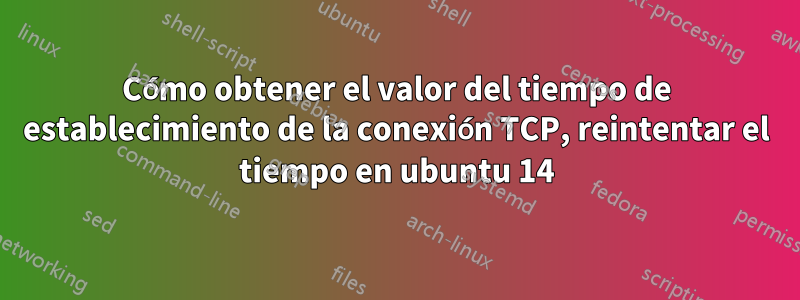
Cómo obtengo el valor del tiempo de establecimiento de la conexión TCP, el tiempo de reintento para cualquier conexión TCP y también los parámetros de calidad de los servicios en Ubuntu.
Respuesta1
Pruebe esto para mostrar los valores utilizados actualmente para la comunicación TCP:
sudo sysctl -ae | fgrep -i "net.ipv4.tcp"
Algunas variables están documentadas en esta página de manual:
man 7 tcp
Inicio rápido:
man 7 tcp | awk '/proc interfaces/,/Socket options/ {print prev; prev=$0}'
Los parámetros de calidad de los servicios, se pueden visualizar con:
netstat -s
/sbin/ifconfig
----
tcp_retries1 (integer; default: 3; since Linux 2.2)
The number of times TCP will attempt to retransmit a packet on an established
connection normally, without the extra effort of getting the network layers
involved. Once we exceed this number of retransmits, we first have the network
layer update the route if possible before each new retransmit. The default is
the RFC specified minimum of 3.
tcp_retries2 (integer; default: 15; since Linux 2.2)
The maximum number of times a TCP packet is retransmitted in established
state before giving up. The default value is 15, which corresponds to a duration
of approximately between 13 to 30 minutes, depending on the retransmission
timeout. The RFC 1122 specified minimum limit of 100 seconds is typically deemed
too short.
Si considera los valores predeterminados tcp_retries1=3 y tcp_retries2=15:
- en caso de falla al transmitir un paquete, se intentarán 3 (tcp_retries1) retransmisiones, sin esfuerzo adicional.
- después de 3 intentos, la capa de red interviene para actualizar la ruta
- esto se hace hasta 15 intentos como máximo (tcp_retries2), luego se detiene.


