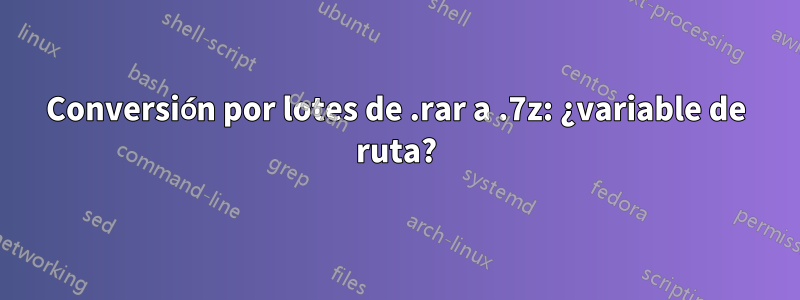
Encontré a alguien que había escrito un script por lotes muy bueno para convertir .zip a .7z, y estoy intentando convertir .rar a 7z. Puedo hacer que el script funcione pero no puedo entender dónde está configurada la variable "PATH", como se explica "La herramienta de línea de comandos 7-Zip (7za.exe) está en una ubicación establecida en la variable PATH". Actualmente, la única forma en que funciona es si me aseguro de tener todos los archivos 7z exe/dll en el directorio de los archivos que necesitan convertirse. pero quiero usar el script con un modificador /s para subdirectorios/recursivo, y falla cuando ingresa a un directorio y los archivos 7z exe/dll no están presentes.
-
http://www.howtogeek.com/50893/easily-convert-all-your-zip-archives-to-7z-archives/
Aquí está el guión.
@ECHO OFF
ECHO Deep Archive
ECHO Written by: Jason Faulkner
ECHO SysadminGeek.com
ECHO.
ECHO.
REM Takes a Zip file and recompresses it as 7z archive.
REM Script process:
REM 1. Decompress the existing archive.
REM 2. Compress the extracted files in 7z format.
REM 3. (optional) Validate the new 7z file.
REM 4. (optional) Delete the source archive.
REM
REM Usage:
REM DeepArchive ZipFile
REM
REM Requirements:
REM The 7-Zip command line tool (7za.exe) is in a location set in the PATH variable.
REM
REM Additional Notes:
REM This script processes a single zip archive.
REM To process all zip archives in a folder, use the ForFiles command from the command line:
REM FORFILES /P "pathtozipfiles" /M *.zip /C "cmd /c DeepArchive @path"
REM
REM To run the archive compression/decompression as low priority background processes
REM add this in front of the 7ZA commands (DO NOT add this in front of the validation 7ZA command):
REM START /BelowNormal /Wait
REM Adding the above command will use a new window to perform these operations.
SETLOCAL EnableExtensions EnableDelayedExpansion
REM Should the deep archive file be validated? (1=yes, 0=no)
SET Validate=0
REM Compression level: 1,3,5,7,9 (higher=slower but more compression)
SET CompressLevel=5
REM Delete source zip file on success? (1=yes, 0=no)
SET DeleteSourceOnSuccess=1
REM ---- Do not modify anything below this line ----
SET ArchiveFile=%1
SET DeepFile=%ArchiveFile:.zip=.7z%
SET tmpPath=%TEMP%%~nx1
SET tmpPathZip="%tmpPath%*"
SET tmpPath="%tmpPath%"
SET tmpFile="%TEMP%tmpDeepArchive.txt"
IF NOT EXIST %tmpPath% (
MKDIR %tmpPath%
) ELSE (
RMDIR /S /Q %tmpPath%
)
ECHO Extracting archive: %ArchiveFile%
7ZA x %ArchiveFile% -o%tmpPath%
ECHO.
ECHO Compressing archive: %DeepFile%
7ZA a -t7z -mx%CompressLevel% %DeepFile% %tmpPathZip%
ECHO.
IF {%Validate%}=={1} (
ECHO Validating archive: %DeepFile%
7ZA t %DeepFile% | FIND /C "Everything is Ok" > %tmpFile%
SET /P IsValid=< %tmpFile%
IF !IsValid!==0 (
ECHO Validation failed!
DEL /F /Q %DeepFile%
ECHO.
GOTO Fail
) ELSE (
ECHO Validation passed.
)
ECHO.
)
GOTO Success
:Success
IF {%DeleteSourceOnSuccess%}=={1} DEL /F /Q %ArchiveFile%
ECHO Success
GOTO End
:Fail
ECHO Failed
GOTO End
:End
IF EXIST %tmpFile% DEL /F /Q %tmpFile%
IF EXIST %tmpPath% RMDIR /S /Q %tmpPath%
ENDLOCAL
Aquí está mi script editado para que funcione para .rar:
@ECHO OFF
ECHO Deep Archive
ECHO Written by: Jason Faulkner
ECHO SysadminGeek.com
ECHO.
ECHO.
REM Takes a Zip file and recompresses it as 7z archive.
REM Script process:
REM 1. Decompress the existing archive.
REM 2. Compress the extracted files in 7z format.
REM 3. (optional) Validate the new 7z file.
REM 4. (optional) Delete the source archive.
REM
REM Usage:
REM DeepArchive ZipFile
REM
REM Requirements:
REM The 7-Zip command line tool (7za.exe) is in a location set in the PATH variable.
REM
REM Additional Notes:
REM This script processes a single zip archive.
REM To process all zip archives in a folder, use the ForFiles command from the command line:
REM FORFILES /P "path\to\zip\files" /M *.zip /C "cmd /c DeepArchive @path"
REM
REM To run the archive compression/decompression as low priority background processes
REM add this in front of the 7ZA commands (DO NOT add this in front of the validation 7ZA command):
REM START /BelowNormal /Wait
REM Adding the above command will use a new window to perform these operations.
SETLOCAL EnableExtensions EnableDelayedExpansion
REM Should the deep archive file be validated? (1=yes, 0=no)
SET Validate=0
REM Compression level: 1,3,5,7,9 (higher=slower but more compression)
SET CompressLevel=9
REM Delete source zip file on success? (1=yes, 0=no)
SET DeleteSourceOnSuccess=0
REM ---- Do not modify anything below this line ----
SET ArchiveFile=%1
SET DeepFile=%ArchiveFile:.rar=.7z%
SET tmpPath=%TEMP%\%~nx1
SET tmpPathZip="%tmpPath%\*"
SET tmpPath="%tmpPath%"
SET tmpFile="%TEMP%\tmpDeepArchive.txt"
IF NOT EXIST %tmpPath% (
MKDIR %tmpPath%
) ELSE (
RMDIR /S /Q %tmpPath%
)
ECHO Extracting archive: %ArchiveFile%
7Z x %ArchiveFile% -o%tmpPath%
ECHO.
ECHO Compressing archive: %DeepFile%
7Z a -t7z -mx%CompressLevel% %DeepFile% %tmpPathZip%
ECHO.
IF {%Validate%}=={1} (
ECHO Validating archive: %DeepFile%
7Z t %DeepFile% | FIND /C "Everything is Ok" > %tmpFile%
SET /P IsValid=< %tmpFile%
IF !IsValid!==0 (
ECHO Validation failed!
DEL /F /Q %DeepFile%
ECHO.
GOTO Fail
) ELSE (
ECHO Validation passed.
)
ECHO.
)
GOTO Success
:Success
IF {%DeleteSourceOnSuccess%}=={1} DEL /F /Q %ArchiveFile%
ECHO Success
GOTO End
:Fail
ECHO Failed
GOTO End
:End
IF EXIST %tmpFile% DEL /F /Q %tmpFile%
IF EXIST %tmpPath% RMDIR /S /Q %tmpPath%
ENDLOCAL


