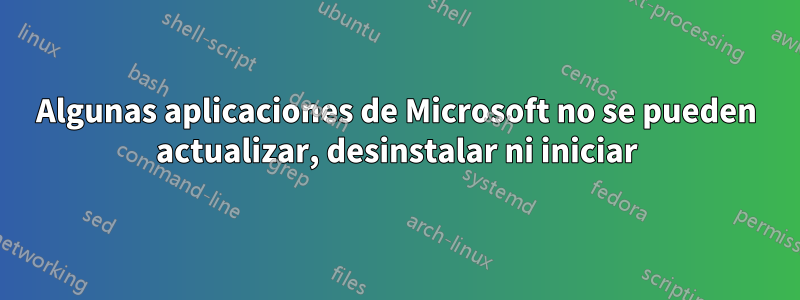
Windows 10 Desktop 10586.420, mire mi registro de pantallahttps://youtu.be/tZrGTll9muY
Estas 7 aplicaciones de Microsoft están atrapadas en la lista de actualizaciones de mi tienda para siempre, todas tenían exactamente el mismo código de error al final 0x80073CF6. El resto de apps no tienen ningún problema.
Lo que es aún peor es que no tengo forma de desinstalarlos. Y todos fallan en el lanzamiento.
Incluso intenté desinstalar algunos de ellos (por ejemplo, el solitario) usando PowerShell, obtuve
PS C:\WINDOWS\system32> Get-AppxPackage *solitairecollection* | Remove-AppxPackage
Remove-AppxPackage : Deployment failed with HRESULT: 0x80073CF6, Package could not be registered. (Exception from HRESULT: 0x80073CF6)
NOTE: For additional information, look for [ActivityId] b55e1ee7-c8e3-0000-606b-64b5e3c8d101 in the Event Log or use the command line Get-AppxLog -ActivityID b55e1ee7-c8e3-0000-606b-64b5e3c8d101
At line:1 char:41
+ Get-AppxPackage *solitairecollection* | Remove-AppxPackage
+ ~~~~~~~~~~~~~~~~~~
+ CategoryInfo : WriteError: (Microsoft.Micro...__8wekyb3d8bbwe:String) [Remove-AppxPackage], IOException
+ FullyQualifiedErrorId : DeploymentError,Microsoft.Windows.Appx.PackageManager.Commands.RemoveAppxPackageCommand
También seguí las instrucciones de la salida de PowerShell para ejecutar otro comando.
PS C:\WINDOWS\system32> Get-AppxLog -ActivityID b55e1ee7-c8e3-0000-606b-64b5e3c8d101
Time ID Message
---- -- -------
2016-06-22 8:17:00 PM 301 The calling process is powershell.exe
2016-06-22 8:17:00 PM 603 Started deployment Remove operation on a package with main parameter:
Microsoft.MicrosoftSolitaireCollection_3.9.5100.0_x64__8wekyb3d8bbwe and
Options: 0. See http://go.microsoft.com/fwlink/?LinkId=235160 for help
diagnosing app deployment issues.
2016-06-22 8:17:00 PM 10002 Creating Resiliency File C:\ProgramData\Microsoft\Windows\AppRepository\cc4af31a
-76fe-4a7c-b09c-5ecd7d57b176_S-1-5-21-3042240410-3763251108-3400705136-1001_1.rs
lc for Remove Operation on Package
Microsoft.MicrosoftSolitaireCollection_3.9.5100.0_x64__8wekyb3d8bbwe.
2016-06-22 8:17:00 PM 607 Deployment Remove operation on package
Microsoft.MicrosoftSolitaireCollection_3.9.5100.0_x64__8wekyb3d8bbwe has been
de-queued and is running for user MYWIN10\hardy.
2016-06-22 8:17:00 PM 10000 About to service package
Microsoft.MicrosoftSolitaireCollection_3.9.5100.0_x64__8wekyb3d8bbwe. Setting
the package state to disabled returned with 0x0.
2016-06-22 8:17:00 PM 317 C:\Program Files\WindowsApps\Microsoft.MicrosoftSolitaireCollection_3.9.5100.0_x
64__8wekyb3d8bbwe\AppxManifest.xml(45,16): warning: The
'windows.publisherCacheFolders' extension category in the
Microsoft.MicrosoftSolitaireCollection_3.9.5100.0_x64__8wekyb3d8bbwe package is
unrecognized.
2016-06-22 8:17:00 PM 475 error 0x80070002: Reading manifest from location: C:\ProgramData\Microsoft\Windo
ws\AppRepository\Microsoft.MicrosoftSolitaireCollection_3.9.5100.0_neutral_split
.language-zh-hans_8wekyb3d8bbwe.xml failed with error: The system cannot find
the file specified.
.
2016-06-22 8:17:00 PM 402 error 0x80070003: Reading manifest from location: AppxManifest.xml failed with
error: The system cannot find the path specified.
.
2016-06-22 8:17:00 PM 322 error 0x80070003: Cannot register the Microsoft.MicrosoftSolitaireCollection_3.9
.5100.0_neutral_split.language-zh-hans_8wekyb3d8bbwe package because the
following error was encountered while trying to read the package: The system
cannot find the path specified.
.
2016-06-22 8:17:00 PM 300 error 0x80070003: Cannot register the
Microsoft.MicrosoftSolitaireCollection_8wekyb3d8bbwe package due to the
following error: The system cannot find the path specified.
.
2016-06-22 8:17:00 PM 605 The last successful state reached was ResolvedDeferredRegistrations. Failure
occurred before reaching the next state RegistrationChanged.
2016-06-22 8:17:00 PM 10001 Finished servicing package
Microsoft.MicrosoftSolitaireCollection_3.9.5100.0_x64__8wekyb3d8bbwe. Setting
the package state to enabled returned with 0x0.
2016-06-22 8:17:01 PM 401 Deployment Remove operation with target volume C: on Package
Microsoft.MicrosoftSolitaireCollection_3.9.5100.0_x64__8wekyb3d8bbwe from:
(Microsoft.MicrosoftSolitaireCollection_3.9.5100.0_x64__8wekyb3d8bbwe) failed
with error 0x80073CF6. See http://go.microsoft.com/fwlink/?LinkId=235160 for
help diagnosing app deployment issues.
2016-06-22 8:17:02 PM 471 error 0x5: Deleting file \\?\C:\Program Files\WindowsApps\Deleted\2FE3CB00.PicsA
rt-PhotoStudio_3.1.0.0_x86__crhqpqs3x1ygc8963b64d-44f3-4302-9dd4-743144b7e144\Cl
rCompression.dll failed.
2016-06-22 8:17:02 PM 471 error 0x91: Deleting file \\?\C:\Program Files\WindowsApps\Deleted\2FE3CB00.Pics
Art-PhotoStudio_3.1.0.0_x86__crhqpqs3x1ygc8963b64d-44f3-4302-9dd4-743144b7e144
failed.
2016-06-22 8:17:02 PM 471 error 0x5: Deleting file \\?\C:\Program Files\WindowsApps\Deleted\2FE3CB00.PicsA
rt-PhotoStudio_3.1.1.0_x86__crhqpqs3x1ygcd826c1bf-b5d6-422b-ae89-f2729efaa392\Cl
rCompression.dll failed.
2016-06-22 8:17:02 PM 471 error 0x91: Deleting file \\?\C:\Program Files\WindowsApps\Deleted\2FE3CB00.Pics
Art-PhotoStudio_3.1.1.0_x86__crhqpqs3x1ygcd826c1bf-b5d6-422b-ae89-f2729efaa392
failed.
Para cada aplicación fallida, independientemente de la aplicación de la tienda o PowerShell, puedo encontrar 2 registros en el registro de eventos
El primero es un error.
Faulting application name: Solitaire.exe, version: 1.0.0.0, time stamp: 0x573236e5
Faulting module name: KERNELBASE.dll, version: 10.0.10586.306, time stamp: 0x571af331
Exception code: 0x00000004
Fault offset: 0x0000000000071f28
Faulting process ID: 0x3b8
Faulting application start time: 0x01d1cce2da0a558a
Faulting application path: C:\Program Files\WindowsApps\Microsoft.MicrosoftSolitaireCollection_3.9.5100.0_x64__8wekyb3d8bbwe\Solitaire.exe
Faulting module path: C:\WINDOWS\system32\KERNELBASE.dll
Report ID: def6699b-1d13-4e7e-9190-89566b87e8c0
Faulting package full name: Microsoft.MicrosoftSolitaireCollection_3.9.5100.0_x64__8wekyb3d8bbwe
Faulting package-relative application ID: App
El segundo es una información.
Fault bucket 133330737785, type 5
Event Name: MoAppCrash
Response: Not available
Cab Id: 0
Problem signature:
P1: Microsoft.MicrosoftSolitaireCollection_3.9.5100.0_x64__8wekyb3d8bbwe
P2: praid:App
P3: 1.0.0.0
P4: 573236e5
P5: KERNELBASE.dll
P6: 10.0.10586.306
P7: 571af331
P8: 00000004
P9: 0000000000071f28
P10:
Attached files:
C:\Users\hardy\AppData\Local\Temp\WER4C46.tmp.WERInternalMetadata.xml
These files may be available here:
C:\ProgramData\Microsoft\Windows\WER\ReportArchive\AppCrash_Microsoft.Micros_d543b85a9693e6ac9dbdf15b55c52c22886f6c5b_234082d4_2315505d
Analysis symbol:
Rechecking for solution: 0
Report ID: def6699b-1d13-4e7e-9190-89566b87e8c0
Report Status: 0
Hashed bucket: 4feeccd86199c8500aed4cec7ded0645
¿Alguna idea de qué puedo hacer?
Respuesta1
A primera vista pensé que no estabas ejecutando los desinstaladores con una cuenta administrativa, pero resulta que Microsoft te está bloqueando. Si tu siguesesteenlace, indique que debe utilizar una cuenta de Microsoft en su máquina Windows para realizar la instalación desde MS Store. Si ya está utilizando uno, es posible que también deba verificar su cuenta de MS en la pestaña Seguridad y mantenimiento en el panel de control.
Si está utilizando una cuenta local en lugar de una cuenta de MS (lo cual recomiendo sin dudarlo), le sugiero que cree una nueva cuenta en su PC y le otorgue derechos administrativos. Una vez que haya terminado de instalar/desinstalar el software que desea, elimine los derechos administrativos y desactive la cuenta. En mi opinión, cuentas como esa son fallas de seguridad.
Editar: Es posible que hayan realizado una actualización para que el almacenamiento de contraseñas utilice hashes salados, lo que alivia solo algunos de mis problemas con una cuenta real. Estoy intentando recuperar la contraseña ahora para probar y ver si aún puedes obtener acceso usando el acceso a la PC y la cuenta real. Dame unos días, a mi máquina virtual con Windows 10, por algún motivo, no le gusta la idea de agregar un nuevo usuario.
Respuesta2
Finalmente me di cuenta de cómo solucionar el problema. Si uso GUI (aplicación de tienda) no habrá mucha información útil. Pero a partir de los comportamientos, es muy obvio que la aplicación de la tienda intenta descargar la versión más nueva de la aplicación, desinstalar la versión actual y aplicar la versión descargada como último paso. Pero lamentablemente no pudo desinstalar la versión actual.
Sin embargo, cuando utilicé el comando PowerShell Get-AppxPackage *solitairecollection* | Remove-AppxPackagecomo lo pegué en mi pregunta original, recibí un error (el mensaje también se muestra en mi pregunta original). Mientras tanto, el mensaje de error proporcionaba otro comando para cargar más información. Lo seguí para recuperar un informe extenso. El resultado también está en mi pregunta original, siga la lista, el primer error encontrado fue
error 0x80070002: Leyendo el manifiesto desde la ubicación: C:\ProgramData\Microsoft\Windows\AppRepository\Microsoft.MicrosoftSolitaireCollection_3.9.5100.0_neutral_split.language-zh-hans_8wekyb3d8bbwe.xml falló con el error: El sistema no puede encontrar
Navegué hasta el C:\ProgramData\Microsoft\Windows\AppRepository\directorio, de hecho el archivo no estaba allí. Pero yo veo Microsoft.MicrosoftSolitaireCollection_3.9.5100.0_neutral_split.scale-100_8wekyb3d8bbwe.xml. Hice una copia de este archivo y le puse un nombre para Microsoft.MicrosoftSolitaireCollection_3.9.5100.0_neutral_split.language-zh-hans_8wekyb3d8bbwe.xmlluego volver a ejecutar el mismo comando de desinstalación, ¡se desinstaló correctamente!
Parece que Windows 10 se metió con el idioma de la aplicación de alguna manera, de repente, supongo que el sistema estaba buscando otra versión de idioma de la aplicación para desinstalar.


