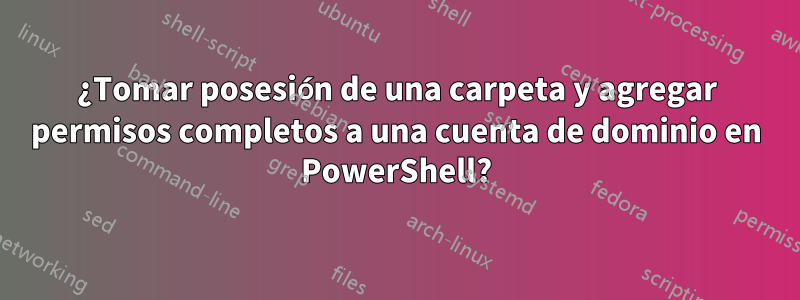
Tengo una función de Powershell que hace parte de esto, pero no usa la cuenta de dominio para tomar posesión y agregar permisos... usa un administrador local. ¿Existe una mejor manera de hacer esto en Powershell?
<#
.SYNOPSIS
Take ownership of a folder giving the ownership to ourdomain\myuser
.DESCRIPTION
Takes ownership of a file the way my boss said to do when deleting a user's home directory.
Using the GUI:
1. Right click the folder and select properties.
2. Click the "Security" tab.
3. Click the "Advanced" button.
4. Next to the "Owner:" label, click "Change"
5. Enter ourdomain\myuser
6. Click OK, OK, OK
7. Right click the folder and select properties.
8. Click the "Security" tab.
9. Click the "Advanced" button.
10. Click "Add"
11. Next to "Principal:" click "Select a principal"
12. Enter ourdomain\myuser
13. Click OK
14. Check "Full control"
15. Click OK, OK, OK
16. You should now be able to manipulate or delete the folder.
.NOTES
File Name : Microsoft.PowerShell_profile.ps1
.EXAMPLE
Take-Ownership R:\Redirected\Users\<username>
#>
function Take-Ownership {
param(
[String]$Folder
)
# Take ownership of the folder...
# (though I'd prefer if I could specify a user or group instead)
takeown.exe /A /F $Folder
# Obtain the current ACL for this folder.
$CurrentACL = Get-Acl $Folder
# Add FullControl permissions to the ACL for the user.
Write-Host ...Adding ourdomain\myuser to $Folder -Fore Yellow
$SystemACLPermission = "ourdomain\myuser","FullControl","ContainerInherit,ObjectInherit","None","Allow"
$SystemAccessRule = new-object System.Security.AccessControl.FileSystemAccessRule $SystemACLPermission
$CurrentACL.AddAccessRule($SystemAccessRule)
#Write-Host ...Adding Infrastructure Services to $Folder -Fore Yellow
#$AdminACLPermission = "ourdomain\myuser","FullControl","ContainerInherit,ObjectInherit"."None","Allow"
#$SystemAccessRule = new-object System.Security.AccessControl.FilesystemAccessRule $AdminACLPermission
#$CurrentACL.AddAccessRule($SystemAccessRule)
# Set the ACL again.
Set-Acl -Path $Folder -AclObject $CurrentACL
}
Respuesta1
Si configura el propietario de un objeto en el grupo Administradores, debe ser un administrador local. De lo contrario, las personas podrían eludir trivialmente las cuotas de disco, ya que la contabilidad de cuotas se basa en la propiedad de los archivos y las cuotas no afectan a los administradores.
Si está ejecutando el script como administrador, puede establecer el propietario de un objeto en cualquier principal de seguridad, después de jugar un poco. Necesitaráseste script de ajuste de privilegiosde Lee Holmes, que he editado ligeramente para eliminar espacios en blanco adicionales y permitir que se ejecute varias veces en una sesión:
param( ## The privilege to adjust. This set is taken from
## http://msdn.microsoft.com/en-us/library/bb530716(VS.85).aspx
[ValidateSet(
"SeAssignPrimaryTokenPrivilege", "SeAuditPrivilege", "SeBackupPrivilege",
"SeChangeNotifyPrivilege", "SeCreateGlobalPrivilege", "SeCreatePagefilePrivilege",
"SeCreatePermanentPrivilege", "SeCreateSymbolicLinkPrivilege", "SeCreateTokenPrivilege",
"SeDebugPrivilege", "SeEnableDelegationPrivilege", "SeImpersonatePrivilege", "SeIncreaseBasePriorityPrivilege",
"SeIncreaseQuotaPrivilege", "SeIncreaseWorkingSetPrivilege", "SeLoadDriverPrivilege",
"SeLockMemoryPrivilege", "SeMachineAccountPrivilege", "SeManageVolumePrivilege",
"SeProfileSingleProcessPrivilege", "SeRelabelPrivilege", "SeRemoteShutdownPrivilege",
"SeRestorePrivilege", "SeSecurityPrivilege", "SeShutdownPrivilege", "SeSyncAgentPrivilege",
"SeSystemEnvironmentPrivilege", "SeSystemProfilePrivilege", "SeSystemtimePrivilege",
"SeTakeOwnershipPrivilege", "SeTcbPrivilege", "SeTimeZonePrivilege", "SeTrustedCredManAccessPrivilege",
"SeUndockPrivilege", "SeUnsolicitedInputPrivilege")]
$Privilege,
## The process on which to adjust the privilege. Defaults to the current process.
$ProcessId = $pid,
## Switch to disable the privilege, rather than enable it.
[Switch] $Disable
)
## Taken from P/Invoke.NET with minor adjustments.
$definition = @'
using System;
using System.Runtime.InteropServices;
public class AdjPriv
{
[DllImport("advapi32.dll", ExactSpelling = true, SetLastError = true)]
internal static extern bool AdjustTokenPrivileges(IntPtr htok, bool disall,
ref TokPriv1Luid newst, int len, IntPtr prev, IntPtr relen);
[DllImport("advapi32.dll", ExactSpelling = true, SetLastError = true)]
internal static extern bool OpenProcessToken(IntPtr h, int acc, ref IntPtr phtok);
[DllImport("advapi32.dll", SetLastError = true)]
internal static extern bool LookupPrivilegeValue(string host, string name, ref long pluid);
[StructLayout(LayoutKind.Sequential, Pack = 1)]
internal struct TokPriv1Luid
{
public int Count;
public long Luid;
public int Attr;
}
internal const int SE_PRIVILEGE_ENABLED = 0x00000002;
internal const int SE_PRIVILEGE_DISABLED = 0x00000000;
internal const int TOKEN_QUERY = 0x00000008;
internal const int TOKEN_ADJUST_PRIVILEGES = 0x00000020;
public static bool EnablePrivilege(long processHandle, string privilege, bool disable)
{
bool retVal;
TokPriv1Luid tp;
IntPtr hproc = new IntPtr(processHandle);
IntPtr htok = IntPtr.Zero;
retVal = OpenProcessToken(hproc, TOKEN_ADJUST_PRIVILEGES | TOKEN_QUERY, ref htok);
tp.Count = 1;
tp.Luid = 0;
if(disable)
{
tp.Attr = SE_PRIVILEGE_DISABLED;
}
else
{
tp.Attr = SE_PRIVILEGE_ENABLED;
}
retVal = LookupPrivilegeValue(null, privilege, ref tp.Luid);
retVal = AdjustTokenPrivileges(htok, false, ref tp, 0, IntPtr.Zero, IntPtr.Zero);
return retVal;
}
}
'@
$processHandle = (Get-Process -id $ProcessId).Handle
try {
Add-Type $definition
} catch {} # Silent failure on re-registration
[AdjPriv]::EnablePrivilege($processHandle, $Privilege, $Disable)
Lo guardé como privs.ps1. Luego puede llamar .\privs.ps1 SeRestorePrivilegepara activar SeRestorePrivilegesu proceso, lo que le permite establecer la propiedad del archivo para quien desee.
Luego, en lugar de la takeownllamada, puedes usar ese objeto ACL que ya tienes:
$ownerPrincipal = New-Object System.Security.Principal.NTAccount($newOwnerName)
$CurrentACL.SetOwner($ownerPrincipal)
El nuevo propietario se establecerá al mismo tiempo que se aplica la nueva ACL.
Finalmente, puedes desactivar el privilegio adicional:
.\privs.ps1 SeRestorePrivilege -Disable


