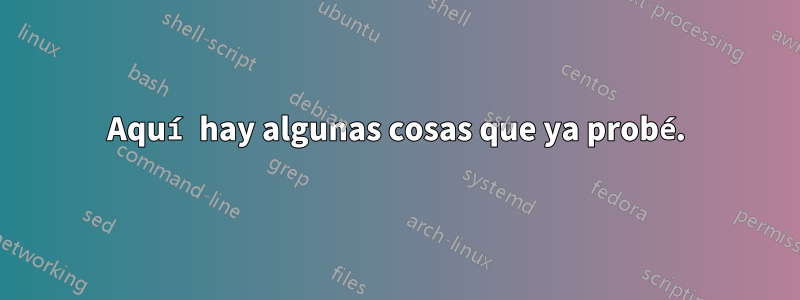
Hola, estoy intentando transmitir un archivo de vídeo (ubicado en el disco duro de la máquina local) a la red doméstica/LAN.
Estoy intentando hacer esto desde hace una semana. Probé todos los recursos que pude encontrar entonces, como último recurso, haciendo esta pregunta aquí.
1. El archivo de vídeo está presente en el disco duro de la máquina local.
2. necesita transmitir a través del protocolo HTTP.
3. Cualquier servidor GPL funcionaría, sin embargo, preferiría ffmpeg o vlc.
Gracias. Agradezco cualquier ayuda en esto.
Aquí hay algunas cosas que ya probé.
VLC:
Esto funciona de forma intermitente. Pero no llega audio, solo se recibe video.
Del lado del servidor:
ffmpeg -i sample.mp4 -vcodec libx264 -acodec aac -ar 48000 -strict experimental -f flv "rtmp://127.0.0.1:1935/live/myStream"
vlc rtp://@10.1.10.102:9001
ffmpeg:
paso 1:
ejecutando el servidor ffmpeg
ffserver -d -f /etc/ffserver.conf
ffserver version N-80026-g936751b Copyright (c) 2000-2016 the FFmpeg developers
paso 2: transmitir
ffmpeg -i SampleVideo_1280x720_2mb.mp4 -vcodec libx264 -acodec aac -ar 48000 -strict experimental -f flv "rtmp://localhost/live/myStream"
ffmpeg version N-80026-g936751b Copyright (c) 2000-2016 the FFmpeg developers
built with gcc 4.8 (Ubuntu 4.8.4-2ubuntu1~14.04.3)
configuration: --extra-libs=-ldl --prefix=/opt/ffmpeg --mandir=/usr/share/man --enable-avresample --disable-debug --enable-nonfree --enable-gpl --enable-version3 --enable-libopencore-amrnb --enable-libopencore-amrwb --disable-decoder=amrnb --disable-decoder=amrwb --enable-libpulse --enable-libfreetype --enable-gnutls --enable-libx264 --enable-libx265 --enable-libfdk-aac --enable-libvorbis --enable-libmp3lame --enable-libopus --enable-libvpx --enable-libspeex --enable-libass --enable-avisynth --enable-libsoxr --enable-libxvid --enable-libvidstab
libavutil 55. 24.100 / 55. 24.100
libavcodec 57. 42.100 / 57. 42.100
libavformat 57. 36.100 / 57. 36.100
libavdevice 57. 0.101 / 57. 0.101
libavfilter 6. 45.100 / 6. 45.100
libavresample 3. 0. 0 / 3. 0. 0
libswscale 4. 1.100 / 4. 1.100
libswresample 2. 0.101 / 2. 0.101
libpostproc 54. 0.100 / 54. 0.100
Input #0, mov,mp4,m4a,3gp,3g2,mj2, from 'SampleVideo_1280x720_2mb.mp4':
Metadata:
major_brand : isom
minor_version : 512
compatible_brands: isomiso2avc1mp41
creation_time : 1970-01-01 00:00:00
encoder : Lavf53.24.2
Duration: 00:00:13.50, start: 0.000000, bitrate: 1248 kb/s
Stream #0:0(und): Video: h264 (Main) (avc1 / 0x31637661), yuv420p, 1280x720 [SAR 1:1 DAR 16:9], 862 kb/s, 25 fps, 25 tbr, 12800 tbn (default)
Metadata:
creation_time : 1970-01-01 00:00:00
handler_name : VideoHandler
Stream #0:1(und): Audio: aac (LC) (mp4a / 0x6134706D), 48000 Hz, 5.1, fltp, 381 kb/s (default)
Metadata:
creation_time : 1970-01-01 00:00:00
handler_name : SoundHandler
[tcp @ 0x3a4c920] Connection to tcp://localhost:1935 failed: Connection refused
[rtmp @ 0x3a4c8a0] Cannot open connection tcp://localhost:1935
rtmp://localhost/live/myStream: Connection refused
más comandos:
ffmpeg -i "SampleVideo_1280x720_2mb.mp4" -re -f mpegts "udp://127.0.0.1:2000"
ffmpeg version N-80026-g936751b Copyright (c) 2000-2016 the FFmpeg developers
built with gcc 4.8 (Ubuntu 4.8.4-2ubuntu1~14.04.3)
configuration: --extra-libs=-ldl --prefix=/opt/ffmpeg --mandir=/usr/share/man --enable-avresample --disable-debug --enable-nonfree --enable-gpl --enable-version3 --enable-libopencore-amrnb --enable-libopencore-amrwb --disable-decoder=amrnb --disable-decoder=amrwb --enable-libpulse --enable-libfreetype --enable-gnutls --enable-libx264 --enable-libx265 --enable-libfdk-aac --enable-libvorbis --enable-libmp3lame --enable-libopus --enable-libvpx --enable-libspeex --enable-libass --enable-avisynth --enable-libsoxr --enable-libxvid --enable-libvidstab
libavutil 55. 24.100 / 55. 24.100
libavcodec 57. 42.100 / 57. 42.100
libavformat 57. 36.100 / 57. 36.100
libavdevice 57. 0.101 / 57. 0.101
libavfilter 6. 45.100 / 6. 45.100
libavresample 3. 0. 0 / 3. 0. 0
libswscale 4. 1.100 / 4. 1.100
libswresample 2. 0.101 / 2. 0.101
libpostproc 54. 0.100 / 54. 0.100
Input #0, mov,mp4,m4a,3gp,3g2,mj2, from 'SampleVideo_1280x720_2mb.mp4':
Metadata:
major_brand : isom
minor_version : 512
compatible_brands: isomiso2avc1mp41
creation_time : 1970-01-01 00:00:00
encoder : Lavf53.24.2
Duration: 00:00:13.50, start: 0.000000, bitrate: 1248 kb/s
Stream #0:0(und): Video: h264 (Main) (avc1 / 0x31637661), yuv420p, 1280x720 [SAR 1:1 DAR 16:9], 862 kb/s, 25 fps, 25 tbr, 12800 tbn (default)
Metadata:
creation_time : 1970-01-01 00:00:00
handler_name : VideoHandler
Stream #0:1(und): Audio: aac (LC) (mp4a / 0x6134706D), 48000 Hz, 5.1, fltp, 381 kb/s (default)
Metadata:
creation_time : 1970-01-01 00:00:00
handler_name : SoundHandler
Option re (read input at native frame rate) cannot be applied to output file udp://127.0.0.1:2000 -- you are trying to apply an input option to an output file or vice versa. Move this option before the file it belongs to.
Error parsing options for output file udp://127.0.0.1:2000.
Error opening output files: Invalid argument
Mi archivo de configuración de ffmpeg:
cat /etc/ffserver.conf
Port 8090 # Port to bind the server to
BindAddress 0.0.0.0
MaxHTTPConnections 2000
MaxClients 1000
MaxBandwidth 10000 # Maximum bandwidth per client
# set this high enough to exceed stream bitrate
CustomLog -
NoDaemon # Remove this if you want FFserver to daemonize after start
<Feed feed1.ffm> # This is the input feed where FFmpeg will send
File ./feed1.ffm # video stream.
FileMaxSize 1G # Maximum file size for buffering video
ACL allow 127.0.0.1 # Allowed IPs
</Feed>
<Stream test.webm> # Output stream URL definition
Feed feed1.ffm # Feed from which to receive video
Format webm
# Audio settings
AudioCodec vorbis
AudioBitRate 64 # Audio bitrate
# Video settings
VideoCodec libvpx
VideoSize 720x576 # Video resolution
VideoFrameRate 25 # Video FPS
AVOptionVideo flags +global_header # Parameters passed to encoder
# (same as ffmpeg command-line parameters)
AVOptionVideo cpu-used 0
AVOptionVideo qmin 10
AVOptionVideo qmax 42
AVOptionVideo quality good
AVOptionAudio flags +global_header
PreRoll 15
StartSendOnKey
VideoBitRate 400 # Video bitrate
</Stream>
<Stream status.html> # Server status URL
Format status
# Only allow local people to get the status
ACL allow localhost
ACL allow 192.168.0.0 192.168.255.255
</Stream>
<Redirect index.html> # Just an URL redirect for index
# Redirect index.html to the appropriate site
URL http://www.ffmpeg.org/
</Redirect>
Nota :
El siguiente comando no da ningún error. pero el cliente no muestra ningún video o audio,
ffmpeg -re -i "SampleVideo_1280x720_2mb.mp4" -f mpegts "udp://10.1.10.102:2000"
Éste dice tubería rota:
ffmpeg -re -i SampleVideo_1280x720_2mb.mp4 -acodec copy -vcodec copy -f flv rtmp://10.1.10.102:8090/SampleVideo_1280x720_2mb.mp4
Respuesta1
No estoy seguro de si mi respuesta te ayudará, pero si todo lo que necesitas es reproducir archivos de video a través de LAN, simplemente puedes compartirlos usando un servidor HTTP (o incluso FTP).
En la computadora que aloja archivos de video (servidor), instale un servidor web de su elección, por ejemplo
sudo apt-get install apache2
# or
sudo apt-get install lighttpd
Coloque sus archivos de video en el directorio web (generalmente /var/www) o vincúlelos allí.
En la computadora que debería reproducir el video (cliente), ejecute
wget http://server/something.avi -O - | mplayer -cache 8192 -
o puede iniciar vlcy decirle que abra http://server/something.aviel archivo.
A menos que tenga DNS en su LAN, probablemente tendrá que reemplazarlo servercon su dirección, que generalmente se ve así192.168.X.Y


