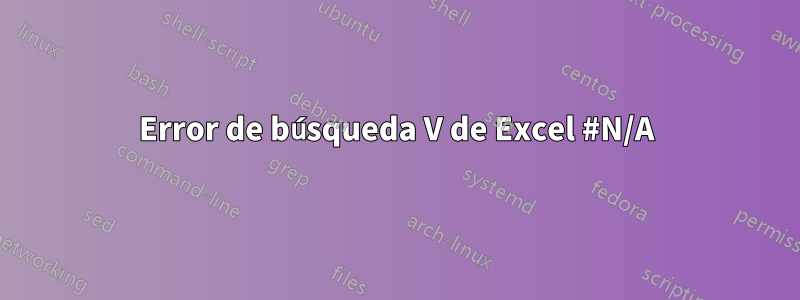
Necesito que la celda se muestre en blanco si no se cumplen las siguientes condiciones pero Excel devuelve un #N/Avalor.
=IF(ISBLANK(O14),"",(IF(AND(C14<>"OFF",$B$2="Week 1"),VLOOKUP(B14,Rotation!$D$64:$E$70,2,FALSE),IF(AND(C14<>"OFF",$B$2="Week 2"),VLOOKUP(B14,Rotation!$D$73:$E$79,2,FALSE),IF(AND(C14<>"OFF",$B$2="Week 3"),VLOOKUP(B14,Rotation!$D$82:$E$88,2,FALSE),"")))))
Respuesta1
Excel devolvería #N/A con esta fórmula, si configura la Semana 2 en $B$2, por ejemplo, pero el valor dado en B14 no se encuentra en el rango Rotation!$D$73:$E$79.
Puede agregar un contenedor IFERRORpara verificar si el valor no se encuentra en absoluto:
=IFERROR(IF(ISBLANK(O14),"",(IF(AND(C14<>"OFF",$B$2="Week 1"),VLOOKUP(B14,Rotation!$D$64:$E$70,2,FALSE),IF(AND(C14<>"OFF",$B$2="Week 2"),VLOOKUP(B14,Rotation!$D$73:$E$79,2,FALSE),IF(AND(C14<>"OFF",$B$2="Week 3"),VLOOKUP(B14,Rotation!$D$82:$E$88,2,FALSE),""))))),"")


