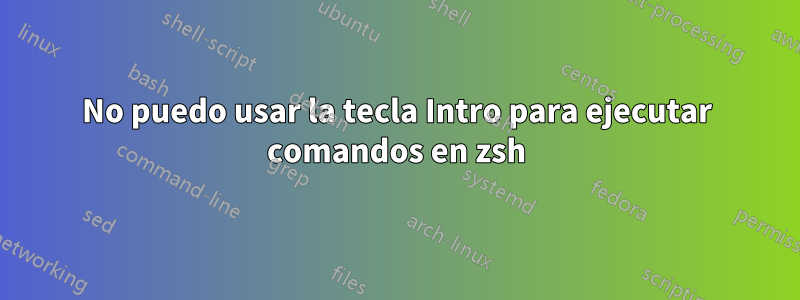
Recientemente instalé zsh (v5.1.1) en una nueva configuración de ubuntu, pero cuando cambio a él en gnome-terminal, parece que no puedo usar la tecla Intro para ejecutar el comando. La única forma en que puedo ejecutar comandos es usando CTRL+J. Puedo replicar esto en otros emuladores de términos como xtermy uxterm.
Todas las demás teclas funcionan bien, incluidas las teclas INICIO, FINALIZAR, PGUP, PGDOWN, DEL e INSERT.
Lo he instalado zshmuchas veces en otros sistemas, pero nunca antes me había encontrado con un problema como este. ¿Qué necesito cambiar para que la tecla Intro funcione normalmente?
Mi /etc/zsh/zshrcarchivo:
typeset -ga debian_missing_features
if [[ -z "$DEBIAN_PREVENT_KEYBOARD_CHANGES" ]] &&
[[ "$TERM" != 'emacs' ]]
then
typeset -A key
key=(
BackSpace "${terminfo[kbs]}"
Home "${terminfo[khome]}"
End "${terminfo[kend]}"
Insert "${terminfo[kich1]}"
Delete "${terminfo[kdch1]}"
Up "${terminfo[kcuu1]}"
Down "${terminfo[kcud1]}"
Left "${terminfo[kcub1]}"
Right "${terminfo[kcuf1]}"
PageUp "${terminfo[kpp]}"
PageDown "${terminfo[knp]}"
)
function bind2maps () {
local i sequence widget
local -a maps
while [[ "$1" != "--" ]]; do
maps+=( "$1" )
shift
done
shift
sequence="${key[$1]}"
widget="$2"
[[ -z "$sequence" ]] && return 1
for i in "${maps[@]}"; do
bindkey -M "$i" "$sequence" "$widget"
done
}
bind2maps emacs -- BackSpace backward-delete-char
bind2maps viins -- BackSpace vi-backward-delete-char
bind2maps vicmd -- BackSpace vi-backward-char
bind2maps emacs -- Home beginning-of-line
bind2maps viins vicmd -- Home vi-beginning-of-line
bind2maps emacs -- End end-of-line
bind2maps viins vicmd -- End vi-end-of-line
bind2maps emacs viins -- Insert overwrite-mode
bind2maps vicmd -- Insert vi-insert
bind2maps emacs -- Delete delete-char
bind2maps viins vicmd -- Delete vi-delete-char
bind2maps emacs viins vicmd -- Up up-line-or-history
bind2maps emacs viins vicmd -- Down down-line-or-history
bind2maps emacs -- Left backward-char
bind2maps viins vicmd -- Left vi-backward-char
bind2maps emacs -- Right forward-char
bind2maps viins vicmd -- Right vi-forward-char
# Make sure the terminal is in application mode, when zle is
# active. Only then are the values from $terminfo valid.
if (( ${+terminfo[smkx]} )) && (( ${+terminfo[rmkx]} )); then
function zle-line-init () {
emulate -L zsh
printf '%s' ${terminfo[smkx]}
}
function zle-line-finish () {
emulate -L zsh
printf '%s' ${terminfo[rmkx]}
}
zle -N zle-line-init
zle -N zle-line-finish
else
for i in {s,r}mkx; do
(( ${+terminfo[$i]} )) || debian_missing_features+=($i)
done
unset i
fi
unfunction bind2maps
fi # [[ -z "$DEBIAN_PREVENT_KEYBOARD_CHANGES" ]] && [[ "$TERM" != 'emacs' ]]
zstyle ':completion:*:sudo:*' command-path /usr/local/sbin \
/usr/local/bin \
/usr/sbin \
/usr/bin \
/sbin \
/bin \
/usr/X11R6/bin
(( ${+aliases[run-help]} )) && unalias run-help
autoload -Uz run-help
# If you don't want compinit called here, place the line
# skip_global_compinit=1
# in your $ZDOTDIR/.zshenv or $ZDOTDIR/.zprofile
if [[ -z "$skip_global_compinit" ]]; then
autoload -U compinit
compinit
fi
Respuesta1
Para generar el carácter que zsh asocia con cada tecla, escriba ⌃+ vy luego el carácter (donde ⌃está la Ctrlclave).
Por ejemplo:
- mi clave de retorno produce:
^M - mi tecla Intro produce:
^[OM
Para hacer que mi tecla Intro se comporte como mi tecla Intro:
bindkey '^[OM' accept-line


