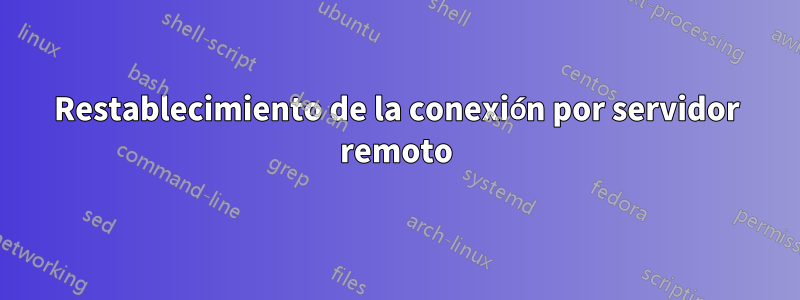
Estoy intentando conectar el servidor remoto mediante ssh desde mi servidor local. Pero cada vez que ejecuto el comando ssh:
ssh [email protected]
me sale error:
Conexión cerrada por xxxx
Cambié la propiedad del /etc/directorio y ahora no puedo iniciar sesión con ningún usuario configurado anteriormente.
La salida de es:ssh -v -v -v -v [email protected]
OpenSSH_7.1p2, OpenSSL 1.0.2h 3 May 2016
debug1: Reading configuration data /etc/ssh/ssh_config
debug2: ssh_connect: needpriv 0
debug1: Connecting to x.x.x.x [x.x.x.x] port 22.
debug1: Connection established.
debug1: identity file /c/Users/user1/.ssh/id_rsa type 1
debug1: key_load_public: No such file or directory
debug1: identity file /c/Users/user1/.ssh/id_rsa-cert type -1
debug1: key_load_public: No such file or directory
debug1: identity file /c/Users/user1/.ssh/id_dsa type -1
debug1: key_load_public: No such file or directory
debug1: identity file /c/Users/user1/.ssh/id_dsa-cert type -1
debug1: key_load_public: No such file or directory
debug1: identity file /c/Users/user1/.ssh/id_ecdsa type -1
debug1: key_load_public: No such file or directory
debug1: identity file /c/Users/user1/.ssh/id_ecdsa-cert type -1
debug1: key_load_public: No such file or directory
debug1: identity file /c/Users/user1/.ssh/id_ed25519 type -1
debug1: key_load_public: No such file or directory
debug1: identity file /c/Users/user1/.ssh/id_ed25519-cert type -1
debug1: Enabling compatibility mode for protocol 2.0
debug1: Local version string SSH-2.0-OpenSSH_7.1
debug1: Remote protocol version 2.0, remote software version OpenSSH_7.2 FreeBSD-20160310
debug1: match: OpenSSH_7.2 FreeBSD-20160310 pat OpenSSH* compat 0x04000000
debug2: fd 3 setting O_NONBLOCK
debug1: Authenticating to x.x.x.x:22 as 'user11'
debug3: hostkeys_foreach: reading file "/c/Users/user1/.ssh/known_hosts"
debug3: record_hostkey: found key type ECDSA in file /c/Users/user1/.ssh/known_hosts:8
debug3: record_hostkey: found key type RSA in file /c/Users/user1/.ssh/known_hosts:10
debug3: load_hostkeys: loaded 2 keys from x.x.x.x
debug3: order_hostkeyalgs: prefer hostkeyalgs: ecdsa-sha2-nistp256-cert- [email protected],[email protected],ecdsa-sha2-nistp521- [email protected],[email protected],ecdsa-sha2-nistp256,ecdsa- sha2-nistp384,ecdsa-sha2-nistp521,ssh-rsa
debug1: SSH2_MSG_KEXINIT sent
debug1: SSH2_MSG_KEXINIT received
debug2: kex_parse_kexinit: [email protected],ecdh-sha2- nistp256,ecdh-sha2-nistp384,ecdh-sha2-nistp521,diffie-hellman-group-exchange-sha256,diffie-hellman-group-exchange-sha1,diffie-hellman-group14-sha1
debug2: kex_parse_kexinit: [email protected],ecdsa- [email protected],[email protected],[email protected],ecdsa-sha2-nistp256,ecdsa-sha2-nistp384,ecdsa-sha2-nistp521,ssh-rsa,[email protected],ssh-ed25519
debug2: kex_parse_kexinit: [email protected],aes128-ctr,aes192- ctr,aes256-ctr,[email protected],[email protected],arcfour256,arcfour128,aes128-cbc,3des-cbc,blowfish-cbc,cast128-cbc,aes192-cbc,aes256-cbc,arcfour,[email protected]
debug2: kex_parse_kexinit: [email protected],aes128-ctr,aes192-ctr,aes256-ctr,[email protected],[email protected],arcfour256,arcfour128,aes128-cbc,3des-cbc,blowfish-cbc,cast128-cbc,aes192-cbc,aes256-cbc,arcfour,[email protected]
debug2: kex_parse_kexinit: [email protected],[email protected],[email protected],[email protected],[email protected],[email protected],[email protected],hmac-sha2-256,hmac-sha2-512,hmac-sha1,[email protected],[email protected],[email protected],[email protected],hmac-md5,hmac-ripemd160,[email protected],hmac-sha1-96,hmac-md5-96
debug2: kex_parse_kexinit: [email protected],[email protected],[email protected],[email protected],[email protected],[email protected],[email protected],hmac-sha2-256,hmac-sha2-512,hmac-sha1,[email protected],[email protected],[email protected],[email protected],hmac-md5,hmac-ripemd160,[email protected],hmac-sha1-96,hmac-md5-96
debug2: kex_parse_kexinit: none,[email protected],zlib
debug2: kex_parse_kexinit: none,[email protected],zlib
debug2: kex_parse_kexinit:
debug2: kex_parse_kexinit:
debug2: first_kex_follows 0
debug2: reserved 0
debug2: kex_parse_kexinit: [email protected],ecdh-sha2-nistp256,ecdh-sha2-nistp384,ecdh-sha2-nistp521,diffie-hellman-group-exchange-sha256,diffie-hellman-group14-sha1
debug2: kex_parse_kexinit: ssh-rsa,rsa-sha2-512,rsa-sha2-256,ssh-dss,ecdsa-sha2-nistp256,ssh-ed25519
debug2: kex_parse_kexinit: [email protected],aes128-ctr,aes192-ctr,aes256-ctr,[email protected],[email protected],aes128-cbc,aes192-cbc,aes256-cbc
debug2: kex_parse_kexinit: [email protected],aes128-ctr,aes192-ctr,aes256-ctr,[email protected],[email protected],aes128-cbc,aes192-cbc,aes256-cbc
debug2: kex_parse_kexinit: [email protected],[email protected],[email protected],[email protected],[email protected],[email protected],[email protected],hmac-sha2-256,hmac-sha2-512,hmac-sha1
debug2: kex_parse_kexinit: [email protected],[email protected],[email protected],[email protected],[email protected],[email protected],[email protected],hmac-sha2-256,hmac-sha2-512,hmac-sha1
debug2: kex_parse_kexinit: none,[email protected]
debug2: kex_parse_kexinit: none,[email protected]
debug2: kex_parse_kexinit:
debug2: kex_parse_kexinit:
debug2: first_kex_follows 0
debug2: reserved 0
debug1: kex: server->client [email protected] <implicit> none
debug1: kex: client->server [email protected] <implicit> none
debug1: expecting SSH2_MSG_KEX_ECDH_REPLY
debug1: Server host key: ecdsa-sha2-nistp256 SHA256:GKq038GQBLs90z1p/mR0X7wFHx+b/lflv8mE21N1+0E
debug3: hostkeys_foreach: reading file "/c/Users/user1/.ssh/known_hosts"
debug3: record_hostkey: found key type ECDSA in file /c/Users/user1/.ssh/known_hosts:8
debug3: record_hostkey: found key type RSA in file /c/Users/user1/.ssh/known_hosts:10
debug3: load_hostkeys: loaded 2 keys from x.x.x.x
debug3: hostkeys_foreach: reading file "/c/Users/user1/.ssh/known_hosts"
debug3: record_hostkey: found key type ECDSA in file /c/Users/user1/.ssh/known_hosts:7
debug3: load_hostkeys: loaded 1 keys from x.x.x.x
debug1: Host 'x.x.x.x' is known and matches the ECDSA host key.
debug1: Found key in /c/Users/user1/.ssh/known_hosts:8
debug2: set_newkeys: mode 1
debug1: SSH2_MSG_NEWKEYS sent
debug1: expecting SSH2_MSG_NEWKEYS
debug2: set_newkeys: mode 0
debug1: SSH2_MSG_NEWKEYS received
debug1: SSH2_MSG_SERVICE_REQUEST sent
debug2: service_accept: ssh-userauth
debug1: SSH2_MSG_SERVICE_ACCEPT received
debug2: key: /c/Users/user1/.ssh/id_rsa (0x60006bde0),
debug2: key: /c/Users/user1/.ssh/id_dsa (0x0),
debug2: key: /c/Users/user1/.ssh/id_ecdsa (0x0),
debug2: key: /c/Users/user1/.ssh/id_ed25519 (0x0),
debug1: Authentications that can continue: publickey,keyboard-interactive
debug3: start over, passed a different list publickey,keyboard-interactive
debug3: preferred publickey,keyboard-interactive,password
debug3: authmethod_lookup publickey
debug3: remaining preferred: keyboard-interactive,password
debug3: authmethod_is_enabled publickey
debug1: Next authentication method: publickey
debug1: Offering RSA public key: /c/Users/user1/.ssh/id_rsa
debug3: send_pubkey_test
debug2: we sent a publickey packet, wait for reply
Connection closed by x.x.x.x
He cargado contenido de mi id_rsa.puben authorized_keys.
No puedo iniciar sesión mediante ssh. Investigué el asunto y probé las sugerencias, pero no tengo acceso porque no puedo iniciar sesión. No puedo modificar el /etc/archivo y no se concede el acceso.
¿Alguien puede ayudarme con esto?
Respuesta1
Cambié la propiedad del directorio /etc/
Por lo general, no es aconsejable jugar con la propiedad y los permisos de los directorios del sistema, a menos que sea un desarrollador de sistemas operativos que entiendatodolas ramificaciones.
y ahora no puedo iniciar sesión
Al inicio, sshd lee varios archivos de /etc/ssh/, pero probablemente almacena en caché gran parte de esto y, como Dave Thompson señaló en un comentario, el seguimiento de su cliente sugiere que el servidor no tuvo problemas para leer su par de claves u otra configuración SSH. archivos.
Es posible que sshd ahora no pueda leer algo más en /etc/ o lo considere inseguro. Supongo que esto último. Pero es una suposición.
Los registros del servidor probablemente contengan algún mensaje que ayude a comprender lo que sucede, pero, por supuesto, ahora son inaccesibles.
Si es así, la única forma de solucionar este problema podría ser viajar al servidor remoto y usar una consola para iniciar sesión. De lo contrario, inicie un CD/unidad USB de rescate.


