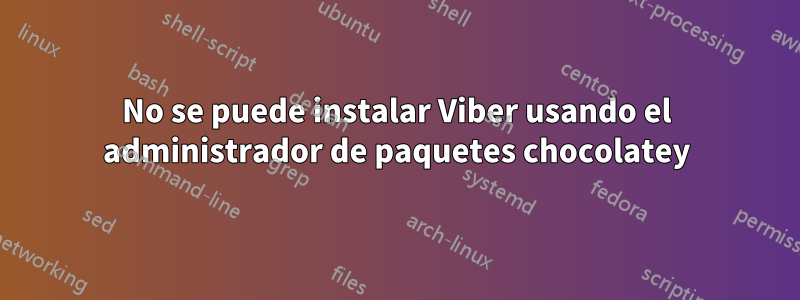
No puedo instalar Viber usando el administrador de paquetes chocolatey. Estoy usando el siguiente comando bajo el administrador:
choco install viber -y -debug
Y obteniendo el siguiente resultado:
Chocolatey v0.10.3 Chocolatey is running on Windows v 10.0.10586.0 Command line: "C:\ProgramData\chocolatey\choco.exe" install viber -y
-debug Received arguments: install viber -y -debug Pending file found for autohotkey.portable, but the file is locked by another process. The source 'https://chocolatey.org/api/v2/' evaluated to a 'normal' source type
NOTE: Hiding sensitive configuration data! Please double and triple check to be sure no sensitive data is shown, especially if copying output to a gist for review. Configuration: CommandName='install'| CacheLocation='C:\Users\dkul\AppData\Local\Temp\chocolatey'| ContainsLegacyPackageInstalls='True'| CommandExecutionTimeoutSeconds='2700'|WebRequestTimeoutSeconds='30'| Sources='https://chocolatey.org/api/v2/'|SourceType='normal'| Debug='True'|Verbose='False'|Force='False'|Noop='False'| HelpRequested='False'|RegularOutput='True'|QuietOutput='False'| PromptForConfirmation='False'|AcceptLicense='True'| AllowUnofficialBuild='False'|Input='viber'|AllVersions='False'| SkipPackageInstallProvider='False'|PackageNames='viber'| Prerelease='False'|ForceX86='False'|OverrideArguments='False'| NotSilent='False'|ApplyPackageParametersToDependencies='False'| ApplyInstallArgumentsToDependencies='False'|IgnoreDependencies='False'| AllowMultipleVersions='False'|AllowDowngrade='False'| ForceDependencies='False'|Information.PlatformType='Windows'| Information.PlatformVersion='10.0.10586.0'| Information.PlatformName='Windows'| Information.ChocolateyVersion='0.10.3.0'| Information.ChocolateyProductVersion='0.10.3'| Information.FullName='choco, Version=0.10.3.0, Culture=neutral, PublicKeyToken=79d02ea9cad655eb'|
Information.Is64Bit='True'|Information.IsInteractive='True'| Information.IsUserAdministrator='True'| Information.IsProcessElevated='True'| Information.IsLicensedVersion='False'|Information.LicenseType='Foss'| Features.AutoUninstaller='True'|Features.ChecksumFiles='True'| Features.AllowEmptyChecksums='False'| Features.AllowEmptyChecksumsSecure='True'| Features.FailOnAutoUninstaller='False'| Features.FailOnStandardError='False'|Features.UsePowerShellHost='True'| Features.LogEnvironmentValues='False'|Features.VirusCheck='False'| Features.FailOnInvalidOrMissingLicense='False'| Features.IgnoreInvalidOptionsSwitches='True'| Features.UsePackageExitCodes='True'| Features.UseFipsCompliantChecksums='False'| Features.ScriptsCheckLastExitCode='False'| ListCommand.LocalOnly='False'| ListCommand.IncludeRegistryPrograms='False'|ListCommand.PageSize='25'| ListCommand.Exact='False'|ListCommand.ByIdOnly='False'| ListCommand.IdStartsWith='False'|ListCommand.OrderByPopularity='False'| ListCommand.ApprovedOnly='False'| ListCommand.DownloadCacheAvailable='False'| ListCommand.NotBroken='False'|UpgradeCommand.FailOnUnfound='False'| UpgradeCommand.FailOnNotInstalled='False'| UpgradeCommand.NotifyOnlyAvailableUpgrades='False'| NewCommand.AutomaticPackage='False'| NewCommand.UseOriginalTemplate='False'|SourceCommand.Command='unknown'| SourceCommand.Priority='0'|FeatureCommand.Command='unknown'| ConfigCommand.Command='unknown'|PinCommand.Command='unknown'|
_ Chocolatey:ChocolateyInstallCommand - Normal Run Mode _ Installing the following packages: viber By installing you accept licenses for the packages. [NuGet] Attempting to resolve dependency 'autohotkey.portable'. [NuGet] Installing 'viber 6.0.5.1518'. [NuGet] Added file 'chocolateyInstall.ahk' to folder 'viber\tools'. [NuGet] Added file 'chocolateyInstall.ps1' to folder 'viber\tools'. [NuGet] Added file 'viber.nuspec' to folder 'viber'. [NuGet] Added file 'viber.nupkg' to folder 'viber'. [NuGet] Successfully installed 'viber
6.0.5.1518'.
viber v6.0.5.1518 [Approved] viber package files install completed. Performing other installation steps. Contents of 'C:\ProgramData\chocolatey\lib\viber\tools\chocolateyInstall.ps1': $packageName = 'viber' $installerType = 'exe' $silentArgs = '/install /quiet /norestart' $url = 'http://download.cdn.viber.com/cdn/desktop/windows/ViberSetup.exe' $checksum = '225226700d596a1f5c2c5203020cc97954f9721fcf90c45bb6aa7156bbb2390e' $checksumType = 'sha256' $validExitCodes = @(0)
$toolsPath = "$(Split-Path -Parent $MyInvocation.MyCommand.Definition)" $ahkFile = Join-Path $toolsPath 'chocolateyInstall.ahk' Start-Process 'AutoHotKey' $ahkFile
Install-ChocolateyPackage -PackageName "$packageName" `
-FileType "$installerType" `
-SilentArgs "$silentArgs" `
-Url "$url" `
-ValidExitCodes $validExitCodes `
-Checksum "$checksum" `
-ChecksumType "$checksumType" Calling built-in PowerShell host with ['[System.Threading.Thread]::CurrentThread.CurrentCulture = '';[System.Threading.Thread]::CurrentThread.CurrentUICulture = ''; & import-module -name 'C:\ProgramData\chocolatey\helpers\chocolateyInstaller.psm1'; & 'C:\ProgramData\chocolatey\helpers\chocolateyScriptRunner.ps1'
-packageScript 'C:\ProgramData\chocolatey\lib\viber\tools\chocolateyInstall.ps1'
-installArguments '' -packageParameters '''] Host version is 5.0.10586.0, PowerShell Version is '5.0.10586.0' and CLR Version is '4.0.30319.42000'. Running 'ChocolateyScriptRunner' for viber v6.0.5.1518 with packageScript 'C:\ProgramData\chocolatey\lib\viber\tools\chocolateyInstall.ps1', packageFolder:'C:\ProgramData\chocolatey\lib\viber', installArguments: '', packageParameters: '', Running 'C:\ProgramData\chocolatey\lib\viber\tools\chocolateyInstall.ps1' ERROR: This command cannot be run due to the error: The system cannot find the file specified. at <ScriptBlock>, C:\ProgramData\chocolatey\lib\viber\tools\chocolateyInstall.ps1: line 11 at <ScriptBlock>, C:\ProgramData\chocolatey\helpers\chocolateyScriptRunner.ps1: line 48 at <ScriptBlock>, <No file>: line 1 Built-in PowerShell host called with ['[System.Threading.Thread]::CurrentThread.CurrentCulture = '';[System.Threading.Thread]::CurrentThread.CurrentUICulture = ''; & import-module -name 'C:\ProgramData\chocolatey\helpers\chocolateyInstaller.psm1'; & 'C:\ProgramData\chocolatey\helpers\chocolateyScriptRunner.ps1'
-packageScript 'C:\ProgramData\chocolatey\lib\viber\tools\chocolateyInstall.ps1'
-installArguments '' -packageParameters '''] exited with '-1'. Calling command ['"C:\Windows\System32\shutdown.exe" /a'] Command ['"C:\Windows\System32\shutdown.exe" /a'] exited with '1116' Capturing package files in 'C:\ProgramData\chocolatey\lib\viber' The install of viber was NOT successful. Error while running 'C:\ProgramData\chocolatey\lib\viber\tools\chocolateyInstall.ps1'. See log for details.
Chocolatey installed 0/1 packages. 1 packages failed. See the log for details (C:\ProgramData\chocolatey\logs\chocolatey.log).
Failures
- viber (exited -1) - Error while running 'C:\ProgramData\chocolatey\lib\viber\tools\chocolateyInstall.ps1'. See log for details. Exiting with -1


