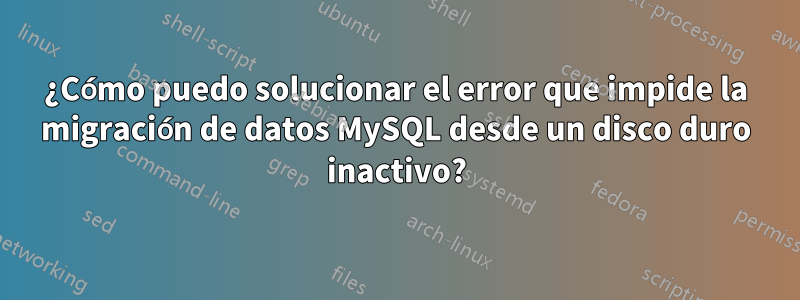
Estoy intentando restaurar una base de datos MySQL desde un disco duro muerto. Seguí las instrucciones de aquí sobre cómo copiar los archivos antiguos:https://stackoverflow.com/questions/40479395/export-mysql-database-from-a-dead-hard-drive-xampppero recibo el siguiente mensaje en mi registro de errores:
170114 22:21:07 [Note] Plugin 'FEDERATED' is disabled.
170114 22:21:07 InnoDB: The InnoDB memory heap is disabled
170114 22:21:07 InnoDB: Mutexes and rw_locks use Windows interlocked functions
170114 22:21:07 InnoDB: Compressed tables use zlib 1.2.3
170114 22:21:07 InnoDB: Initializing buffer pool, size = 38.0M
170114 22:21:07 InnoDB: Completed initialization of buffer pool
InnoDB: Error: log file .\ib_logfile0 is of different size 0 56623104 bytes
InnoDB: than specified in the .cnf file 0 19922944 bytes!
170114 22:21:07 [ERROR] Plugin 'InnoDB' init function returned error.
170114 22:21:07 [ERROR] Plugin 'InnoDB' registration as a STORAGE ENGINE failed.
170114 22:21:07 [ERROR] Unknown/unsupported storage engine: INNODB
170114 22:21:07 [ERROR] Aborting
170114 22:21:07 [Note] C:\Program Files\MySQL\MySQL Server 5.5\bin\mysqld.exe: Shutdown complete
La base de datos anterior era 5.5.40 y la nueva es 5.5.54, porque no pude instalar con éxito exactamente la misma versión (los enlaces de descarga que necesita el instalador ya no funcionan). ¿El error es simplemente el tamaño especificado en el .cnfarchivo o está enmascarando algo más?
Respuesta1
Gracias a @ITSolutions, resolví el problema.
Encontré mi cnfarchivo en C:\Program Files\MySQL\MySQL Server 5.5\my.ini(la ubicación a veces puede ser diferente).
Hice los siguientes cambios (tenga en cuenta los valores originales comentados) y reinicié el servicio MySQL.
# InnoDB, unlike MyISAM, uses a buffer pool to cache both indexes and
# row data. The bigger you set this the less disk I/O is needed to
# access data in tables. On a dedicated database server you may set this
# parameter up to 80% of the machine physical memory size. Do not set it
# too large, though, because competition of the physical memory may
# cause paging in the operating system. Note that on 32bit systems you
# might be limited to 2-3.5G of user level memory per process, so do not
# set it too high.
#innodb_buffer_pool_size=38M
innodb_buffer_pool_size=108M
# Size of each log file in a log group. You should set the combined size
# of log files to about 25%-100% of your buffer pool size to avoid
# unneeded buffer pool flush activity on log file overwrite. However,
# note that a larger logfile size will increase the time needed for the
# recovery process.
#innodb_log_file_size=19M
innodb_log_file_size=54M
¡Se cargó en unos segundos y todos mis datos están accesibles nuevamente!


