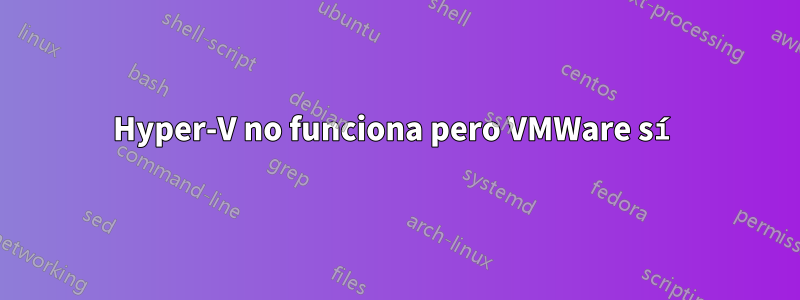
Recientemente reconstruí mi servidor Hyper-V principal junto con los otros dos servidores y como toda mi red todavía ejecuta Windows 7, decidí cambiar 2012 R2 por 2008 R2. Ahora mis dos servidores secundarios están funcionando muy bien.
El problema está en el principal. Hyper-V no inicializará una VM. Para asegurarme de no haber estropeado el BIOS, desinstalé Hyper-V e instalé VMWare Workstation. No tiene ningún problema con las máquinas virtuales. Realmente no quiero tener que usar VMWare, ya que todas mis máquinas virtuales ya están en formato Hyper-V y, para ser honesto, prefiero Hyper-V a VMware.
Como referencia, la máquina tiene una instalación limpia y ambas máquinas virtuales están nuevas. También verifiqué mis medios de instalación y confirmé que son buenos.
Error exacto -
[Window Title]
Hyper-V Manager
[Main Instruction]
An error occurred while attempting to start the selected virtual machine(s).
[Content]
'New Virtual Machine' could not initialize.
The virtual machine could not be started because the hypervisor is not running.
[Expanded Information]
'New Virtual Machine' could not initialize. (Virtual machine ID 3C2AAECF-136C-4BB8-A2F8-8690E97F5ED0)
The virtual machine could not be started because the hypervisor is not running. The following actions may help you resolve the problem:
1) Verify that the processor of the physical computer has a supported version of hardware-assisted virtualization.
2) Verify that hardware-assisted virtualization and hardware-assisted data execution protection are enabled in the BIOS of the physical computer. (If you edit the BIOS to enable either setting, you must turn off the power to the physical computer and then turn it back on. Resetting the physical computer is not sufficient.)
3) If you have made changes to the Boot Configuration Data store, review these changes to ensure that the hypervisor is configured to launch automatically.
[^] Hide details [Close]
Respuesta1
Después de mucho trastear, accidentalmente activé un chkdsk que me mostró que tenía bastantes sectores defectuosos en mi disco duro. Salí y compré uno nuevo y encendió muy bien.
Gracias a todos los que intentaron ayudar.




